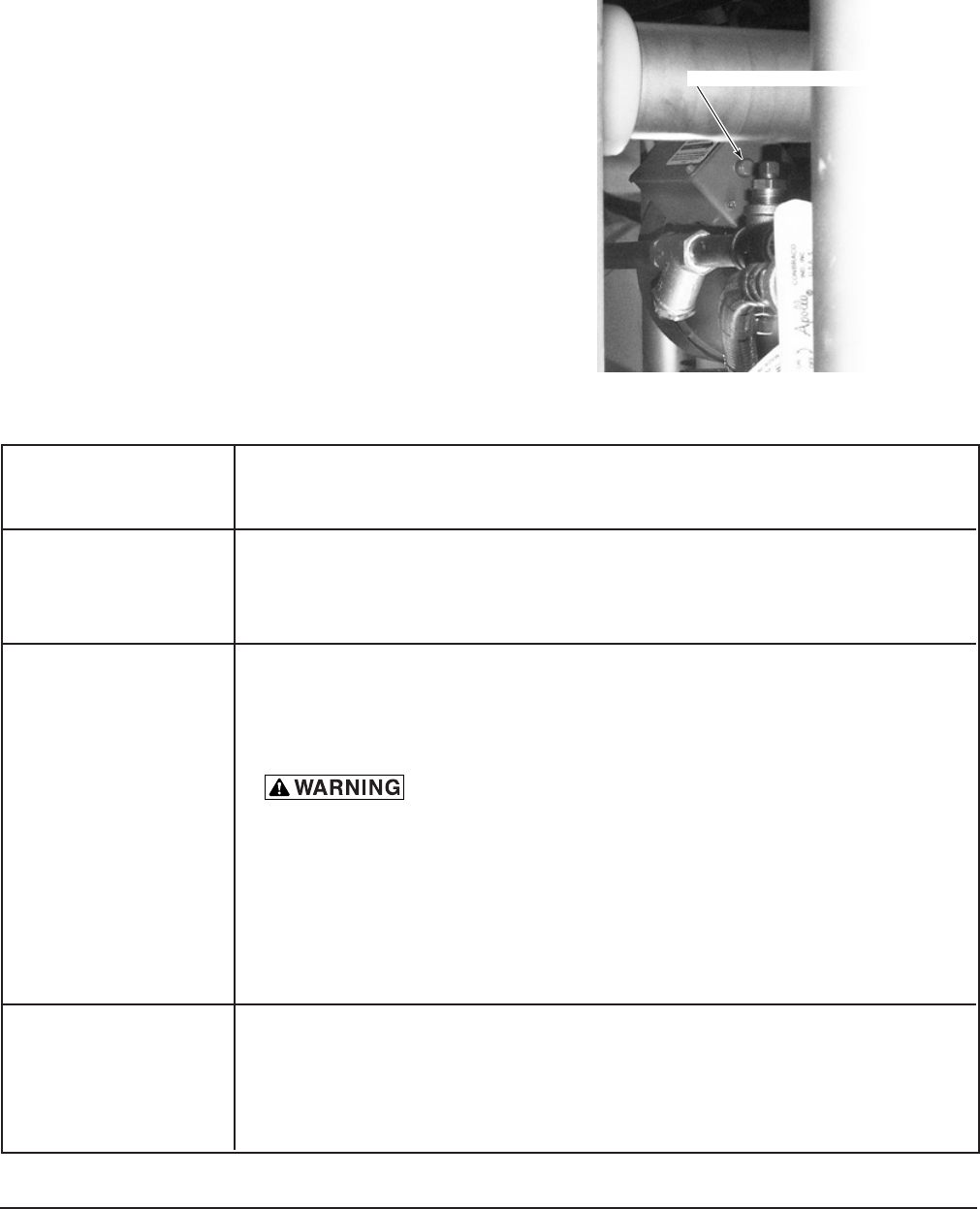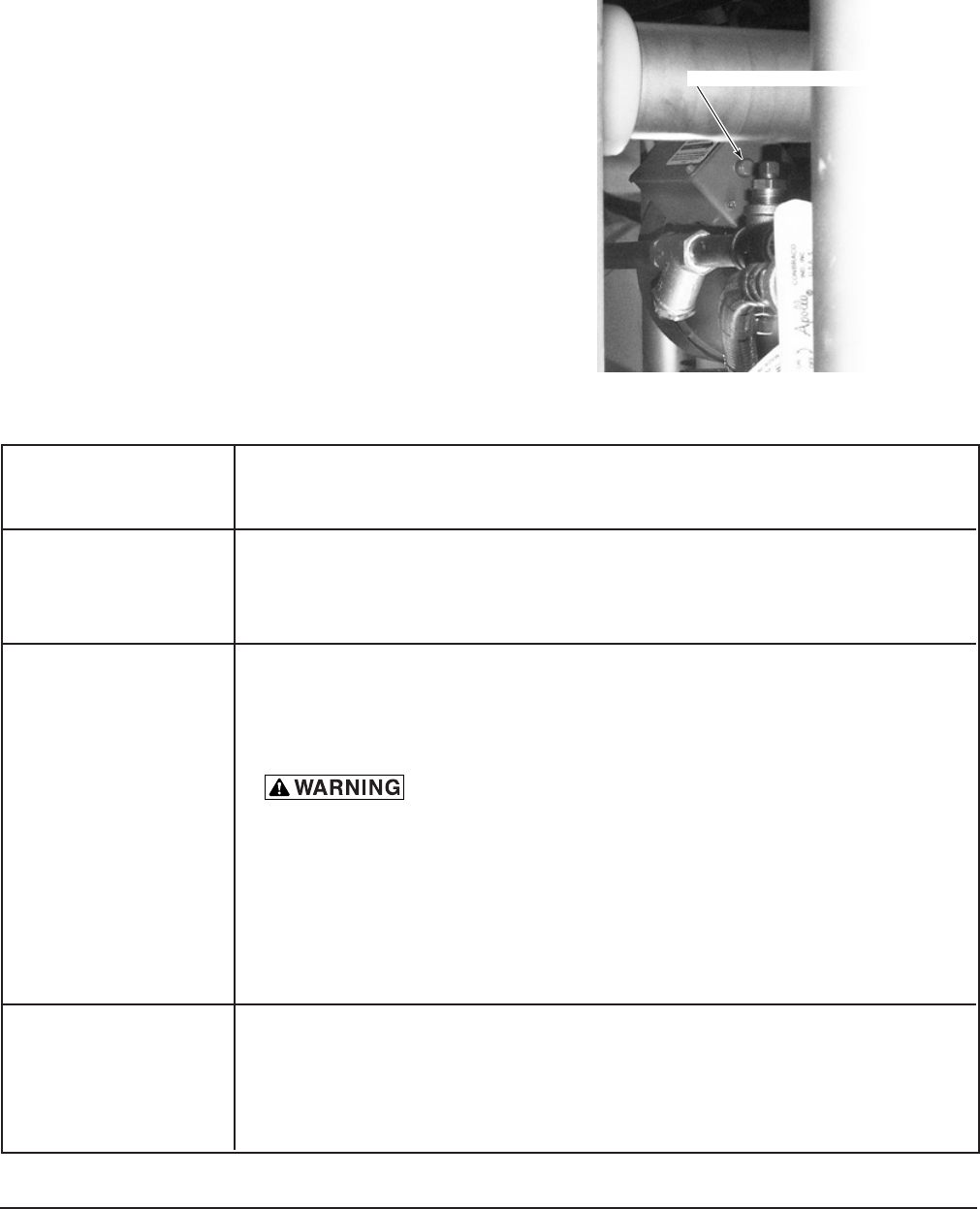
– 22 –
TROUBLESHOOTING
Manual Reset Button on Pump Motors, Conveyor Motor and Blower-Dryer Motor
In case any motor becomes overheated, the thermal
overload will cause the motor to not operate. A
manual reset button is provided on the junction box
for each motor. To restart after the motor is allowed
to cool, press the manual reset button on the motor
junction box (Fig. 39). If motor(s) continue to trip,
contact Hobart service.
SYMPTOM POSSIBLE CAUSE
NOTE: If symptom(s) persist after possible causes have been checked, contact
Hobart Service.
Machine Won't Operate 1. Blown fuse or tripped circuit breaker at power supply.
After Start Button is 2. Inspection door(s) not closed, Door(s) Open displays.
Pressed. 3. Conveyor may be jammed.
4. Check drains, make sure they're closed. Check tanks, make sure they're full.
Ware Not Clean. 1. Insufficient pre-scraping or tank water may need to be changed.
2. Missing end plug from wash arm.
3. Wash arm nozzle obstruction.
4. Water leaking past manifold O-ring.
5. Loss of water pressure due to pump obstructions.
Disconnect electrical power supply(ies) and follow
lockout / tagout procedures
. Drain tank(s) and check for any obstructions
at the pump intake.
6. Incorrect water temperature. Check circuit breaker to electric heat supply, or
main steam valve. Make certain valve is completely open.
7. Incorrect detergent dispensing. Contact your chemical representative.
8. Manual overload on pump motor(s) may have tripped.
9. Wash arms installed incorrectly.
10. Ware not loaded properly.
Leaking Vacuum 1. Foreign material or corrosion could be preventing proper valve operation. Shut
Breaker. off all incoming water supply line(s). Unscrew and lift bonnet from valve body.
Clean valve and reassemble.
Fig. 39
MOTOR RESET BUTTON