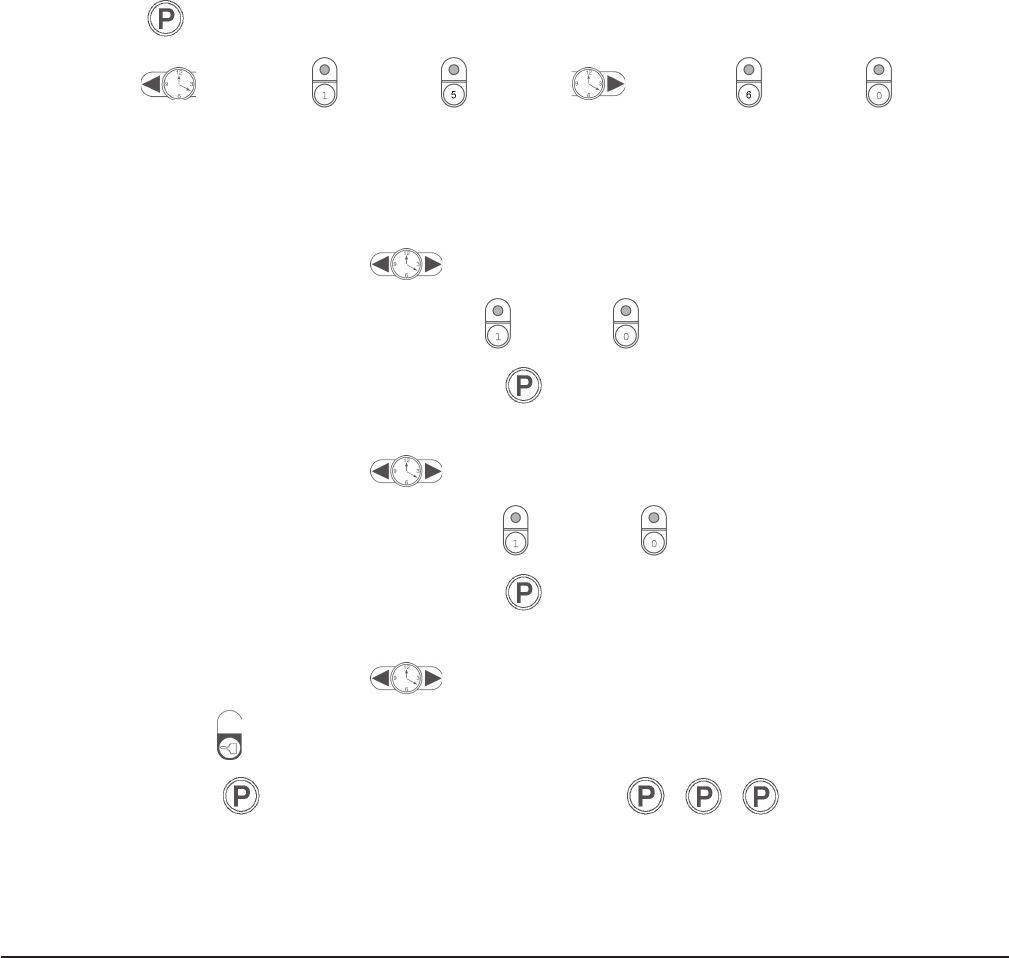
— 19 —
Setting Advanced Time Features
1. Press and enter the program mode.
2. Press
for timers through , or press for timers through . The LEDs
are lit on the timers available for programming, and SELECT PRODUCT is displayed in the
window.
3. Select a timer; the programmed time is displayed in the window.
A. Duty Time :
1) Press either arrow on
; DT# 00:00 is displayed in the window.
2) Enter the desired time using keys
through . The time is displayed in the window.
3) Continue to the next step or press
to choose another timer.
B. Hold Time:
1) Press either arrow on
; HD# 00:00 is displayed in the window.
2) Enter the desired time using keys
through .
3) Continue to the next step or press
to choose another timer.
C. Compensated or Straight Time:
1) Press either arrow on
; COMP or STRAIGHT is displayed in the window.
2) Press
to select COMP or STRAIGHT.
3) Press
to choose another timer or press to exit program mode
completely.
Advanced Time Features
Each timer has additional timing functions that can be programmed to fit your particular operation.
• DUTY TIME - Notifies the operator during a fry cycle to perform a particular task (shake a
basket, flip a product, etc.). When the remaining cook time is the same as the Duty time, a beeper
sounds and DUTY # displays in the window. Press the flashing timer number to silence the
beeper. The beeper cancels after 5 seconds if not silenced.
• HOLD TIME - Starts after the initial timer beeper is silenced; HD# XX:XX is displayed in the
window. After timing out, a beeper sounds. Press the flashing timer number to silence the
beeper. The beeper cancels after 5 seconds if not silenced.
• COMPENSATED TIME - Automatically adjusts the time for variations in load sizes.
• STRAIGHT TIME - Does not adjust time for variations; used for regular timing operations.


















