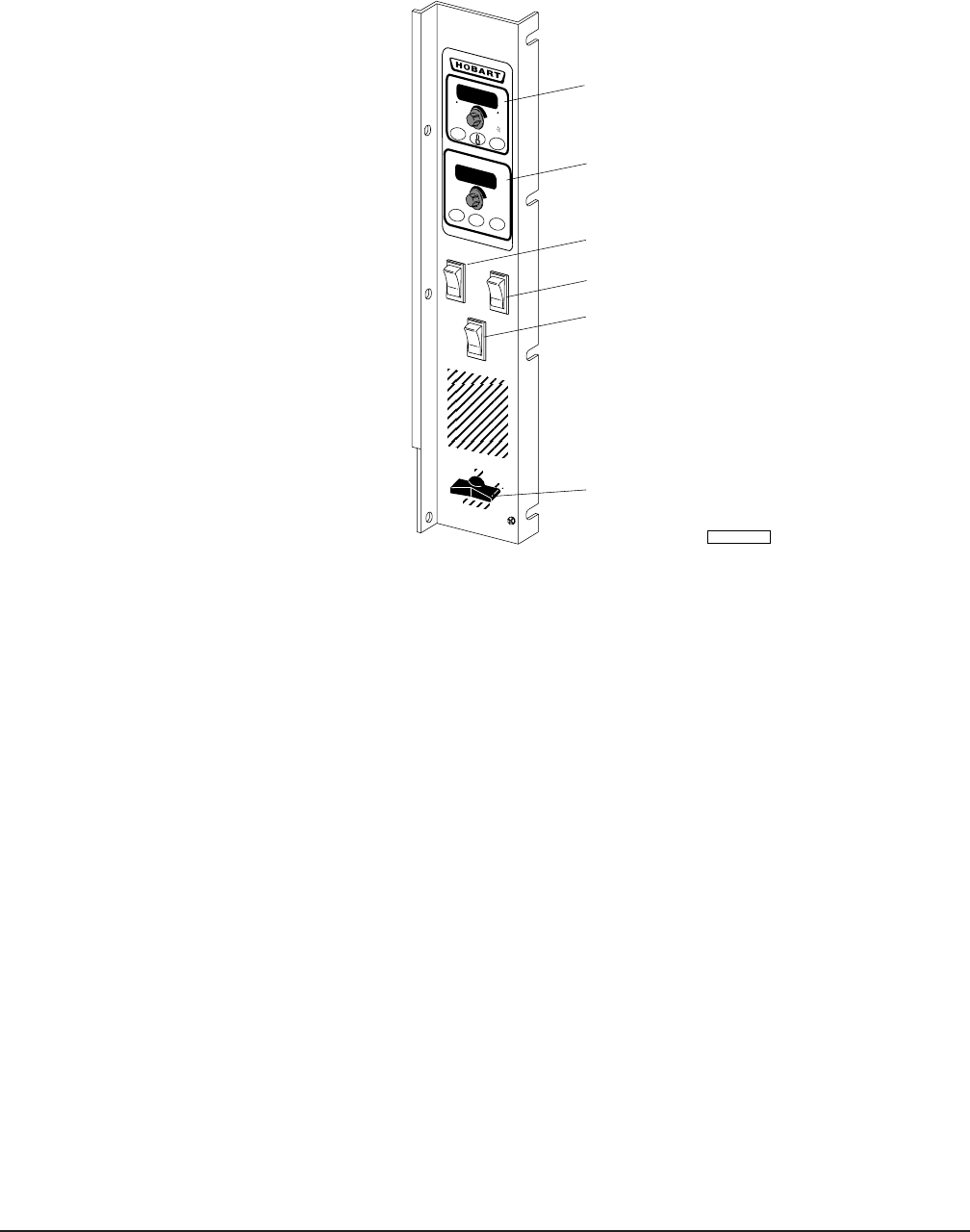
– 12 –
CONTROLS — MODEL HGC40D/HGC60D (Fig. 5)
MODEL HGC40D/HGC60D
Fig. 5
PL-51601
THERMOSTAT
GAS VALVE
2 SPEED FAN - HI / LO
LIGHT SWITCH
TIMER
TURN GAS VALVE "ON"
PUSH MASTER SWITCH TO
"ON" POSTION. IF OVEN
FAILS TO LIGHT. PUSH
MASTER SWITCH TO "OFF"
TURN GAS VALVE OFF WAIT
5 MINUTES FOR RETRIAL.
TO LIGHT OVEN
TO SHUT- OVEN OFF
PLACE MASTER SWITCH IN
"OFF" POSTION TURN GAS
VALVE OFF
ON
OFF
GAS VALVE
HEAT
COOK
HOLD
READY
HI
LOW
OFF
OFF
ON
POWER
COOL
DOWN
TIMETIMETIMETIME
TEMPERATURE
COOK
PULSE
START
STOP
FAN SPEED
LIGHTS
ON
ON / OFF / COOL DOWN
SWITCH
THERMOSTAT CONTROL
Temperature Display (When Not Timing Product)
Displays set cook temperature while the light in the Cook Button is lit. Will be overridden
to display actual cavity temperature for 8 seconds when Thermometer Button is pushed.
1. The light in the Thermometer Button will be lit while the actual temperature
is being displayed.
2. The light in the Thermometer Button will extinguish when the display returns
to set temperature display.
Temperature Display (When Timing Product)
Displays set hold temperature while the light in the Hold button is lit. Displays the cook
temperature when the Cook button is lit. Will be overridden to display actual cavity
temperature for 8 seconds when the Thermometer Button is pushed.
1.
The light in the Thermometer Button will be lit while actual temperature is
being
displayed.
2.
The light in the Thermometer Button will extinguish when the display returns
to set
temperature display.


















