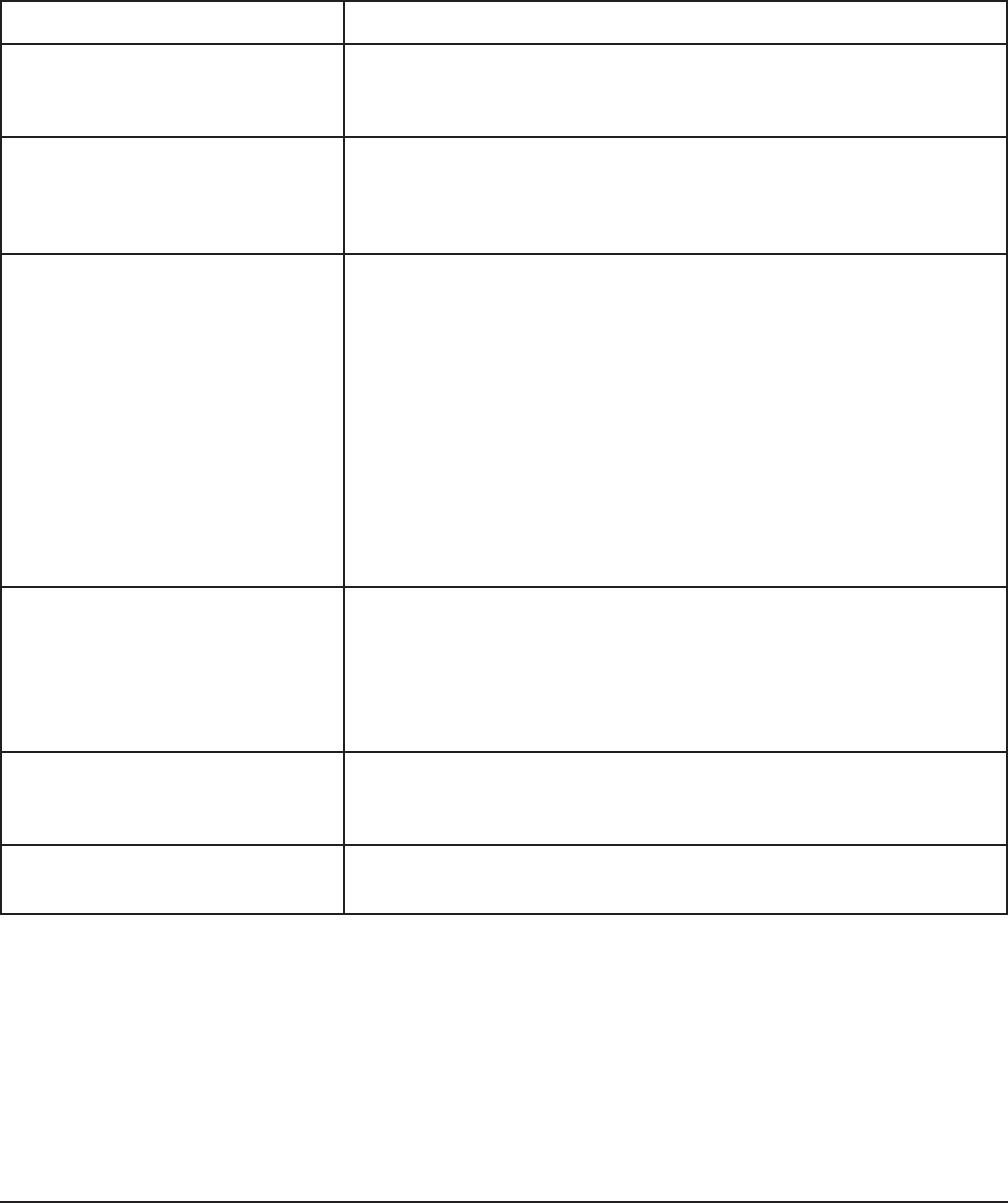
– 20 –
TROUBLESHOOTING
This section outlines various symptoms and possible causes that may be encountered in the event of
abnormal machine operation. If symptoms persist after possible causes have been checked, service
may be required.
Symptom Possible Causes
No machine operation 1. Machine OFF - turn machine ON.
(no display). 2. Blown fuse or circuit breaker off at power supply.
3. Cord not plugged in (corded models only)
No machine operation 1. Display: "dr" "oP" - open and
(with display). close door. If problem persists, contact your local Hobart
Service Office.
2. See "Machine won't fill or won't fill high enough."
Dishes not clean. 1. Strainers clogged causing inadequate water supply to pump -
clean according to instructions. (See Cleaning.)
2. Obstruction in wash arm(s) or wash arms will not turn - clean
according to instructions. (See Cleaning.)
3. Wash or rinse arms will not turn - check that they spin.
4. Detergent dispenser may be clogged.
5. Soil quantity - scrape dishes before cycle.
6. Improper rack loading - see Preparation in this manual.
7. Low water - check water pressure.
8. Water temperature too low - note wash temperature on display
during WASH; should be above 120°F for chemical-sanitizing
machines and above 150°F for other machines.
9. Incoming water supply turned off.
Spotting of silverware, 1. Improperly loaded racks.
glasses or dishes. 2. Water temperature too low.
3. Improper type or concentration of detergent - contact your
local detergent representative.
4. Hard water - install a water softener; use a rinse agent.
5. Insufficient fill - check water pressure.
Chemicals not feeding. 1. Low on chemicals - check levels.
2. Air leak at feeder hose connections - check for snugness.
3. Tubes kinked - check for smooth bends.
Food soils remain in Follow daily cleaning instructions. (See Cleaning.)
dishwasher.


















