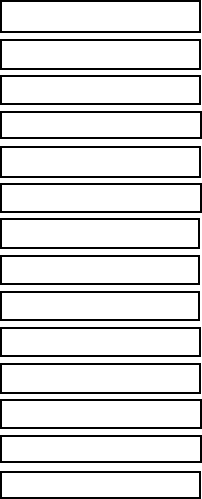
— 23 —
OIL TIMER
The controller will alert the operator when the oil needs to be changed. OIL TM = XXX sets the number of
hours before the alert will be given.
DISPLAY INSTRUCTION
READY Press 2 & 3 simultaneously.
-FUNCTIONS- Press
▼ .
EDIT PRODUCT Press
▼ .
SEL SETBACK Press
▼ .
CALIBRATE Press
▼ .
BOIL OUT Press
▼ .
RECOVERY Press
▼ .
SELECT MELT Press
▼ .
MANUAL SETUP Press
▼ .
OIL TIMER Press ENTER.
OIL TM = XXX HR Use
▲ or ▼ to reset the timer. When set time is OK, press EXIT.
OIL TIMER Press EXIT.
-FUNCTIONS- Press EXIT.
READY
ERROR MESSAGES
TEMP TOO HI indicates the fryer has operated at a higher than normal temperature and has shut down and
become inoperable.
CALL SERVICE indicates that the fryer has a problem that demands the attention of your local Hobart
service office. The fryer will shut down and become inoperable.
Arrows flashing indicates RAM failure. If any failures are present, the fryer remains in back-up mode.
CLEANING (All Models)
WARNING: UNPLUG FRYER BEFORE CLEANING.
Daily
Clean the exterior of your fryer regularly with a damp cloth and polish with a soft dry cloth. If regular cleaning
is neglected, grease will be burned on and discolorations may form. These may be removed by washing
with any detergent or soap and water. A self-soaping scouring pad may be used for particularly stubborn
discolorations. Always rub with the “GRAIN” in a horizontal direction.
Keeping the fryer exterior clean and free of accumulated grease will prevent stubborn stains from forming.
Wash all exterior surfaces at least once daily. Use a cloth with warm water and a mild soap or detergent.
Follow with a clear rinse, then dry.
Fingerprints are sometimes a problem on highly polished surfaces of stainless steel. They can be minimized
by applying a cleaner that will leave a thin, oily or waxy film.


















