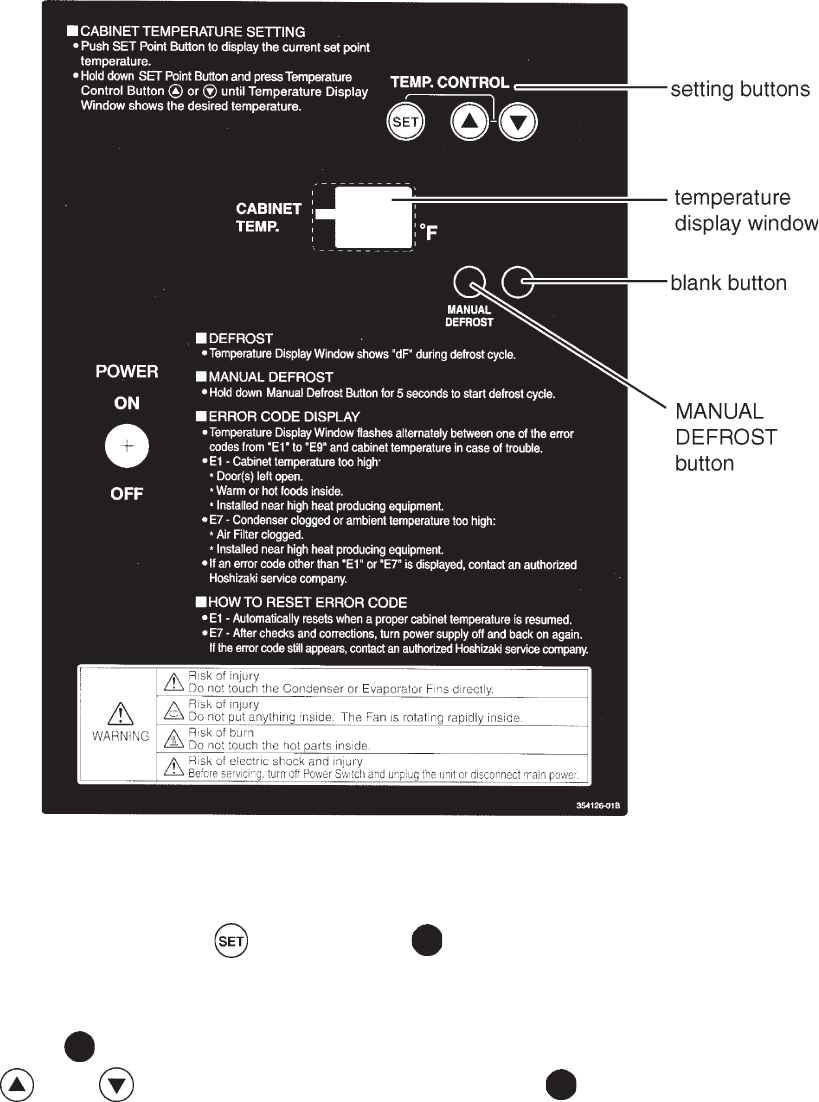
13
E. Electronic Control Operation
The display panel is located on the face of the refrigeration circuit, behind the front panel.
Upon opening the front panel, the display panel can be accessed. From the display panel,
various controls and functions can be adjusted. Follow the instructions and warnings below
and on the display panel for safe and efficient operation of the unit.
1. Temperature Display
The factory setting is °F. To change the display to °C, follow the steps below.
1) Press and hold both the button and the unmarked, blank button for 5 seconds.
“F5” appears in the display window. (If “F0” is displayed, press the MANUAL DEFROST
button repeatedly until “F5” appears.)
2) Press the unmarked, blank button to display the current setting (default: “F”). Press
the up or down button to switch to °C. Press the unmarked, blank button
again to save the setting.


















