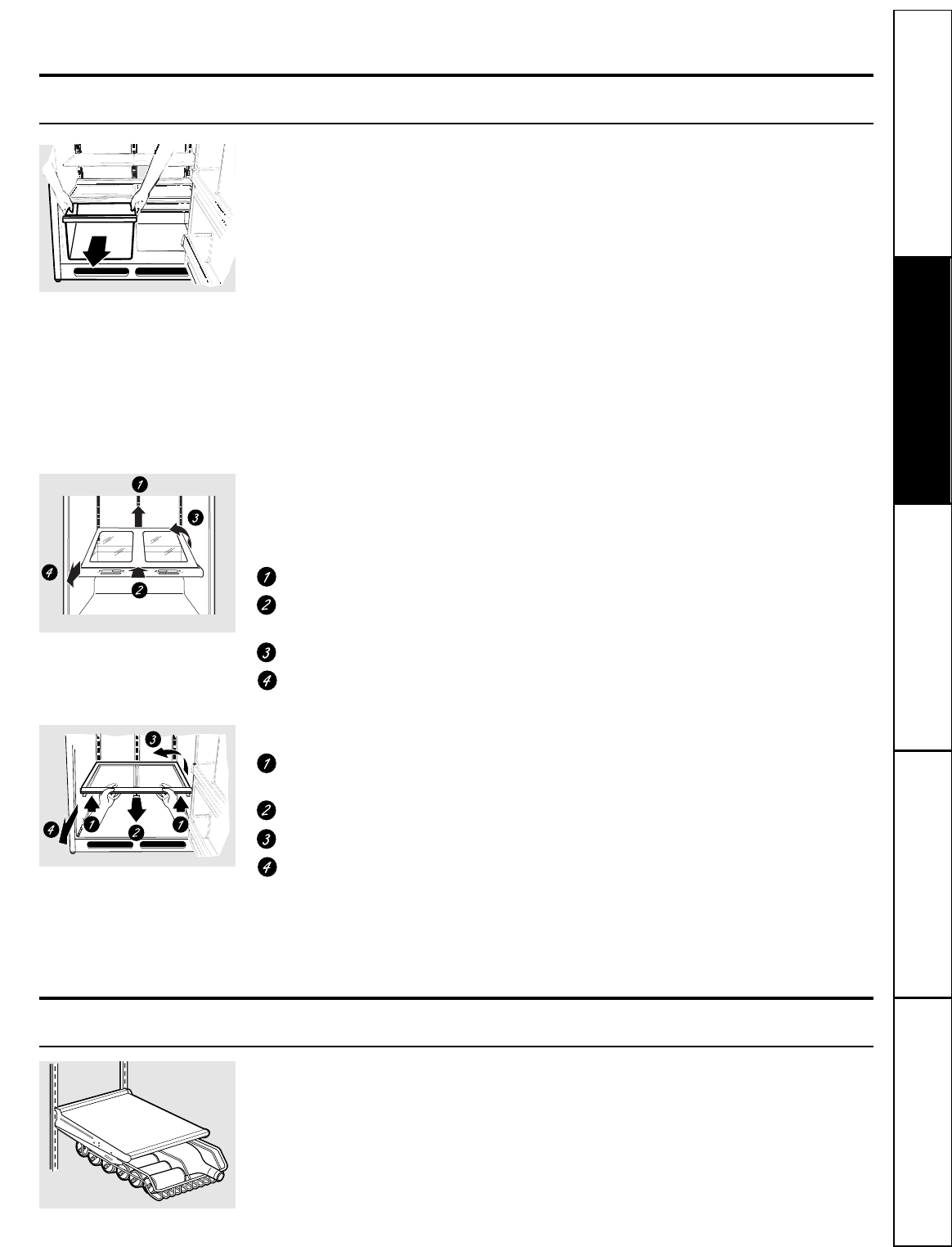
Removing the glass cover
Removing the frame
Consumer SupportTroubleshooting Tips
Operating InstructionsSafety Instructions
Installation Instructions
9
About the additional features.
Not all features are on all models.
ShelfSaver
™
Rack
This slide-out rack holds twelve cans of soda
or two wine/water bottles (lengthwise).
Can be removed for cleaning.
To remove, slide the rack out to the stop
position, lift the rack up and past the stop,
and lift out.
About crisper removal.
www.Hotpoint.com
Not all features are on all models.
Crisper Removal
Unload the bottom shelf before attempting to
remove the storage drawers.
To Remove:
Lift the drawers up slightly while pulling
them past the stop location.
If the door prevents you from taking out
the drawers, first try to remove the door
bins. If this does not offer enough
clearance, the refrigerator will need to
be rolled forward until the door opens
enough to slide the drawers out. In some
cases, when you roll the refrigerator out,
you will need to move the refrigerator
to the left or right as you roll it out.
To remove the glass cover:
Remove the glass, then the frame. When
replacing the glass, push the front edge
firmly into the frame.
Push up the glass cover at the rear.
Slide the glass cover backwards until the
front edge comes out of the frame.
Rotate the side of the glass cover up.
Remove the glass cover.
To remove the frame:
Lift up the front of the frame using
both hands.
Slide the frame forward.
Rotate the side of the frame up.
Remove the frame.


















