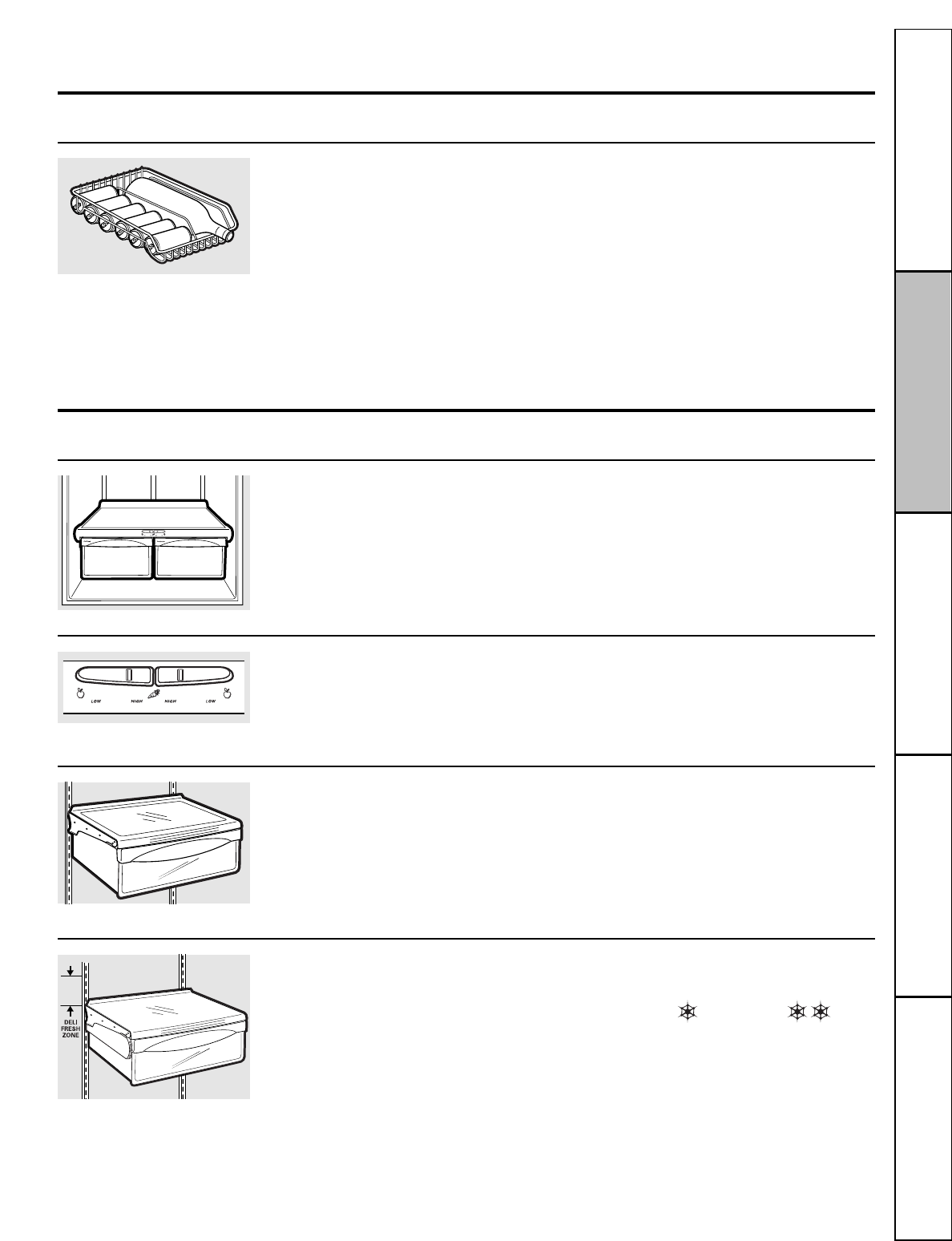
Consumer SupportTroubleshooting TipsOperating Instructions
Safety Instructions
Installation Instructions
7
About the additional features.
www.Hotpoint.com
Not all features are on all models.
Adjustable Humidity Crisper (on some models)
Slide the control all the way to the
HIGH setting to provide high humidity
recommended for most vegetables.
Slide the control all the way to the LOW
setting to provide lower humidity levels
recommended for most fruits.
Shelf Saver Rack (on some models)
Slide-out beverage rack holds 12 cans of
soda or 2 wine/water bottles (lengthwise).
It can be removed for cleaning.
To remove, slide the rack out to the stop
position, lift the rack up and past the stop
position and lift it out.
Snack Pan (on some models)
This pan can be moved to the most
useful location for your family’s needs.
To remove, slide the pan out to the stop
position, lift the pan up and past the
stop position and lift it out.
Adjustable Temperature Deli Pan (on some models)
When the pan is placed in the top 6 slots on
the left side and the lever is set at COLDEST,
air from the freezer is forced around the
pan to keep it very cold.
You can move the pan to any location if
you don’t want the extra cold storage.
The settings can be adjusted anywhere
between cold and coldest .
When set at cold, the pan will stay at the
normal refrigerator temperature.
The coldest setting provides the coldest
storage area.
About the crispers and pans.
Not all features are on all models.
Fruit and Vegetable Crisper
Excess water that may accumulate in the
bottom of the drawers or under the drawers
should be wiped dry.


















