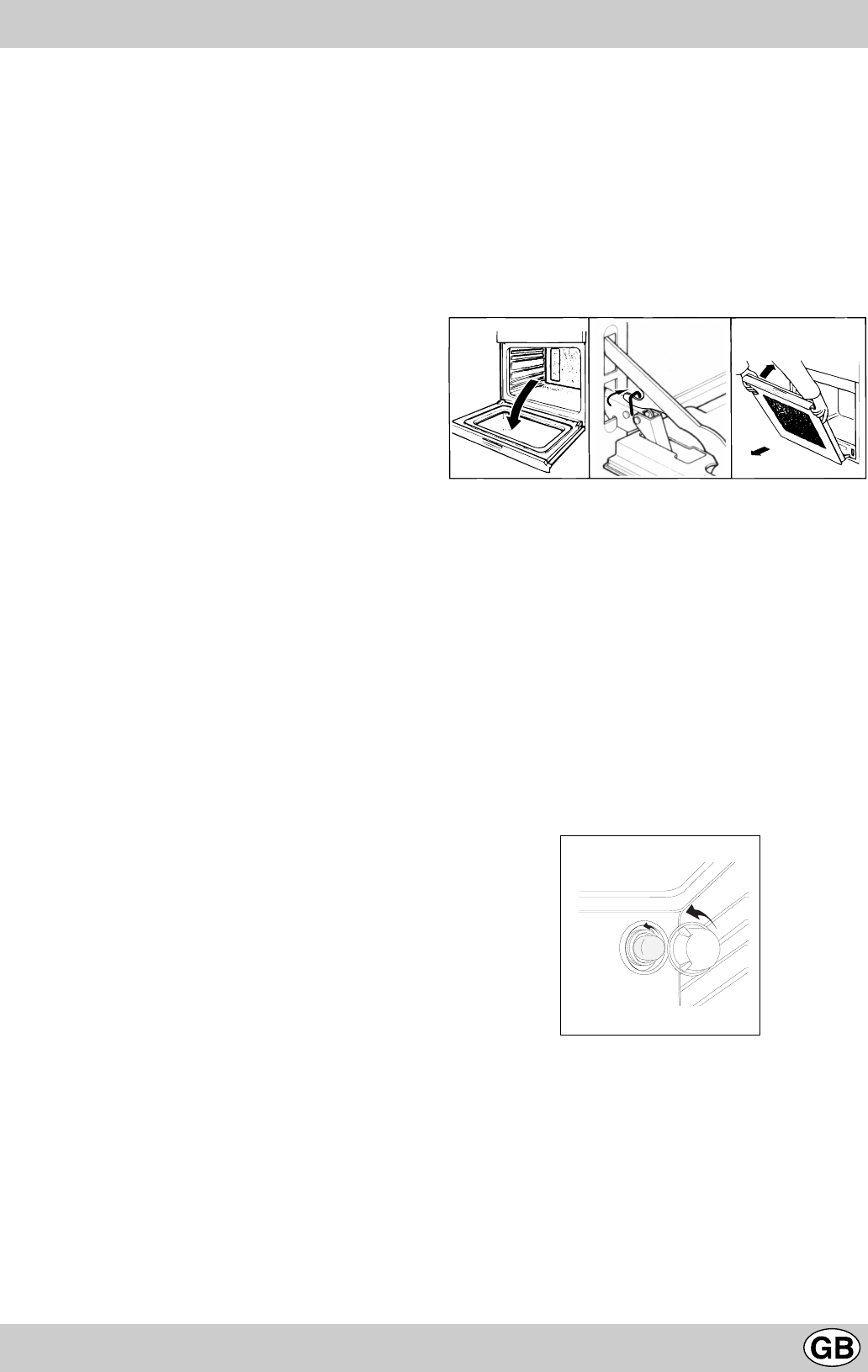
13
Care and Cleaning
Befor carrying out any cleaning and maintenance to your
appliance you must disconnect it from the power supply.
Inside the oven
We recommend you clean your oven each time you use it,
especially after cooking roasts. In fact, it is advisable to prevent
food residue from building up during cooking: the residue would
be re-cooked each time the oven is used and would char
and release smoke and unpleasant odours.
Oven exterior
Clean the enamelled or stainless steel exterior surfaces of
your oven using a sponge soaked in soapy water, making
sure you rinse and dry these thoroughly, without using abrasive
or corrosive products which could damage them.
Stainless steel
Rinse stainless steel parts and dry them thoroughly using a
soft cloth. Use a specific non-abrasive product to remove
tougher stains,
DO NOT use aluminium foil to line the bottom of the oven.
To avoid having to clean the bottom of the oven, you may be
tempted to line it with some aluminium foil. We strongly advise
against this. The aluminium foil sheet in direct contact
with the heated enamel coating could melt and damage
the enamel coating inside the oven irreversibly.
Cleaning the rotisserie and other accessories
The rotisserie can be removed completely thanks to the 2
wing nuts. The elements comprising the rotisserie assembly
should be cleaned together with the other accessories (dripping
pan, grid) in the sink using a damp sponge and ordinary
detergent or even in your dishwasher.
Rubber Seal
There is a rubber seal surrounding the oven opening which
guarantees its perfect functioning. Check the condition of this
seal on a regular basis. If necessary, clean it using warm
water and dry thoroughly.
DO NOT use abrasive products or objects to do so. Should
the seal become damaged, please contact Hotpoint Service
(see KEY CONTACTS, back page). We recommend you
avoid using the oven until it has been repaired.
Replacing the Oven Lamp
• Disconnect the oven from the power supply by means
of the omnipolar switch used to connect the appliance to
the electrical mains; or unplug the appliance if the plug is
accessible.
• Remove the glass cover of the lamp-holder;
• Remove the lamp and replace with a lamp resistant to
high temperatures (300°C) with the following character-
istics:
- Voltage: 230/240 V
- Wattage 25W
- Type E14
• Replace the glass cover and reconnect the oven to the
power supply.
Disassembling the oven door
The oven door can easily be removed to clean the space
between the bottom of the door and the front of the oven. To
disassemble the door, proceed as follows:
- open the oven door fully,
- lift up and turn the small levers situated on the two hinges,
- shut the door, but not completely,
- grip the door on the two external sides and pull it towards
you, pulling it out of its seat.
Reassemble the door by following the above procedures
in reverse order.
132


















