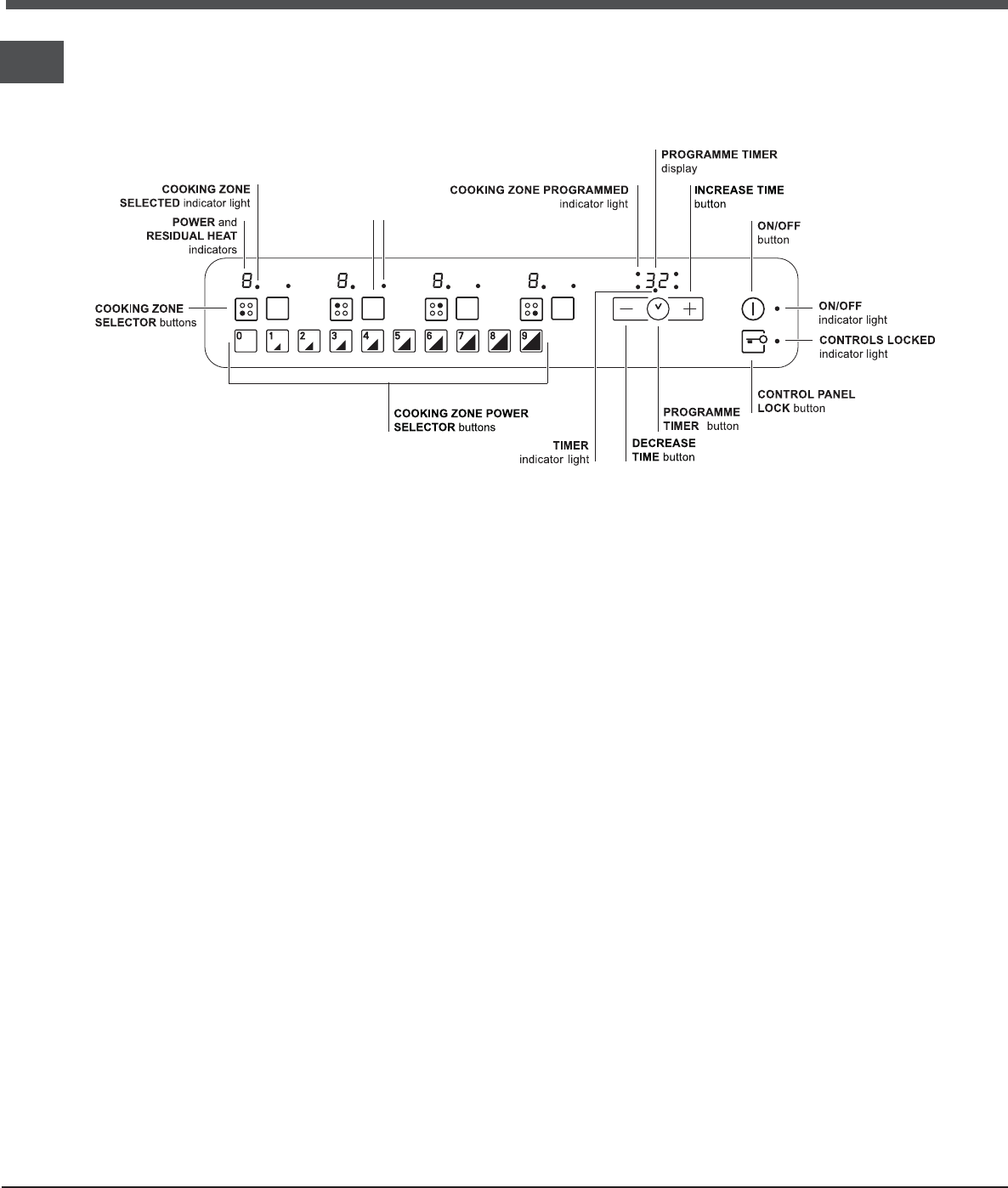
4
GB
Description of the
appliance
Control panel
INCREASE TIME button increases the time value
set on the timer (see Start-up and use).
DECREASE TIME button decreases the time
value set on the timer (see Start-up and use).
COOKING ZONE SELECTOR button shows a
particular cooking zone has been selected and
therefore various adjustments are possible.
COOKING ZONE SELECTOR button is used to
select the desired cooking zone.
POWER indicator provides a visual display for the
current heat level.
ON/OFF button switches the appliance on and off.
ON/OFF indicator light shows whether the
appliance is on or off.
PROGRAMME TIMER button controls the cooking
programme times (see Start-up and use).
PROGRAMME TIMER display shows which
programme has been selected (see Start-up and
use).
C
OOKING ZONE PROGRAMMED indicator lights
show which cooking zones are being used during
a cooking programme (see Start-up and use).
CONTROL PANEL LOCK button prevents
accidental changes to the hob settings (see Start-
up and use).
CONTROL PANEL LOCK indicator light shows
the control panel has been locked (see Start-up
and use).
COOKING ZONE POWER SELECTOR buttons
switch on the hotplate and control the power (see
Start-up and use).
TIMER indicator light shows that the timer has
been activated
BOOSTER button activates the booster function -
3000 W - of the cooking zone
(see Start-up and
use).
BOOSTER indicator light shows that the booster
function has been activated.
The control panel described in this manual is only a representative example: it may not exactly match the panel
on your appliance.
BoosterBoosterBoosterBooster
BOOSTER
button
BOOSTER
indicator light


















