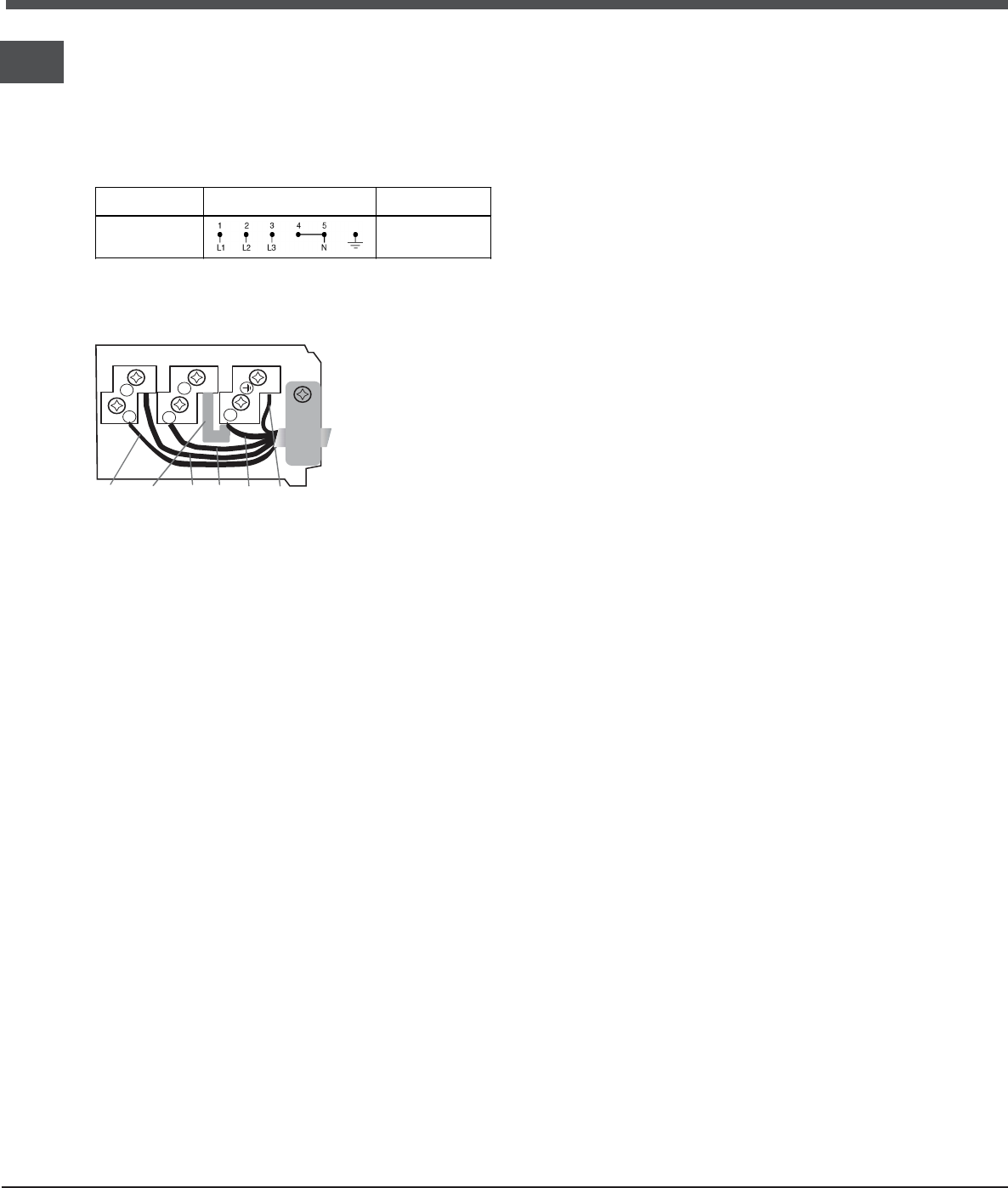
4
GB
connection required and position the connection
supports as shown in the following table and
diagrams.
4. Position the wires in accordance with the
information given in the following table and diagrams
and connect the appliance by tightening all the
screws for the springs as much as possible.
Voltage and
mains frequency
Electrical connections Terminal board
400V 3-N ~
50/60 Hz
Three-phase 400
5. Secure the power supply cable by fastening the
cable clamp screw, then put the cover back on.
Thr ee-phase 400
Connecting the electricity supply cable to the
mains
If the appliance is being connected directly to the
electricity mains an omnipolar switch must be
installed with a minimum opening of 3 mm between
contacts.
The installer must ensure that the correct electrical
connection has been made and that it is fully
compliant with safety regulations.
Before connecting the appliance to the power
supply, make sure that:
The appliance is earthed and the plug is
compliant with the law.
The socket can withstand the maximum power of
the appliance, which is indicated on the data
plate located on the appliance itself.
The voltage falls within the range of values
indicated on the data plate.
The socket is compatible with the plug of the
appliance. If the socket is incompatible with the
plug, ask an authorised technician to replace it.
Do not use extension cords or multiple sockets.
Once the appliance has been installed, the power
supply cable and the electrical socket must be
easily accessible.
The cable must not be bent or compressed.
The cable must be checked regularly and replaced
by authorised technicians only.
The manufacturer declines any liability should
these safety measures not be observed.
5
1
2
3
4
U-bolt
connection support
Phase PhasePhase Neutral Earth














