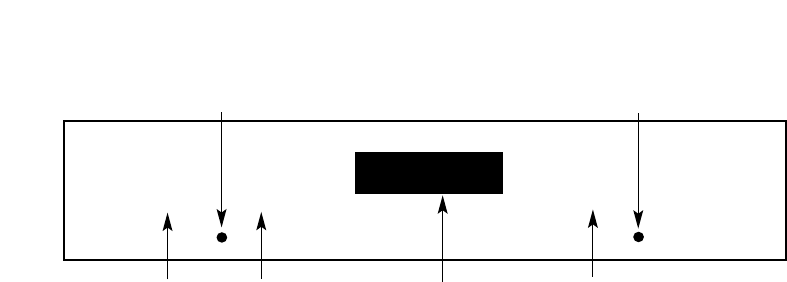
10
The Controls
(DE47 & DQ47)
Grill
Control
Top Oven
Temperature
Control / Grill Select
Main Oven
Temperature
Control
Timer
❍❍
❍
Main Oven Pilot
IMPORTANT
Before using your oven in the ordinary way, ALWAYS make sure that the timer has been
set to MANUAL operation. Unless this is done, the main oven cannot heat up. Before
seeking assistance, make sure this is done (refer to oven timer operation).
MAIN OVEN TEMPERATURE CONTROL
Turn the control clockwise to set the oven thermostat to the required
temperature.
If the timer is set correctly an indicator light will illuminate. This will remain on
until the oven reaches the required temperature. This light will then cycle on and
off as the thermostat maintains control of the oven temperature.
TOP OVEN TEMPERATURE CONTROL
Turn the control clockwise to set the top oven thermostat to the required
temperature. An indicator light will illuminate. This will remain on until the oven
reaches the required temperature. This light will then cycle on and off as the
thermostat maintains control of the oven thermostat.
GRILL CONTROL
The grill control is designed to provide variable heat control of either both grill
elements on together or the single left-hand grill element only. Turn the top oven
control clockwise past the temperature settings to the half grill or full grill
settings, depending on which you require.
To set the grill power, turn the grill control to any setting MIN - MAX.
After use always set the oven control back to ‘O’ (Off).
COOLING FAN
A gentle flow of air will be blown below the control panel when any control is used.
In some instances this will continue after switching off. This helps to keep the
control panel and knobs cool.
Top Oven Pilot
AB C


















