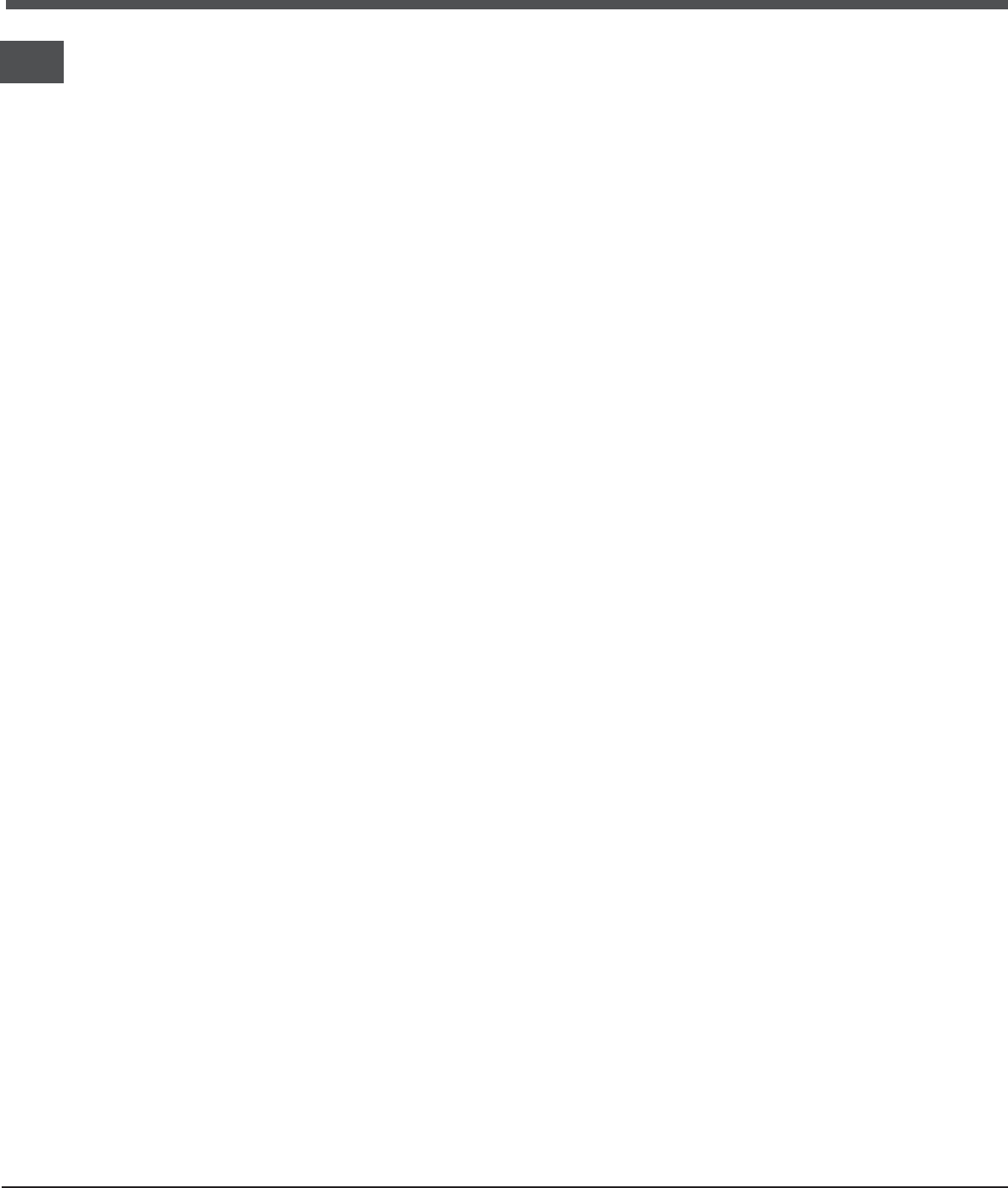
22
GB
Important
NEVER line the shelves, the floor or the sides of the
oven with aluminium foil as overheating and damage
may result.
The oven is heated by elements at the rear of the
oven.
A fan at the rear of the oven operates to circulate
heated air within the oven.
Operating Procedure
1. Ensure Oven Timer is set to Manual.
2. - (BD62SS/2 & BD52B/2 - BD52K/2 - BD52P/2-
DH93X-DH93K)
- Turn the selector switch to the fan oven position.
- Turn the oven thermostat control to the required
temperature setting (see oven temperature
charts).
- (DQ47I/2 & DE47X/2)
- Turn the oven thermostat control to the required
temperature setting (see oven temperature
charts).
3 The oven light will remain on. The oven indicator
light will remain on until the oven reaches the set
temperature. This light will then automatically cycle
on and off during cooking as the oven temperature
is controlled.
4. After use always return all controls to the off position
and close the oven door.
Main Oven - Fan Oven
(all Models)


















