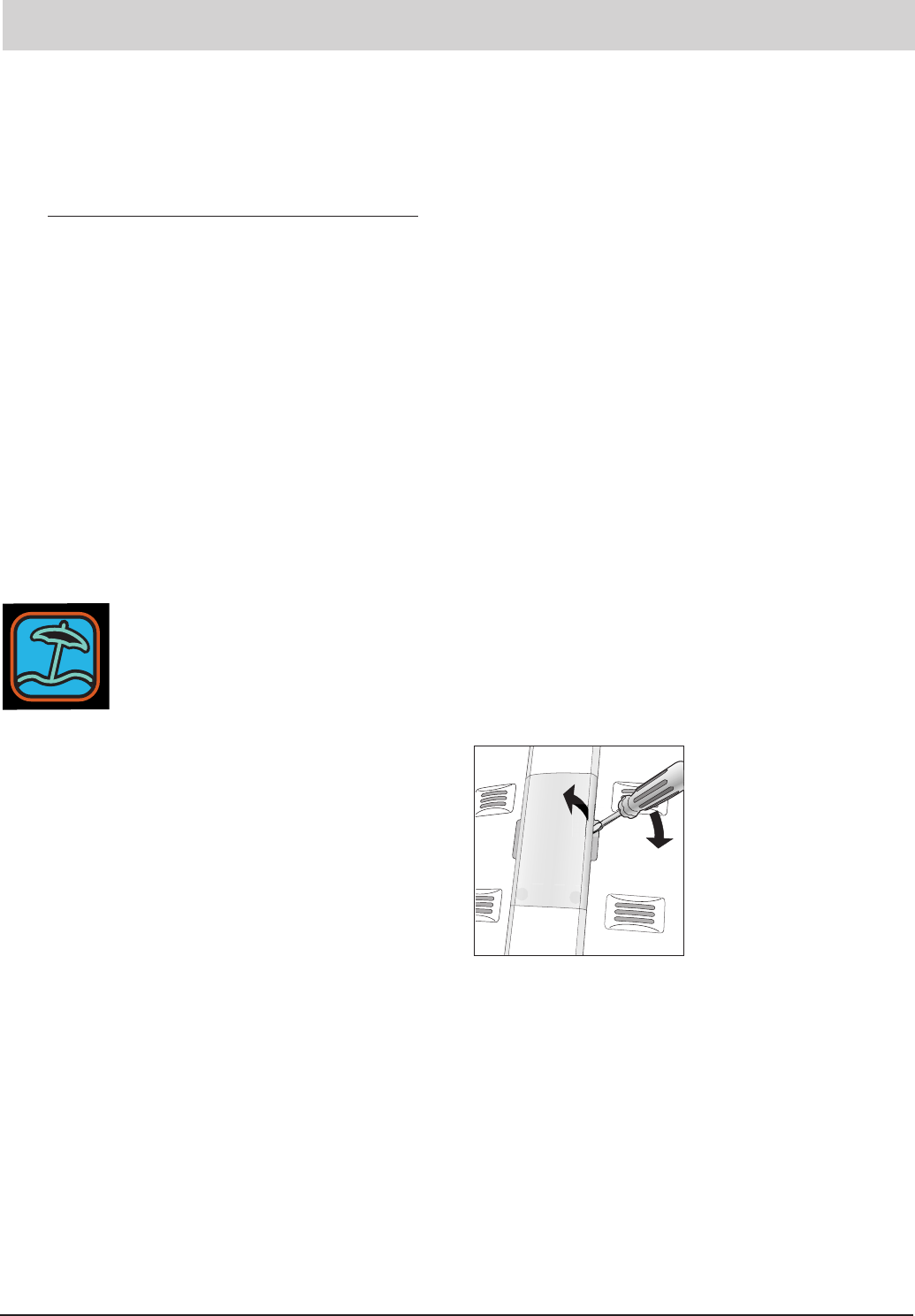
15
CARING FOR YOUR APPLIANCE
Before performing any cleaning operations, unplug the
appliance from the mains electricity supply (keep ON/
OFF button “A” pressed down for more than two seconds,
until OFF is displayed in both fridge and freezer
compartments, then unplug the appliance). Should you
fail to follow this procedure, an alarm condition may
arise.
WARNING: this alarm is not a sign of an anomaly. To
restore your appliance’s normal operating conditions, keep
ON/OFF button “A” pressed down for more than two
seconds to turn the appliance off and then turn it back on
and set the required temperatures.
Cleaning and maintenance of the parts
HOLIDAY FUNCTION. Mould and bad odours forming
inside your unused fridge when you go on holiday need
no longer be a problem: just enable the Holiday
function (from the display). This way, with limited
energy consumption, the temperature of the
refrigerator compartment is kept at around 12°C (you
can store your make-up and beauty products in it, for
example) and the freezer is operated at its minimum
setting, which is essential for food preservation.
Before cleaning your refrigerator, keep ON/OFF button
“A” pressed down for more than two seconds, until OFF
is displayed in both fridge and freezer compartments,
then unplug the appliance.
- Your appliance is manufactured with hygienic odourless
materials. To preserve these characteristics, always use sealed
containers for strong smelling foods to avoid the formation
of odours that are difficult to remove.
- Use only a water and bicarbonate solution: Clean the internal
and exterior of your appliance with a sponge soaked with a
warm water and sodium bicarbonate solution, which is also
a good disinfectant. If you do not have any sodium
bicarbonate at home, use neutral detergent.
- What not to use: Do not use abrasive detergents, bleach or
detergents containing ammonia. Never use solvent based
products.
- All the removable parts can be cleaned by soaking in hot
soapy water or detergent. Remember to dry thoroughly before
replacing them.
- What about the back panel? Dust may deposit on the back
panel and affect the proper running of the appliance. To
remove dust, vacuum away the dust very carefully using the
appropriate vacuum cleaner accessory.
- When the appliance is left unused for an extended amount of
time. If you decide to switch your appliance off during the summer
months, clean it on the inside and leave the doors open.
- Replacing the light bulb.
When replacing the lamp, disconnect the appliance from
the mains, unscrew the burned out lamp and replace it with
another following the steps illustrated in figure 4. Make sure
that the wattage is not greater than 15W.
Fig. 6


















