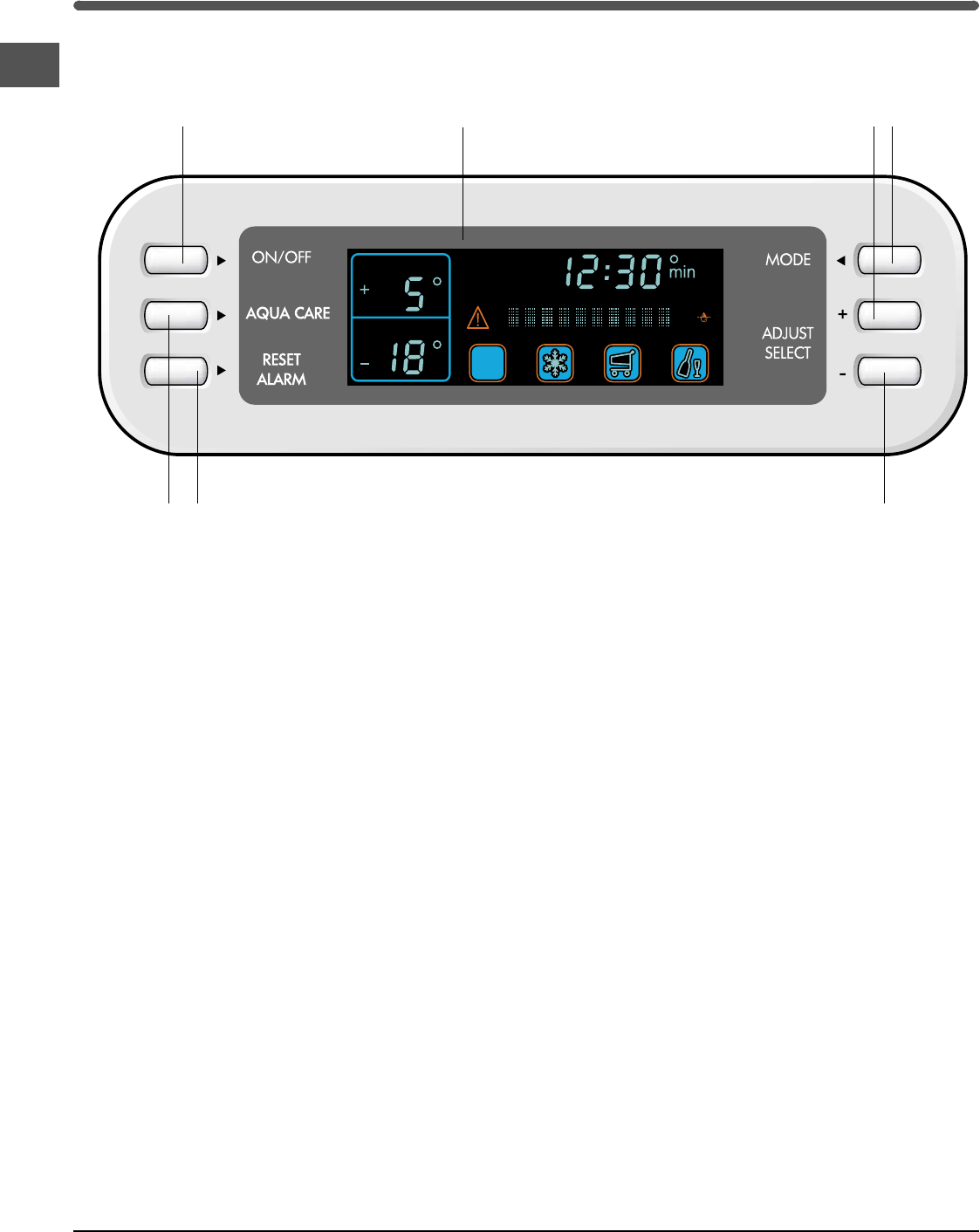
6
GB
Description of the
appliance
Control panel
• ON/OFF button switches the whole appliance on and
off (refrigerator compartment and freezer
compartment). It must be held down for at least 2
seconds.
See Start-up and use
and
Maintenance and
care
.
• AQUA CARE button activates and deactivates the
Aqua Care function.
• RESET ALARM button switches off the sound alarm
(press once) and deletes the alarm messages from
the scrolling text on the display (press a second time).
See Troubleshooting
.
• MODE selects the various display settings and
functions.
See Display
and
Start-up and use
.
• ADJUST/SELECT + button activates the functions
and modifies the temperature, time, date and
language settings.
See Display
and
Start-up and use
.
• ADJUST/SELECT + button deactivates the functions
and modifies the temperature, time, date and
language settings.
See Display
and
Start-up and use
.
• Display programmes the appliance and controls its
operation.
See Display
ECOECO
ADJUST/SELECT +
button
ON/OFF
button
AQUA
CARE
button
RESET ALARM
button
ADJUST/SELECT -
button
Display
MODE
button


















