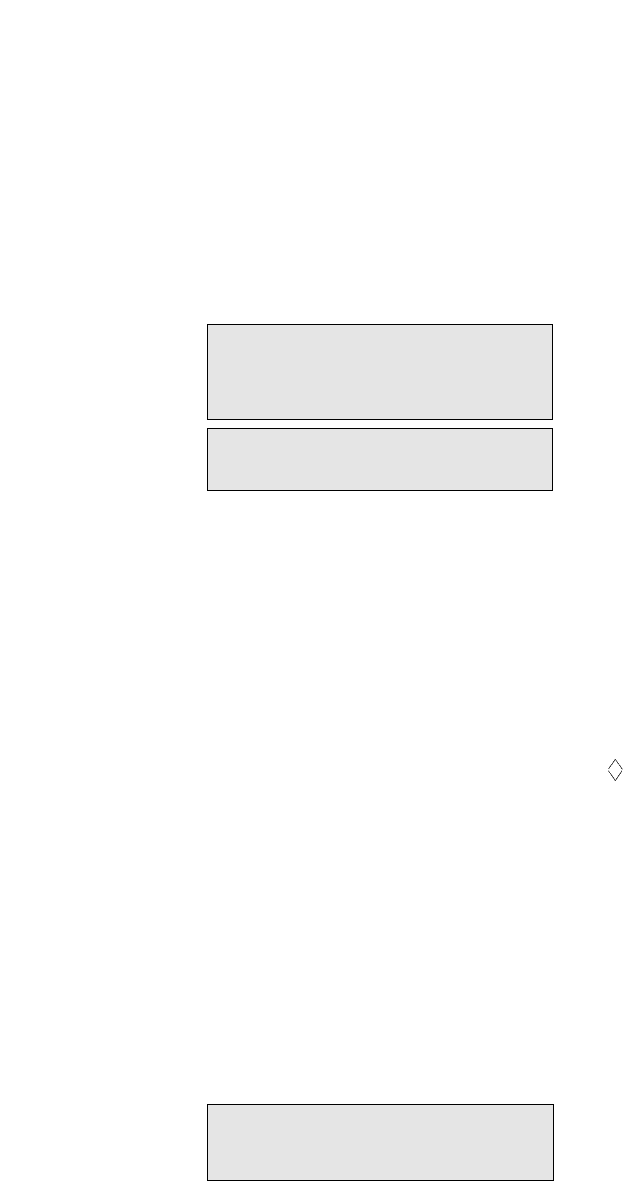
Leave the appliance to stand upright in its
required location for at least 15 minutes
before you plug in and switch on the
electricity supply.
WARNING:Ensure the mains cable is not
trapped underneath or behind the
appliance. Plug in and switch on...
●
Press the mains on/off switch (1).
The warning tone sounds and the
temperature display (2) flashes,the alarm
display (3) illuminates.
●
Press the Alarm Cancel button.
The warning tone is cancelled and the
temperature display (2) stops flashing.
At internal cabinet temperatures warmer than
+19˚C,"-" is displayed. Only at lower
temperatures are the values displayed with
"˚C".
The appliance left the factory with a pre-set
temperature of -18˚C.
Pre-set temperatures can be altered by
following instructions under,‘Temperature
Selection Button’.
Note: When the operating temperature is
reached,the alarm display (3) will go out.
Running-in the Compressor
Your appliance is operated by a compressor,
which maintains the appliances internal
temperature.For the first two months the
compressor has to work a little harder and
may result in more noise than usual.
Temperature Display (2):
(displays 3 different temperatures)
a. Current temperature in the freezer
compartment,without any buttons having
been pressed.
b. When Temperature Selection Button (5) is
pressed,the temperature selection for the
freezer compartment is displayed for five
seconds. Then the ‘current temperature in
the freezer compartment’is redisplayed.
c. If the temperature display (2) flashes,the
freezer compartment became too warm.
When the Alarm Cancel button is pressed,
the warmest temperature reached in the
freezer compartment is displayed for five
seconds. The display will then return to
show the ‘current temperature in the
freezer compartment’,without flashing.
The Alarm Display (3):
This will illuminate and the warning tone
sounds simultaneously when it becomes too
warm in the freezer compartment.
It will go out when the freezer compartment
has reached its operational temperature.
Fast Freeze Display (4):
This will only illuminate when ‘Fast Freeze’is
on.
Temperature Selection Button (5):
Setting the temperature in the freezer
compartment:
●
Press the temperature selection button (5).
The pre-set temperature is displayed for
five seconds in the temperature display (2).
●
Press the temperature selection button (5)
repeatedly until the desired temperature is
displayed. The value last selected is stored.
(The temperature selection is displayed
consecutively from -18˚C to -26˚C,returning
to -18˚C after -26˚C).
Fast Freeze Button (6):
Switches ‘Fast Freeze’on and off. Fast Freeze
Display (4) indicates that ‘Fast Freeze’is on.
Alarm Cancel Button (7):
Press to stop Temperature Display (2) flashing
and cancel any warning tones:
- when the appliance is first switched on.
- if it becomes too warm in the freezer
compartment,ie.frozen food could begin
to thaw.
- when large quantities of fresh food are
placed in the appliance.
- if the door has been left open for too long.
Also,when pressed,the warmest temperature
reached in the freezer compartment is shown
in the temperature display (2).
7
The Controls
WARNING:Appliances must NOT be placed
in a room where the temperature goes
below the minimum or above the
maximum specified,for prolonged
periods (see page 5).
WARNING:When checking temperatures
DO NOT use a mercury filled thermometer
as breakage would cause a health hazard.
Whether the compressor is running or
not,it is normal to hear sounds created by
the liquid and gases sealed within the
refrigeration system
˚C














