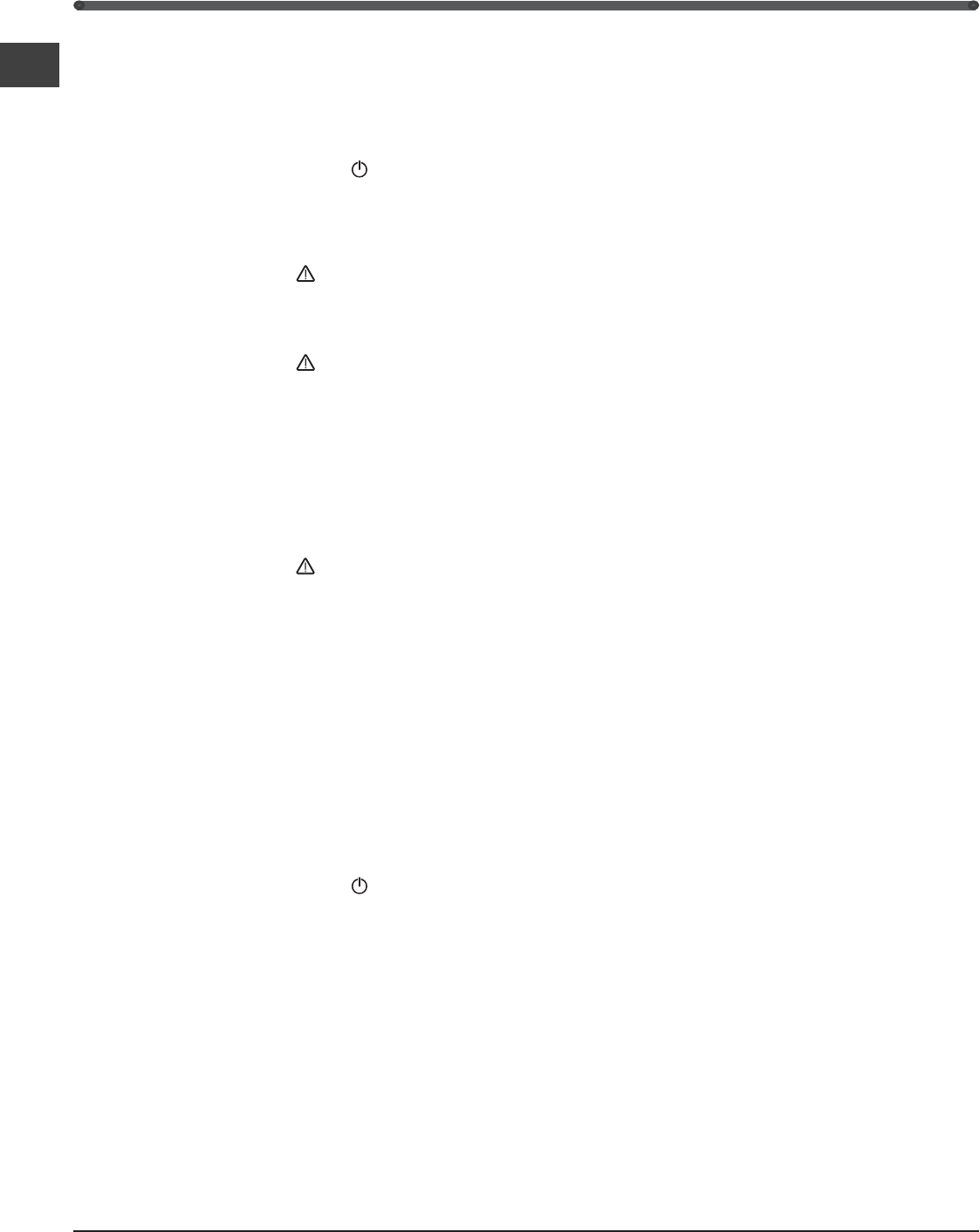
8
GB
Troubleshooting
If the appliance does not work, before calling for Assistance (see Assistance), check for a solution from the following list.
Malfunctions:
The green POWER indicator light
does not illuminate.
The motor does not start.
The ALARM indicator light
is
illuminated and the buzzer sounds at
regular intervals.
The ALARM indicator light
is
flashing and the buzzer sounds at
regular intervals.
The buzzer sounds at regular
intervals.
The ALARM indicator light
remains illuminated constantly.
The motor runs continuously.
The appliance makes a lot of noise.
The green POWER indicator light
is flashing.
Possible causes / Solutions:
The plug has not been inserted into the electrical socket, or not far
enough to make contact, or there is no power in the house.
The appliance comes with a motor protection control (see Start-up and use).
a) The temperature in the freezer is too high. Check the quality of the food
products and dispose if necessary.
b) The temperature in the freezer has reached a dangerous level. The
food must be disposed immediately.
a/b) In both these cases the freezer will maintain a certain temperature so
that the food does not re-freeze.
To restore normal operation bring the TEMPERATURE CONTROL
knob setting to OFF and turn the appliance on again.
The appliance door has been left open for longer than 2 minutes.
The buzzer will stop sounding when you shut the door.
The door has been opened too frequently.
The TEMPERATURE CONTROL knob is not in the correct position.
The SUPER FREEZE button has been pressed: the yellow FAST
FREEZE indicator light is on (see Description).
The door is not closed properly or is continuously opened.
The outside ambient temperature is very high.
The appliance has not been installed on a level surface (see
Installation).
The appliance has been installed between cabinets that vibrate and
make noise.
The internal refrigerant makes a slight noise even when the compressor
is off. This is not a defect, it is normal.
The appliance is not operating correctly. Contact the Technical Assistance
Centre.














