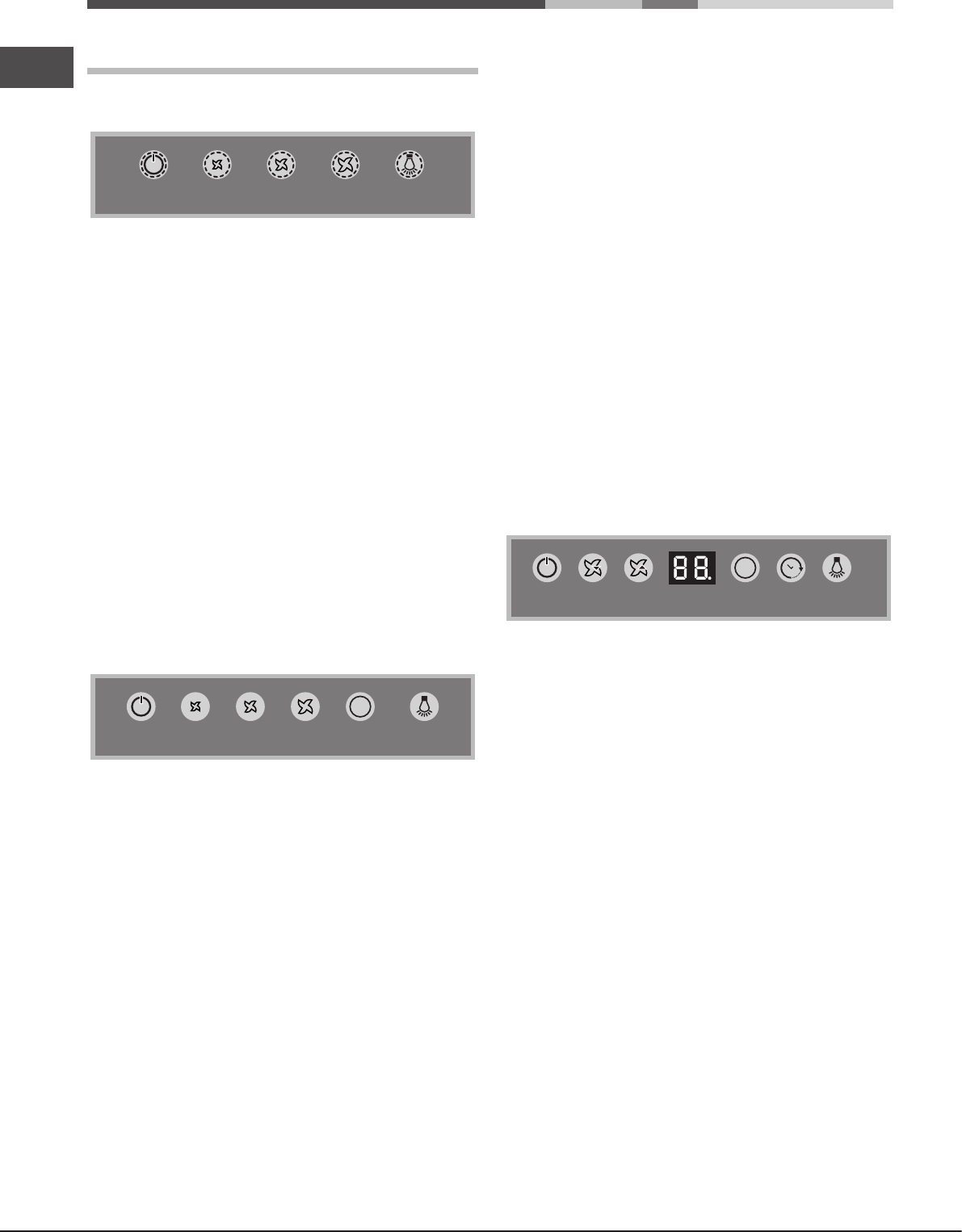
10
GB
PLEASE PHONE US TO REGISTER YOUR APPLIANCE AND ACTIVATE YOUR PARTS GUARANTEE ON 08448 24 24 24
GLASS controls
Models with mechanical keypad
(Only available in certain models)
T1 T2 T3 T4 T5
T1 Motor reset
Pressing the button while the hood is in operation turns it
OFF.
T2 Speed 1
Pressing the button sets the hood to speed 1.
T3 Speed 2
Pressing the button sets the hood to speed 2.
T4 Speed 3
Pressing the button sets the hood to speed 3.
T5 Lights ON/OFF
Models with soft button keypad
HDF6.5SAB
HDA6.5SAB
HDF7.5SAB
HDF9.5SAB
HDA9.5SAB
HDA7.5SAB
T1 T2 T3 T4 T5
B
T6
T1 Motor reset
T2 Speed 1
Pressing the button sets the hood to speed 1.
T3 Speed 2
Pressing the button sets the hood to speed 2.
T4 Speed 3
Pressing the button sets the hood to speed 3.
T5 Booster
Pressing the button sets the hood to high speed. After 5
minutes, the hood returns to the previous speed; pressing
a speed button (T2, T3 or T4) quits booster mode and sets
the selected speed.
T6 Lights ON/OFF
Grease/odour lter warnings
The T2icon ashes to indicate that the grease lter is
saturated, while T3ashestoindicatethattheodourlter
issaturated,andifbothareashingthenbothltersare
saturated.Youmustthenclean/replacethegreaselter(A)
orodourlter(B)orboth,accordingly(see“Maintenance
andcare”).
To reset the lter counter:
Hold down T5 for three seconds while the hood is on.
Thewarningledashesthreetimes,thenreturnstoits
normalmodeIfbothlterwarningsareactiveatthesame
time, you must reset each separately.
Therstsequenceresetsthegreaselter,whilethesecond
sequenceresetstheodourlter.
Models with soft button keypad and display
(Only available in certain models)
T1 T2 T3 T4 T5 T6
B
1 Motor ON/OFF
Press the button with the hood off to set speed 1. Pressing
thebuttonwhilethehoodisinoperationturnsitOFF.
T2 Speed -
Pressing the button returns the hood to the previous speed.
T3 Speed +
Pressing the button returns the hood to the next speed.
T4 Booster
Pressing this button sets the hood to high speed; the letter
"b"ashesslowlyonthedisplay.After5minutes,thehood
returns to its previous speed; this can also be done while
booster mode is on by pressing either speed button (T2
or T3).
T5 Timer
Pressing this button delays the hood turning off automatically
by 5 minutes. The timer counts down on the display in
minutes. The timer can only be set for manual speeds, not
for booster mode.
T6 Lights ON/OFF
Hood confi guration:
To set the operating mode of the hood, hold down T5 for 6
seconds while the product is off. Icons T2 or T3 will light up
to show the type of installation: T2 ventilation, T3 fi ltering.
You can change the type of installation by pressing T4
cyclically.
To save the new confi guration press T1 individually.
Press the button with the hood off to set speed 1. Pressing
thebuttonwhilethehoodisinoperationturnsitOFF.


















