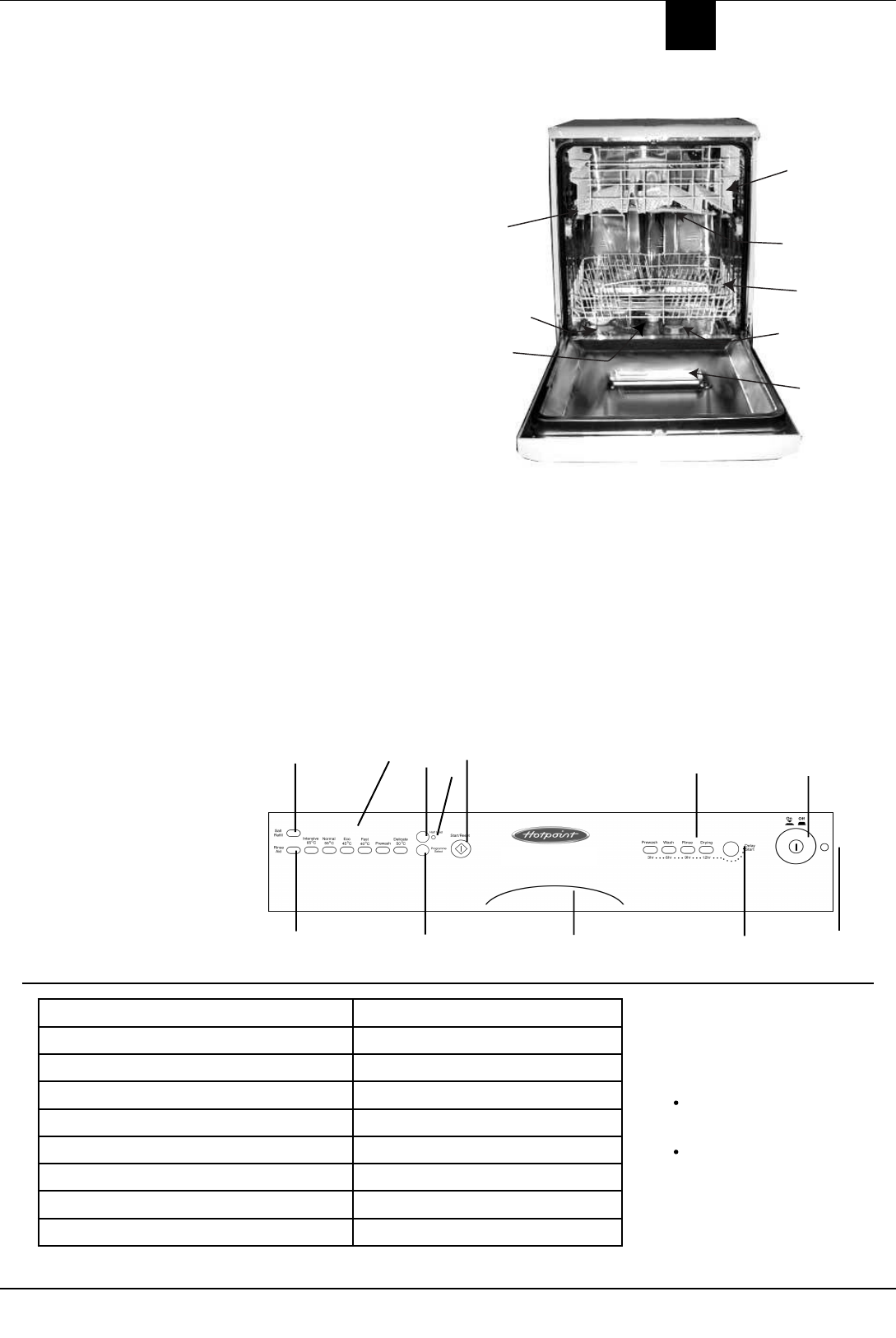
ARISTON DISHWASHER - Instructions for installation and use
7
D
ISHWASHER
Getting to know your Dishwasher
The Controls
A. ON-OFF Button
Press this button to switch the
appliance on.
B. ON-OFF Indicator light
This light informs you that the
dishwasher is on.
C. Door opening handle
Use this handle to open the door.
D. Delayed start select button
This button delays the start of the
wash cycle you selected by 12,
9, 6 or 3 hours.
E. Cycle indicator light
This light informs you which cycle
you have selected or the one in
progress.
F. Half load selection button
To allow you to wash a half load
in the upper basket.
E. Upper basket
F. Top spray arm
G. Basket height adjuster
H. Lower basket
I. Bottom spray arm
J. Salt container cap
K. Washing filter
L. Detergent and rinse aid
dispenser
This dishwasher conforms to the
following European Community
Directives:
73/23/EEC of 19/02/73 (Low
Voltage) and subsequent
modifications;
89/336/EEC of 03/05/89
(Electromagnetic Compatibility)
and subsequent modifications;
G. Cycle phase and delayed start
indicator lights
Thes indicator lights inform you
which cycle phase is underway
(prewash,wash,rinses,drying).
If you have set a delayed start,
they also indicate the amount of
time left until the wash cycle
starts.
H. Half load indicator light
This light informs you that the half
load is selected.
P. Cycle select button
Each time this button is pressed,
one of the cycle indicator lights
“E” will come on in sequence.
R. Start / Reset button
With Start the wash cycle begins,
whereas a;; the settings are
cleared with Reset.
S. Low Salt indicator light
This light warns you that it is time
to add more salt.
T. Low Rinse Aid indicator light
This light warns you that it is time
to add more rinse aid.
scitsiretcarahClacinhceT
htdiW mc06
htpeD mc06
thgieH mc58
yticapa
C
gnittes secalp12 standard
erusserPretaWsniaM ) rab013,0(aPM1aPK03
egatloVrewoPtealpgnitarees
rewoprebrosbalatoT ta elpgnitarees
esuF tealpgnitarees
Issue date 9/10/03
G
J
I
L
K
H
F
E
S
E
F
R
G
A
T
P
C
D
B
H


















