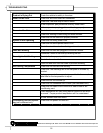7
R
888 Porter Rd. Muskegon, MI 49441 Phone: 231.798.8888 Fax: 231.798.4960 www.structuralconcepts.com
MAINTENANCE FUNDAMENTALS
Shelf Assembly Removal
• Raise the front curved glass.
• Remove and carefully set aside glass or wire
shelves.
• For lighted shelving, unplug the light cord
and detach from the rear shelf support.
• Slide light assembly back to unlock, then ro-
tate up to separate from brackets.
• Slide rear support back to unlock and rotate
up to separate from brackets.
• Remove brackets. Note, it may be neces-
sary to remove the nylon shipping
bracket retainer. Pliers will be required to
accomplish this task.
Light Fixture
Removal of lamp:
• Rotate lamp (1/4 turn) either direction to dis-
engage (upper or lower) pins/contacts from
lamp mounting sockets.
• Remove bulb buy applying even pressure
from the back side at the bulb ends and pull-
ing the remaining contact from the sockets.
Installation of lamp:
• Align pins with slot.
• Insert pins into socket by rotating the bulb
1/4 turn to secure either the (upper or lower)
pined contacts into the sockets.
• Rotate the remaining bulb contacts (1/4 turn)
into the remaining lamp mounting socket
contacts.
Removing the Rear Doors
• Note: Doors are not interchangeable.
There is an inner and outer door. The outer
must be removed first and replaced last.
• The outer door, is the right hand door (from
the service side or rear of the case). It can
be identified by a stop located at the lower
right hand corner to the inside of the case.
• Move the doors toward the center of the
case.
• Individually lift each door up toward the top
of the case and pivot the bottom of the door
out.
• Reverse to install.
Cap
Plug
Receptacle
Bracket Retainers
Light Assembly
Shelf Brackets
Rear Shelf Support
Glass Shelves
Rear Doors