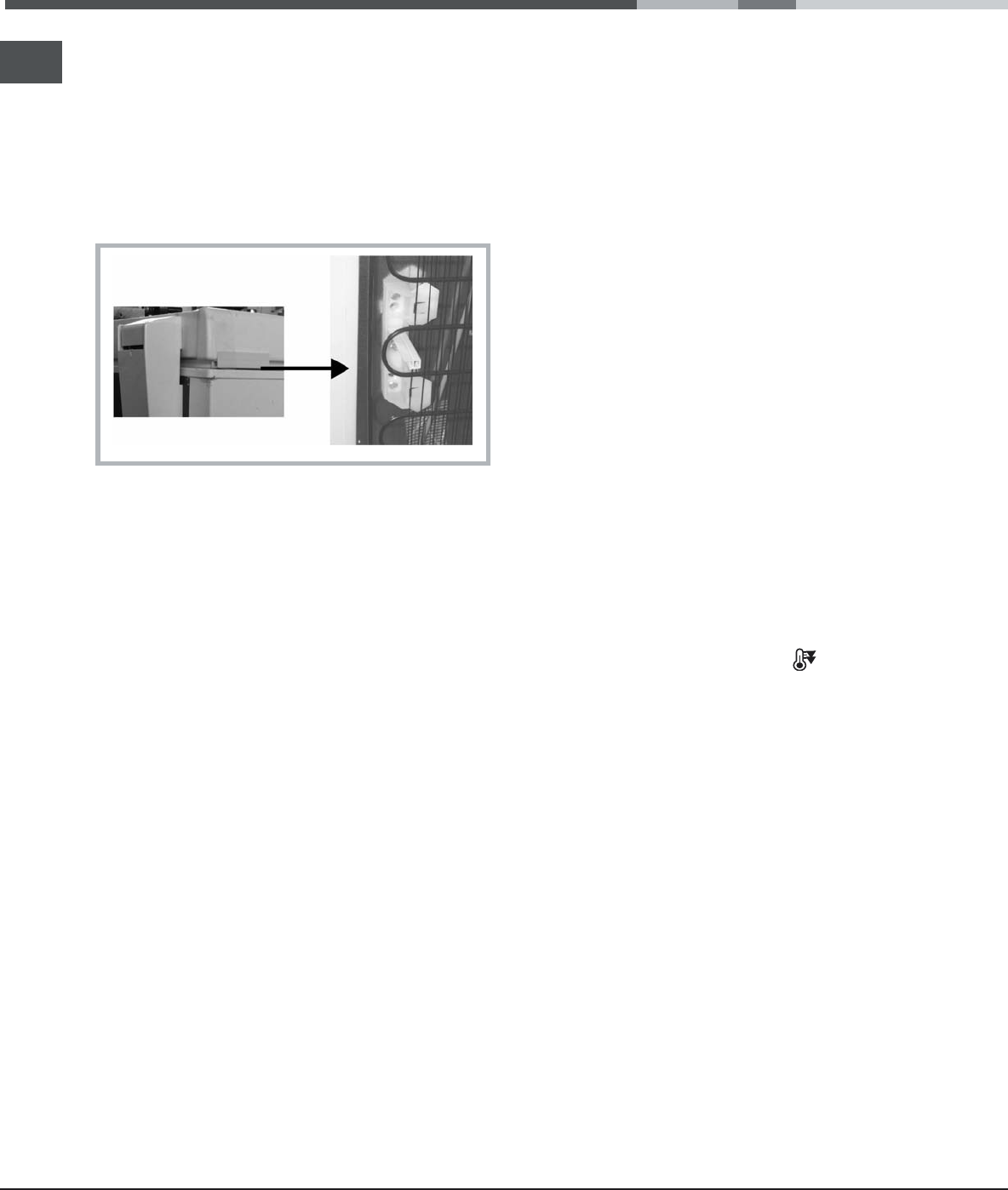
4
GB
Installation
• Refer to chapter "Before using the appliance".
• Unpack the appliance.
• Remove the 4 protection pieces inserted between
lid and appliance.
• Warning: two of the four protection pieces must
be fitted in the seat of the condenser plastic
supports, located at the rear of the product. This
is necessary to ensure the correct distance from
the wall.
• Ensure that the defrosting water drainage plug (if
provided) is correctly positioned (5).
• For best operation of the appliance and in order to
avoid damage when the lid is opened, leave a
space of at least 7 cm from the rear wall and 7 cm
at the sides.
• Fit the accessories (if provided).
Switching on the appliance
• The appliance is factory set for optimum operation
at a temperature of -18°C.
• Plug in the appliance.
• The green LED lights up (if provided).
• Also the red LED (if provided) will switch on
because the temperature inside the appliance is
not yet sufficiently low for food storage. The red
LED will normally switch off within the first six
hours after the appliance is switched on.
• After connecting the appliance to the mains
supply and when the optimal temperature has
been reached (this phase takes about 1 hour
during which the lid will not open), ensure that
the fast freeze button is not pressed (the yellow
LED, if provided, is off).
• Place food inside the product only when the red
LED (if provided) has switched off.
• Thanks to the efficient lid seal, the appliance lid
will not re-open easily immediately after closing.
Wait a few minutes before re-opening the lid of
the appliance.
Temperature Adjustment
Use the thermostat to select the ideal storage
temperature.
To adjust the internal temperature, proceed as
follows:
• Turn the thermostat knob to 1 for a storage
temperature that is less cold.
• Turn the thermostat knob to 6 /
for a colder
storage temperature.
• When the appliance is only partially full, it is
advisable to set the thermostat to lower positions
(towards "E", if indicated on the thermostat scale).














