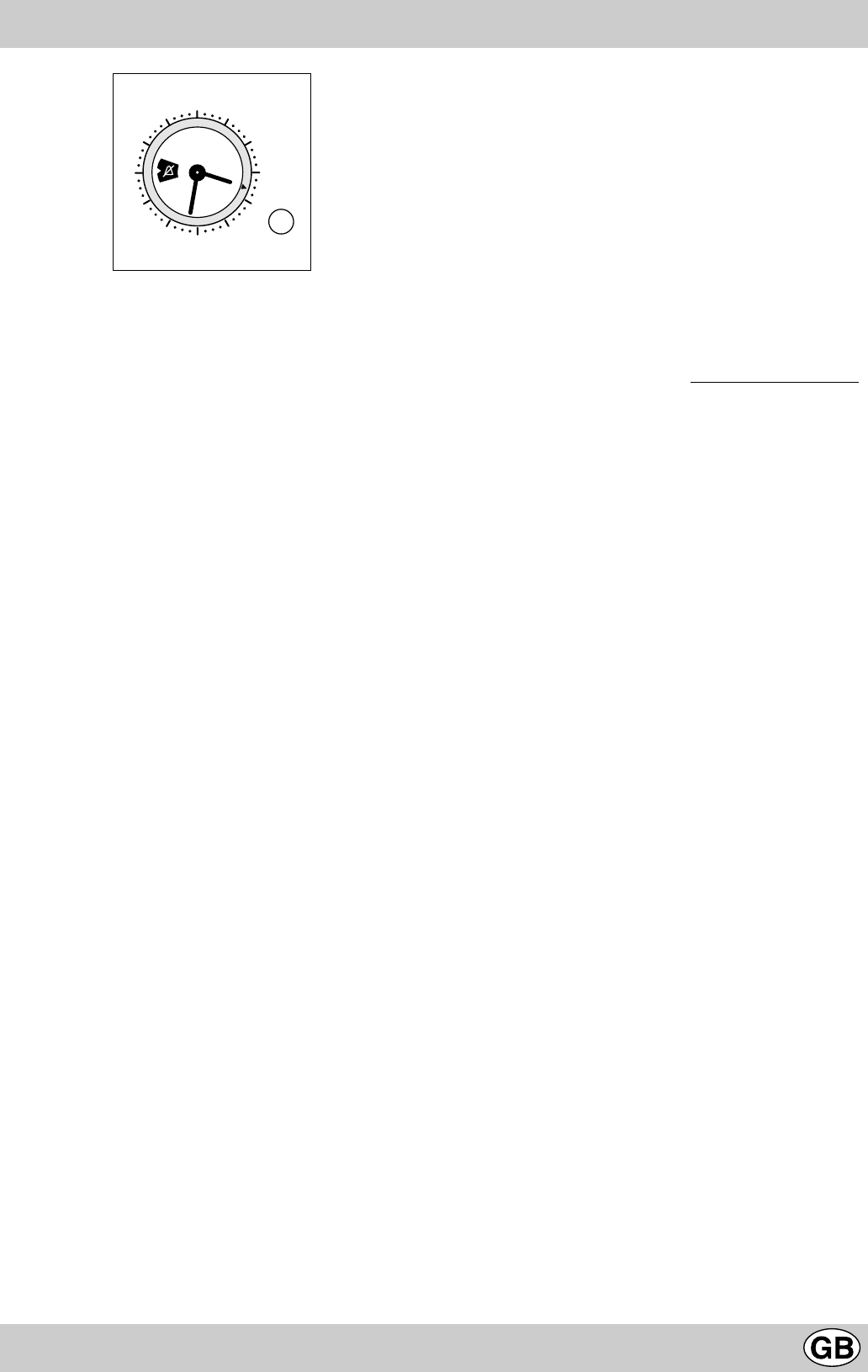
9
The Analogue Programmer
How to reset the correct time
The oven must be plugged in.
Press the knob and turn it anticlockwise until you set the correct
time.
NB: The clock is electrically powered, therefore in the event of a
power shortage, it will stop working for the entire duration of the
same. Following this power failure, the correct time will have to
be reset.
Manual operation
NB.: To be used in all cases where programmed
cooking is not necessary.
1 Turn the knob anticlockwise until the symbol 9 appears in
the window.
2 Pull the knob and turn it anticlockwise until the knob marker
lines up with correct time. A click will indicate the operation is
over.
With the oven selector knob, select the desired cooking mode.
To turn the oven off, set the same back to the “0” position.
Programming cooking with immediate start
1 Turn the knob anticlockwise until the desired cooking time is
displayed in the window.
2 Pull the knob and turn it anticlockwise until the knob marker
lines up with the correct time. A click will indicate the opera-
tion is over.
With the oven selector knob, select the desired cooking mode.
The oven comes on immediately and stays on for the entire
duration of the set cooking time. A buzzer will sound to inform
you the oven has come off.
To interrupt it, turn the knob anticlockwise until the symbol !
appears in the window.
Programming cooking with delayed start
1 Cooking time:
Turn the knob anticlockwise until the desired cooking time is
displayed in the window.
2 Cooking start:
Pull the knob and turn it anticlockwise until the knob marker
lines up with the desired time for cooking to start.
With the oven selector knob, select the desired cooking mode.
The oven will come on at the desired cooking start time and will
stay on for the entire duration of the set cooking time. A buzzer
will sound to inform you the oven has come off.
To interrupt it, turn the knob anticlockwise until the symbol !
appears in the window.
12
3
6


















