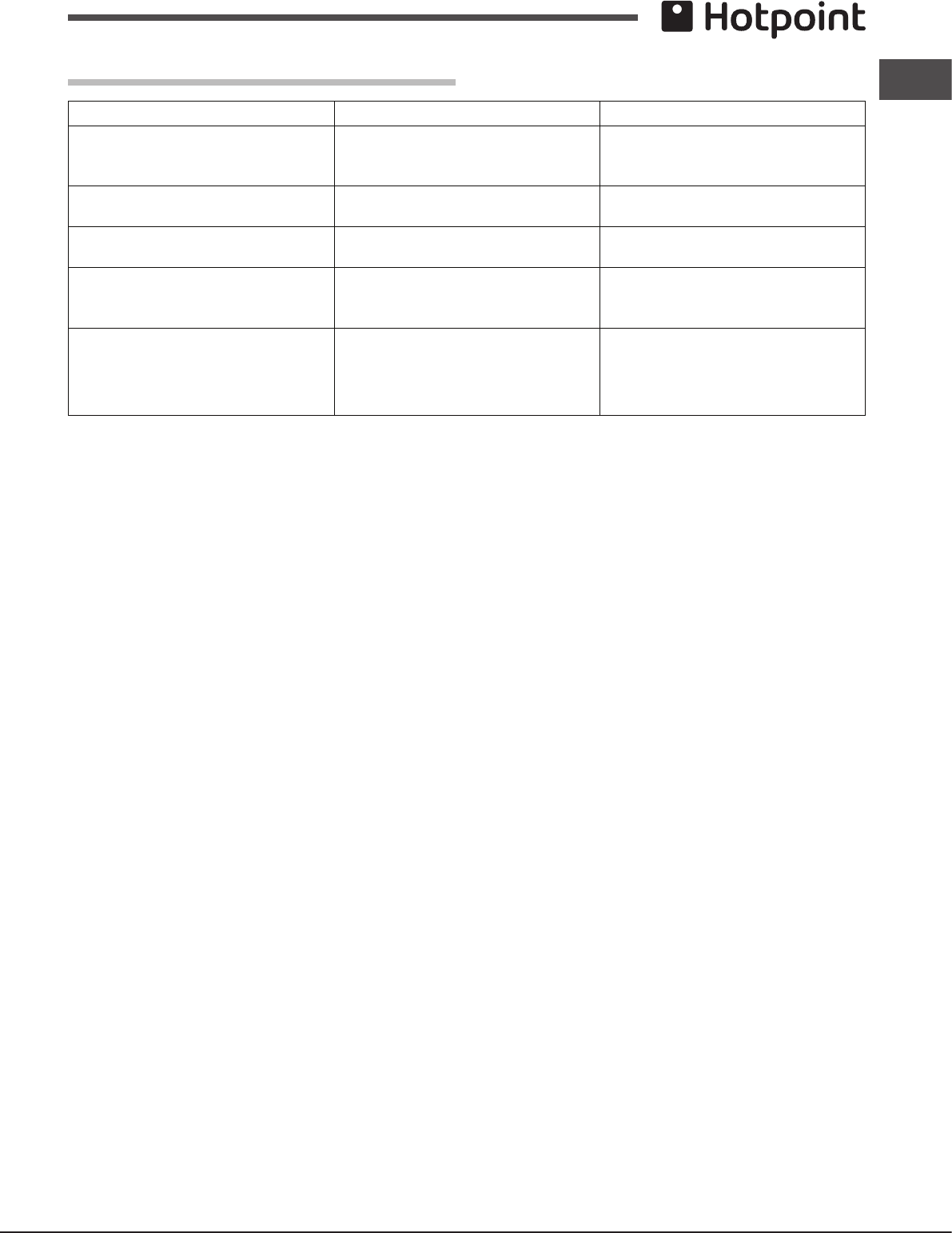
GB
13
PLEASE PHONE US TO REGISTER YOUR APPLIANCE AND ACTIVATE YOUR PARTS GUARANTEE ON 08448 24 24 24
Troubleshooting
Problem Possible cause Solution
The appliance has just been
connected to the electricity
mains or there has been a blacko
u
Set the clock.
A programmed cooking mode
does not start.
There has been a blackout. Reprogram the cooking mode.
Only the high luminosity
“Clock button” is lit.
The appliance is in standby mode Press any button to exit
standby mode.
An automatic mode has been
selected. “Hot” appears on the
dis
p
la
y
and cookin
g
does not star
t
The temperature inside the oven
is higher than the suggested valu
e
for the selected mode.
Wait for the oven to cool down.
Fan-assisted cooking has been
selected and the food looks burnt.
Positions 1 and 5: the direct
heat could cause
temperature-sensitive
foods to burn.
We recommend switching
dripping pan positions halfway
through cooking.
The “Clock button” and the
digits on the display flash.


















