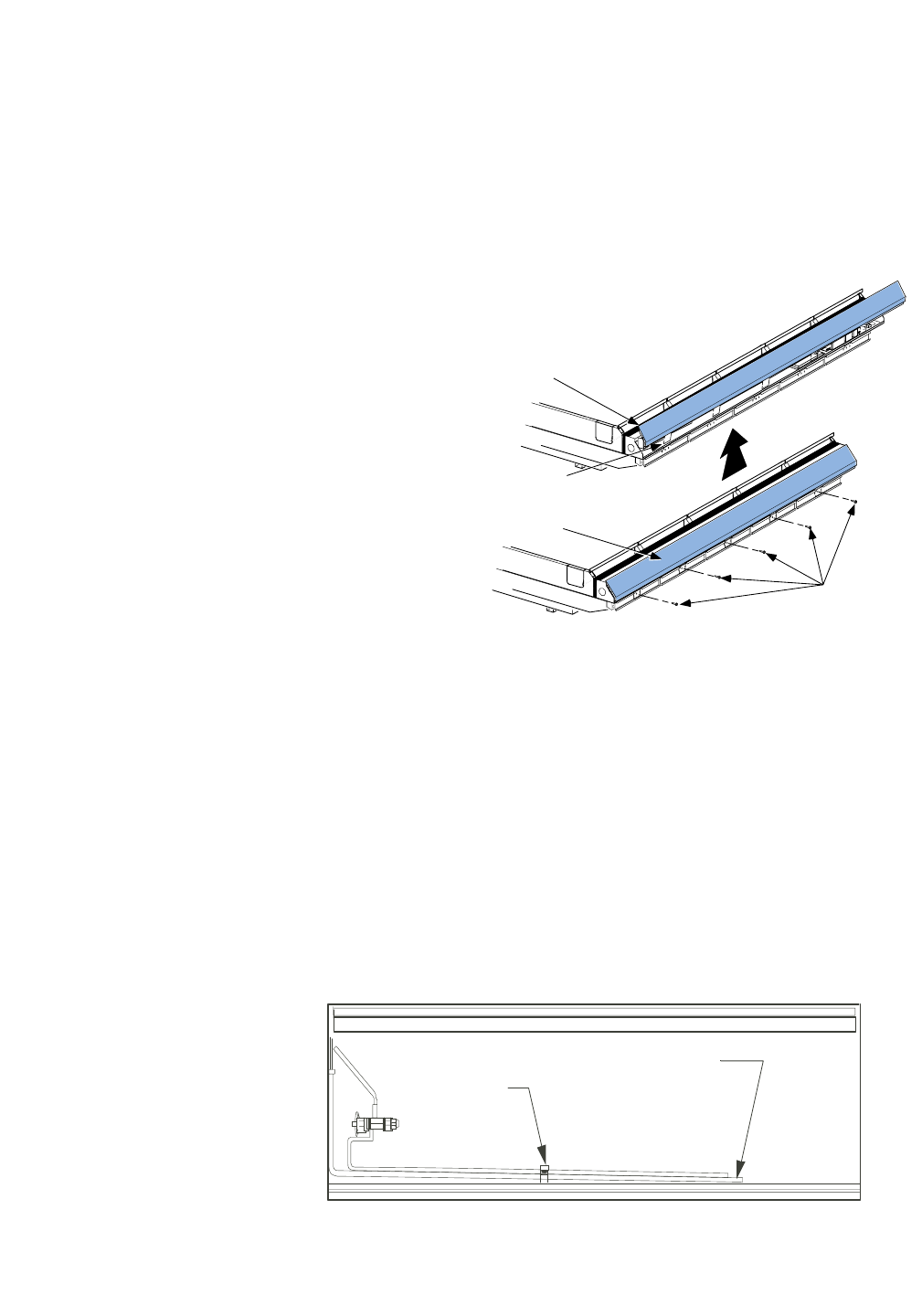
EXTERIOR LOADING
Do NOT walk on top of merchandisers or dam-
age to the merchandisers and serious personal
injury could occur. T
HEY ARE NOT STRUCTURALLY
DESIGNED TO SUPPORT EXCESSIVE EXTERNAL
LOADING
such as the weight of a person. Do not
place heavy objects on the merchandiser.
MERCHANDISERS SHIPPED WITH END
INSTALLED
If the case was shipped with the end installed,
two long bolts were used to hold the shipping
brace to the end. If the shipping bolts are
reinserted after removing the brace, they will
extend into the product area and may damage
the coil. T
HEREFORE, BE SURE TO REPLACE
THESE BOLTS WITH THE SHORTER BOLTS
PROVIDED
.
Be careful not to damage the factory-installed
end while moving the merchandiser. Make sure
that tools are positioned past the end and beneath
the merchandiser’s support bar.
SHIPPING BRACES
Move the merchandiser as close as possible to its
permanent location and then remove all packag-
ing. Check for damage before discarding packag-
ing. Remove all separately packed accessories
such as kits and shelves.
Locate the shipping block in the
center of the heat exchanger (see
illustration), and remove it before
piping the merchandiser. This
block was installed to minimize
shipping vibration.
REMOVE FRONT PANEL
(D
OES NOT APPLY TO RLT)
Before setting case, remove the front panel as
follows: remove screws from front panel tabs,
then lift the front panel. Refer to the illustration
below. Set panel and screws aside to reinstall
once all electrical work is complete.
At completion of all electrical work, installation
contractor shall re-install the panels using care to
ensure all panels are centered and properly
fastened.
1-2 INSTALLATION
P/N 0387183_D WWW
.HUSSMANN.COM
Shipping
Block
Heat Exchanger
Top View of Merchandiser
Tabs Fit in
Retainer Slots
Edge Fits Over Raceway
Remove Screws
Front Panel


















