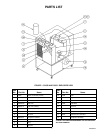491272
3. Remove the screw securing the mounting bracket to the back of the thermostat.
4. Remove the thermostat from the front panel.
5. Install the new thermostat in the front panel and secure it with the mounting bracket.
6. Reconnect the wires at back of the thermostat.
7. Install the wrapper.
REPLACING ELECTRONIC DIFFERENTIAL THERMOSTAT
1. Remove the wrapper as specified in REMOVING WRAPPER.
2. Remove the two screws securing the thermostat cover and remove the cover.
3. Loosen the screw terminals securing all wires to the thermostat. Note connection points and remove the
wires.
4. If the Unit is provided with a digital display, the ribbon cable should be removed from the thermostat. The
display can be replaced by depressing the plastic clips and removing it from the front panel.
5. Remove the two screws securing the thermostat to the fan shroud and remove the thermostat.
6. Secure new thermostat to the fan shroud, then re–connect all wires and ribbon cable. Replace cover.
7. Install the wrapper.
REPLACING FAN BLADE AND/OR MOTOR
1. Remove the wrapper as specified in REMOVING WRAPPER.
2. Remove the screws securing the fan guard to the fan shroud.
3. Remove the conduit connection at the back of the motor and disconnect the wire leads.
4. Remove the bolts securing the fan mounting bracket to the base and remove the fan/motor assembly.
5. Separate the fan blade from the motor and install the new blade or motor.
6. Re–install the fan mounting bracket and fan guard. Re–connect the wire leads and conduit connection.
7. Install the wrapper.
REPLACING PUMP
1. Remove the wrapper as specified in REMOVING WRAPPER.
2. Remove the clamps and hoses from the suction and discharge of the pump.
3. Remove the screws securing the pump to the base.
4. Disconnect the wire leads from the pump motor and remove the pump.
5. Remove all fittings from the pump and install them on the new pump.
6. Install the pump and re–connect wire leads and hoses.
7. Install the wrapper.