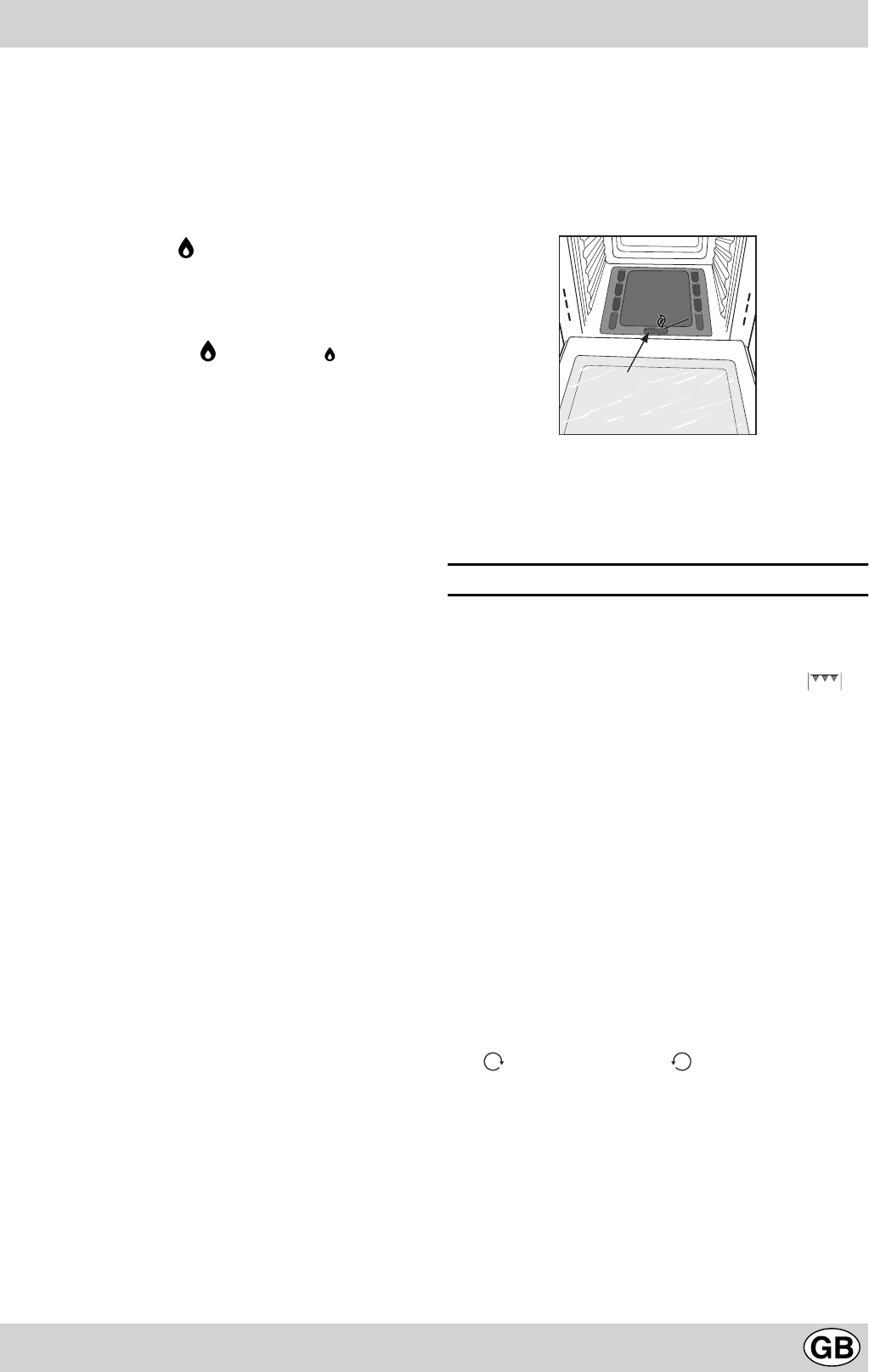
19
The different functions and uses of the oven
The various functions included in the cooker are selected by
operating the control devices located on the cooker control panel.
Control Knobs for the Gas Burners on the Hob
The position of the gas burner controlled by each one of the
knobs is shown by a symbol of a solid ring:
•. To light one of the
burners, hold a lighted match or lighter near the burner. Press
down and turn the corresponding knob in the counter-clockwise
direction to the maximum
setting. Each burner can be oper-
ated at its maximum, minimum or intermediate power. Shown on
the knob are the different symbols for off
• (the knob is on this
setting when the symbol lines up with the reference mark on the
control panel), for maximum
and minimum .
To obtain these settings, turn the knob counter-clockwise with
respect to the off position. To turn off the burner, turn the knob
clockwise until it stops (corresponding again with the
• symbol).
Electronic Lighting of the Hob Burners (only on a few
models)
Some models are equipped with instant electronic lighting of the
gas burners located on the hob, which can be identified by the
presence of an igniter device (see detail C). This device is acti-
vated by lighting pressing on the “L” button, identified by the
1
symbol. To turn on a burner, simply press the “L” button and
then press while, at the same time, pressing in and turning the
control knob for the burner in the anticlockwise direction until the
burner lights. To light the burner immediately, it is recom-
mended that the button be pressed first and then the knob
turned.
Caution: If the burner accidentally goes out, turn off the burner
using the knob and wait at least one minute before relight-
ing.
Models with Hob Gas Burner Safety Devices to Prevent
Leaks (only on a few models)
These models can be identified by the presence of the device
itself (see detail J).
Important: Since the hob burners are equipped with a safety
device, you must hold the control knob in for about 3 seconds
after the burner has been lighted to allow the gas to pass until the
safety thermocouple has heated.
Notice: The first time you use your appliance, we recom-
mend that you set the thermostat to the highest setting
and leave the oven on for about half an hour with nothing
in it, with the oven door shut. Then, open the oven door
and let the room air. The odour that is often detected dur-
ing this initial use is due to the evaporation of substances
used to protect the oven during storage and until it is in-
stalled.
Attention: Only use the bottom shelf of the oven when
using the rotisserie to cook (where present). For all other
types of cooking, never use the bottom shelf and never
place anything on the bottom of the oven when it is in
operation because this could damage the enamel. Always
place your cookware (dishes, aluminium foil, etc. etc.) on
the grate provided with the appliance inserted especially
along the oven guides.
The oven and grill knob (M)
This knob is used to select the different functions of the oven
and choose the right cooking temperature for the food to be
prepared in the oven among the temperatures shown on the
knob (from Min to Max).
To light the oven burner, hold a lighted match or lighter near hole
“F” and turn the oven knob counter anti clockwise up to the Max
position.
F
The models equipped with a safety device on oven burner,
the knob must be kept pressed in for about 6 seconds to
activate the flame failure device.
The cooking temperature is selected by matching the desired
temperature with the permanent reference on the panel; the com-
plete range of temperatures is shown below:
Min • 160 • 180 • 220 Max
150 155 170 200 250
The selected temperature is reached automatically and it is kept
constant by the knob-controlled thermostat.
To use the grill, turn the knob clockwise till to setting
.
In this way the infrared ray comes on for browning the food or
cooking roast, chops, sausages, roast-beef, etc.; for grill cooking,
place a drip-pan under the grill to catch the grease.
Important: always cook in “Grill” mode with the oven
door shut. This will allow you both to obtain excellent re-
sults and to save on energy (approximately 10%).
Important Notice: In the event the flame for the oven acciden-
tally goes out, turn the control knob for the burner to the off
position and do not relight the burner for at least one minute.
Oven light button (O)
This is marked by the symbol
8
and switchs on the light inside
the oven so that you can control the cooking without opening the
door.
Timer Knob (P)
In order to use the timer, it must be wound by turning the
"P" knob almost one complete turn in the clockwise direc-
tion
. Then, turning it back , set the desired time by
lining up the number for the minutes with the mark on the
control panel.
The Grill Operating Light (Q)
This light comes on when the grill have been turned on.
Practical Advice on Using the Burners
To use the burners as efficiently as possible, some basic
guidelines should be followed:
• Use cookware that is the right size for each burner (see
table) in order to prevent the flame from spreading be-
yond the bottom of the cookware.


















