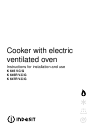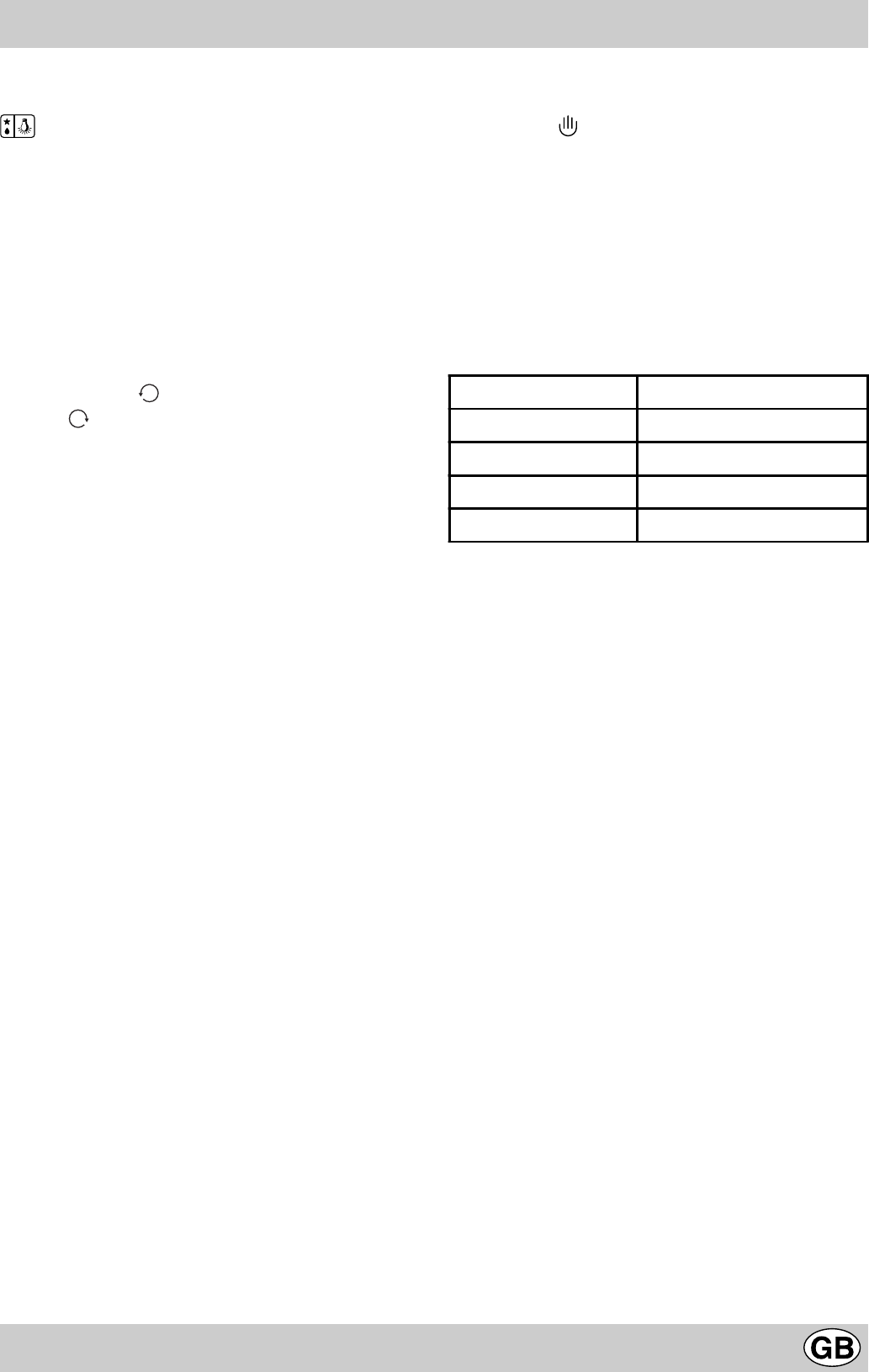
11
Oven Light
The light comes on when the "M" knob is turned to the
setting. The light illuminates the oven and remains
on when any of the heating elements is turned on.
Thermostat Light (I)
This light indicates that the oven is heating. When it turns
off, the temperature inside the oven has reached the set-
ting made with the thermostat knob. At this point, the light
will turn on and off as the oven maintains the temperature
at a constant level.
Cooking Control Timer Knob (only a few models)
Some models are equipped with a timer program to control
when the oven shuts off during cooking. To use this feature,
you must wind the "P" knob one full turn in the counter-
clockwise direction ; Then, turn the knob in the clockwise
direction , to set the time by matching up the indicator
on the control panel with the number of minutes on the
knob.
At the end of the programmed length of time, the timer will
sound and automatically turn off the oven.
Attention: to use the oven in manual mode without the
cooking control timer, match the indicator on the control
panel with the symbol on the timer knob.
When the oven is not in use, the cooking control timer can
be used like a normal timer.
Practical advice for burner use
In order to get the maximum yield it is important to
remember the following:
· Use appropriate cookware for each burner (see table)
so as to avoid flames overshooting the edges.
· At boiling point turn the knob to minimum.
· Use cookware with lids.
· Always use cookware with flat bottoms.
Burner ø Cookware Diameter (cm)
Fast (R) 24 - 26
Semi Fast (S) 16 - 20
Auxiliary (A) 10 - 14
Triple Crown (TC) 24 - 26
N.B. On the models supplied with a reducer shelf,
remember that this should be used only for the auxiliary
burner when you use casserole dishes with a diameter
under 12 cm.