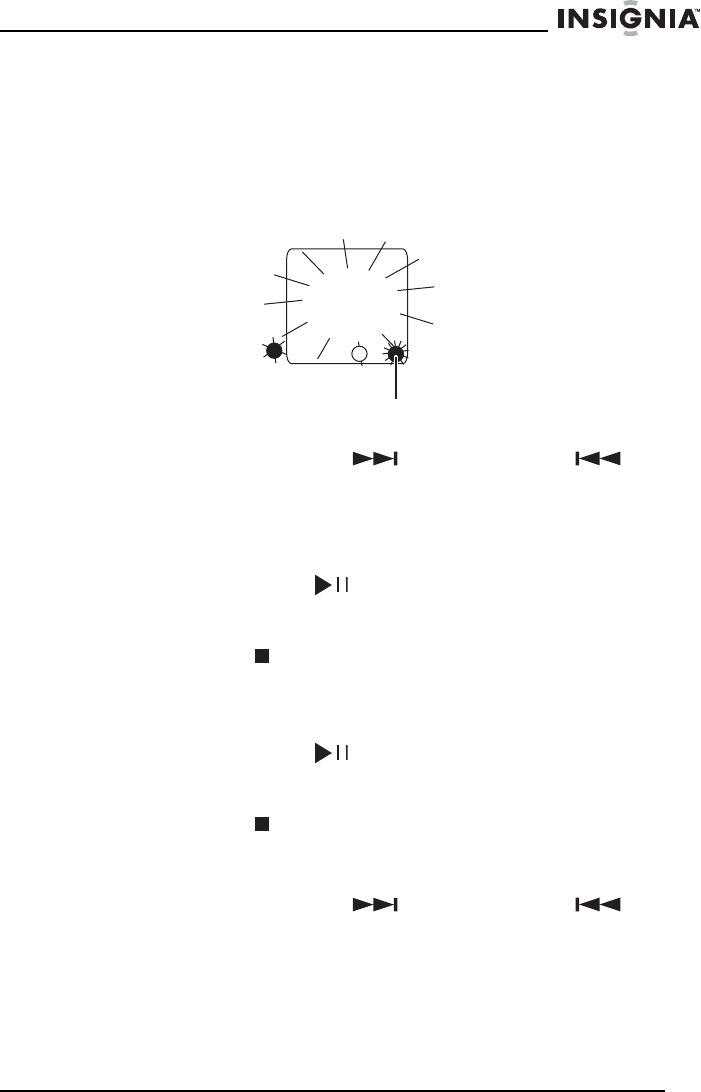
13
Insignia NS-B2110 CD Boombox with AM/FM Radio
www.insignia-products.com
Programming a playback list
You can program a playback list with as many as 20 tracks or songs.
To program a playback list:
1 Make sure that your boombox is in stop mode.
2 Press the PROGRAM button. The program indicator flashes.
3 Press the Skip/Search Up or Skip/Search Dn button
to select a track or song.
4 Press the PROGRAM button to store your selection.
5 Repeat step 2 through step 4 to program additional tracks or
songs.
6 Press the Play/Pause button to play your playback list.
To review a playlist:
1 Press the Stop button.
2 Press the PROGRAM button to review all the tracks or songs in
your playlist. The tracks are displayed one after another
automatically.
3 Press the Play/Pause to resume playback.
To edit your playlist:
1 Press the Stop button.
2 Press the PROGRAM button to review all the tracks or songs in
your playlist.
3 Press the Skip/Search Up or Skip/Search Dn button
to select a track or song.
4 Press the PROGRAM button to store your selection.
5 Repeat step 2 through step 4 to program additional tracks or
songs.
0 i
Program
indicator


















