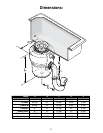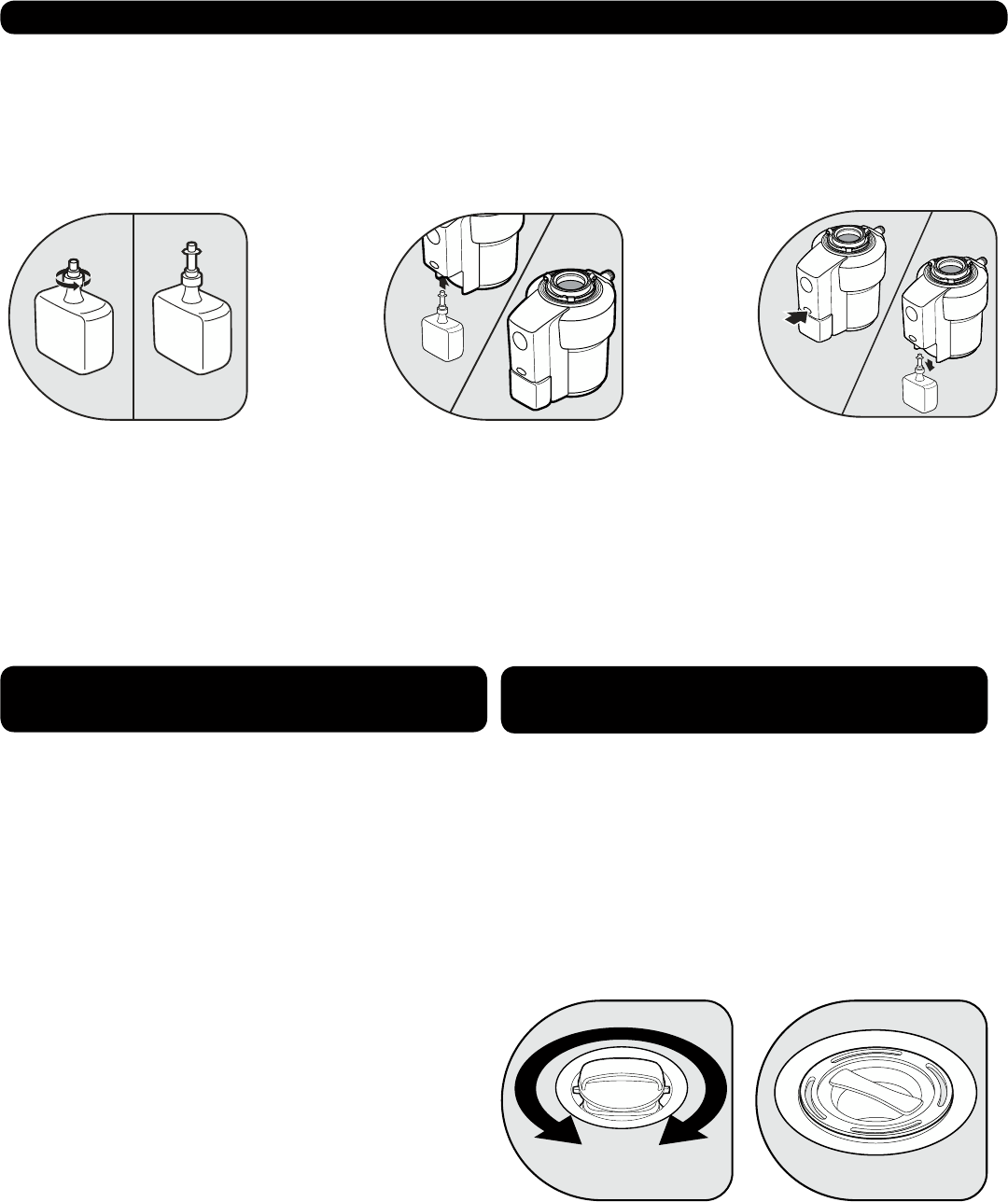
8
1. Remove stopper from sink opening and run strong
flow of cold water.
2. Turn on wall switch to start disposer.
3. Slowly insert food waste into disposer and position
stopper to minimize possible ejection of material
while grinding.
4. After grinding is complete, turn disposer off and run
water for a few seconds to flush drain line.
OPERATING INSTRUCTIONS
(CONTINUOUS FEED MODELS)
1. Place food waste into disposer grind chamber. Do not
pack chamber with waste. Run a strong flow of cold water.
2. Place stopper back into sink opening in the disposer posi-
tion (See Figure A).
3. Activate the disposer by turning the stopper left or right
until the disposer begins grinding.
4. After grinding is complete, turn disposer off and run
water for a few seconds to flush drain line.
4. In order to fill sink with water, invert the stopper to plug
drain (See Figure B).
OPERATING INSTRUCTIONS
(COVER CONTROL MODELS)
Fig. A Fig. B
INSTALLING THE BIO-CHARGE BOTTLE: Use only
InSinkErator Bio-Charge
™
. See “Changing Bio-Charge
™
Bottle” for safety instructions and information on
obtaining Bio-Charge replacements. Do no squeeze the
Bio-Charge bottle; squeezing the bottle may cause the
Bio-Charge to discharge and spill.
Unscrew Bio-Charge™ dispenser cap
nozzle counterclockwise until nozzle
pops upward to dispensing position.
Do not remove dispenser cap nozzle.
Aligning bottle with concave side
toward disposer, insert bottle up
into holder until you hear a click and
bottle snaps into place. Pull bottle
down slightly to ensure it is engaged.
REPLACING THE BIO-CHARGE BOTTLE: To keep your
septic system operating at peak efficiency, replace the
Bio-Charge
™
bottle when it is empty.
Bio-Charge
™
is available wherever InSinkErator Septic
Disposers are sold. For Bio-Charge reorders, questions
or comments call toll free 1 (888) 527-1493.
Make sure disposer is off. Press
button on disposer just above the
bottle and pull bottle down to remove
it. (Do not refill or reuse empty
bottle.)
INSTALLING AND REPLACING THE BIO-CHARGE
™
BOTTLE
(For SepticAssist Model Only.)