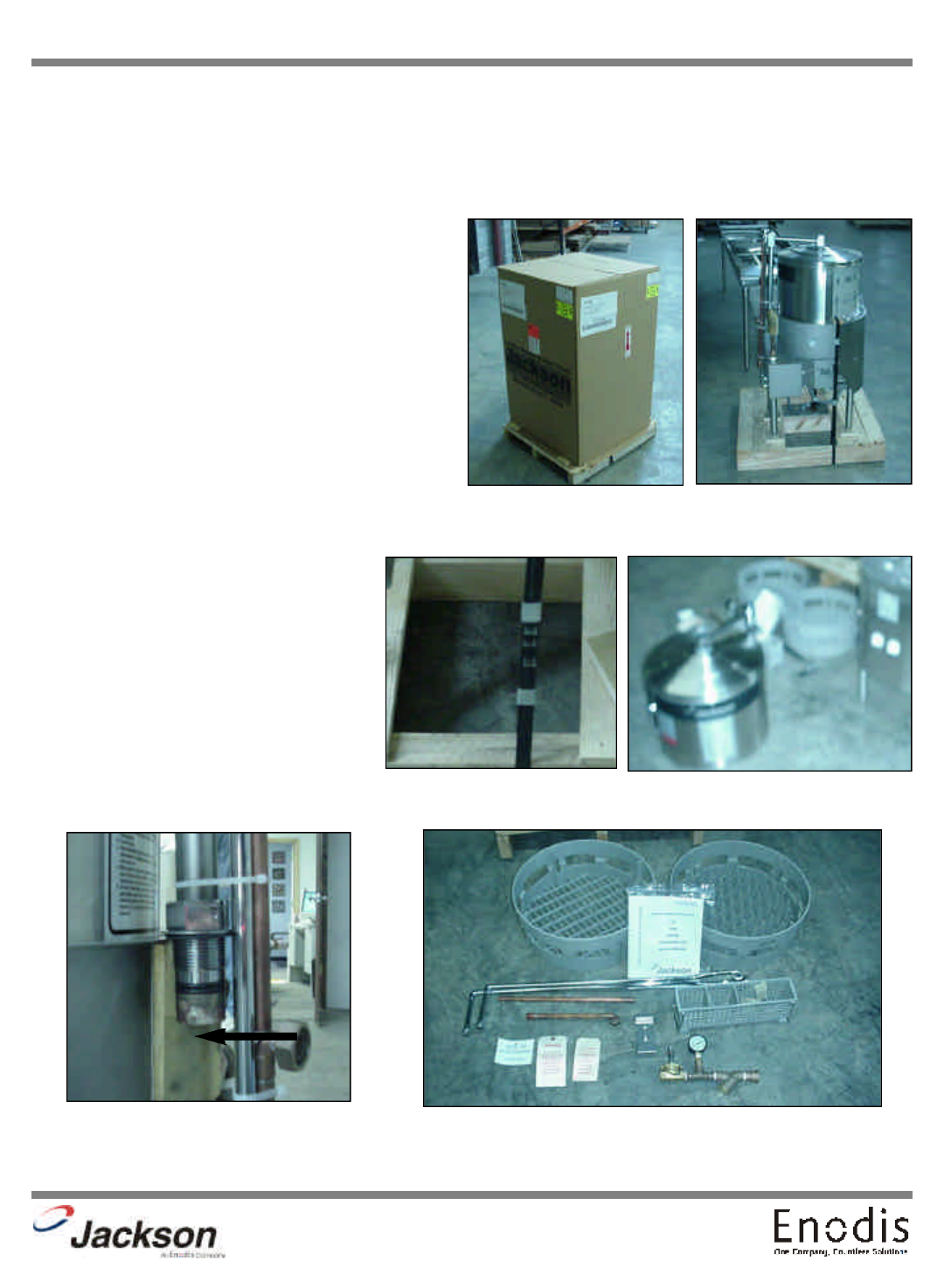
7
SECTION 2: INSTALLATION/OPERATION INSTRUCTIONS
INSTALLATION INSTRUCTIONS
Jackson MSC Inc. provides technical support for all of the dishmachines detailed in this manual. We strongly recommend that
you refer to this manual before making a call to our technical support staff. Please have this manual with you when you call so
that our staff can refer you, if necessary, to the proper page. Technical support is available from 8:00 a.m. to 5:00 p.m. (EST),
Monday through Friday. Technical support is not available on holidays. Contact technical support toll free at 1-888-800-5672.
Please remember that technical support is available for service personnel only.
VISUAL INSPECTION: Before installing the unit, check the
container (Fig. 1) and machine (Fig. 2) for damage. A damaged
container is an indicator that there may be some damage to
the machine. If there is damage to both the container and
machine, do not throw away the container. The dishmachine
has been inspected and packed at the factory and is expected
to arrive to you in new, undamaged condition. However, rough
handling by carriers or others may result in there being dam-
age to the unit while in transit. If such a situation occurs, do not
return the unit to Jackson; instead, contact the carrier and ask
them to send a representative to the site to inspect the dam-
age to the unit and to complete an inspection report. You must
contact the carrier within 48 hours of receiving the machine.
Also, contact the dealer through which you purchased the unit.
(Fig. 1) (Fig. 2)
UNPACKING THE DISHMACHINE: Note: Be
careful when cutting the hold down strap (Fig. 3), it
is under tension. Remove the hood (Fig. 4) and set
to the side. Please note (Fig. 5) for the location of
the O-rings. Once the machine has been removed
from the container, ensure that there are no miss-
ing parts (Fig. 5 & 6) from the machine. This may
not be obvious at first. If it is discovered that an
item is missing, contact Jackson immediately to
have the missing item shipped to you.
(Fig. 3) (Fig. 4)
(Fig. 5) (Fig. 6)


















