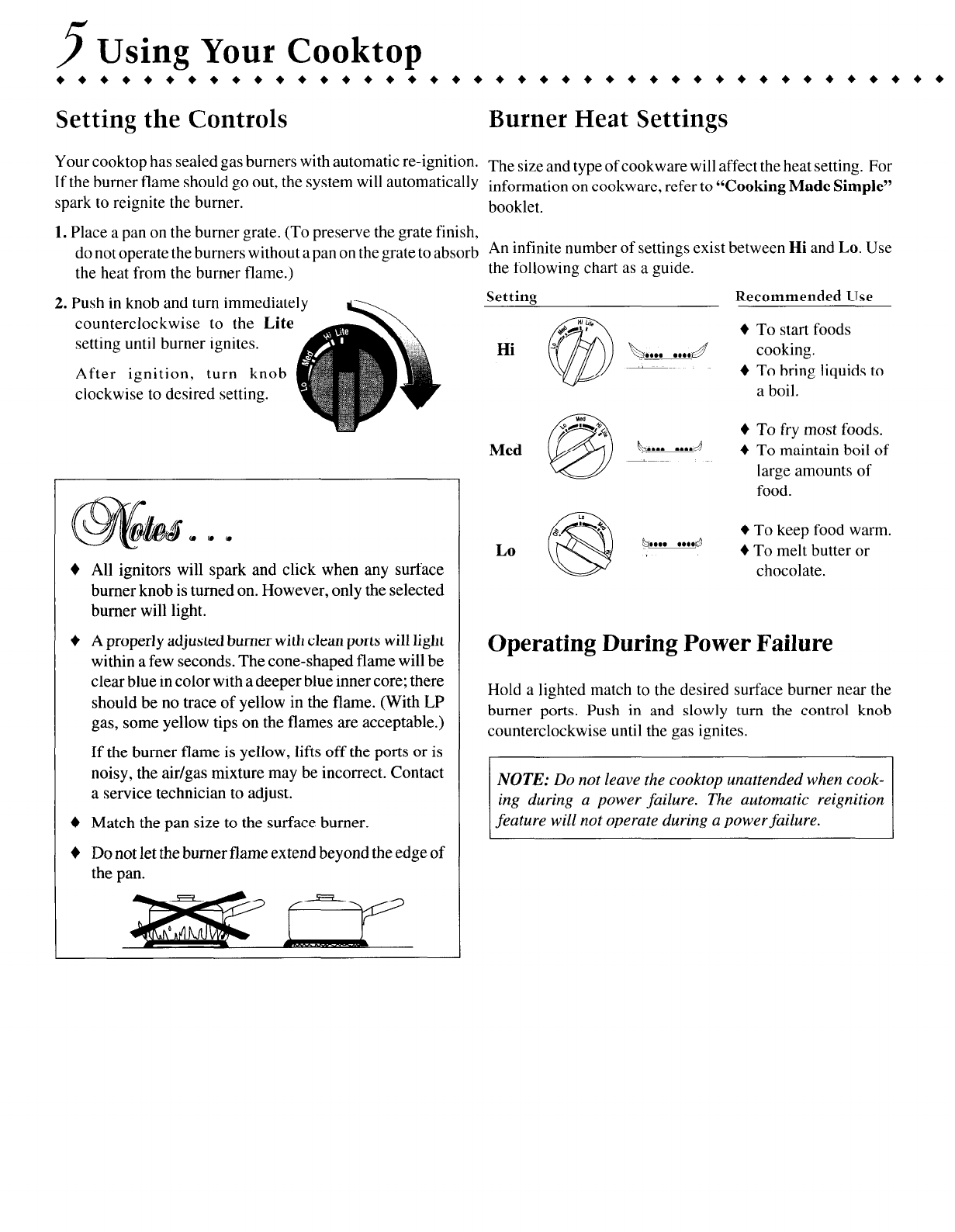
5
Using Your Cooktop
44444444444444444444444444444444444444444
Setting the Controls
Burner Heat Settings
Your cooktop has sealed gas burners with automatic re-ignition.
Th
e size and type of cookware will affect the heat setting. For
If the burner flame should go out, the system will automatically
.
m
f
ormation on cookware, refer to “Cooking Made Simple”
spark to reignite the burner.
booklet.
1. Place a pan on the burner grate. (To preserve the grate finish,
do not operate the burners without a pan on the grate to absorb
An infinite number of settings exist between Hi and Lo. Use
the heat from the burner flame.)
2. Push in knob and turn immediately
+ All ignitors will spark and click when any surface
burner knob is turned on. However, only the selected
burner will light.
+
A properly adjusted burner with clean ports will light
within a few seconds. The cone-shaped flame will be
clear blue in color with a deeper blue inner core; there
should be no trace of yellow in the flame. (With LP
gas, some yellow tips on the flames are acceptable.)
If the burner flame is yellow, lifts off the ports or is
noisy, the air/gas mixture may be incorrect. Contact
a service technician to adjust.
+ Match the pan size to the surface burner.
+
Do not let the burner flame extend beyond the edge of
the pan.
the following chart as a guide.
Setting
Hi
Recommended Use
4 To start foods
b... . . ..d
cooking.
---
+ To bring liquids to
a boil.
Med
4 To fry most foods.
+ To maintain boil of
large amounts of
food.
+ To keep food warm.
+ To melt butter or
chocolate.
Operating During Power Failure
Hold a lighted match to the desired surface burner near the
burner ports. Push in and slowly turn the control knob
counterclockwise until the gas ignites.
NOTE: Do not leave the cooktop unattended when cook-
ing during a power failure. The automatic reignition
feature will not operate during a power failure.














