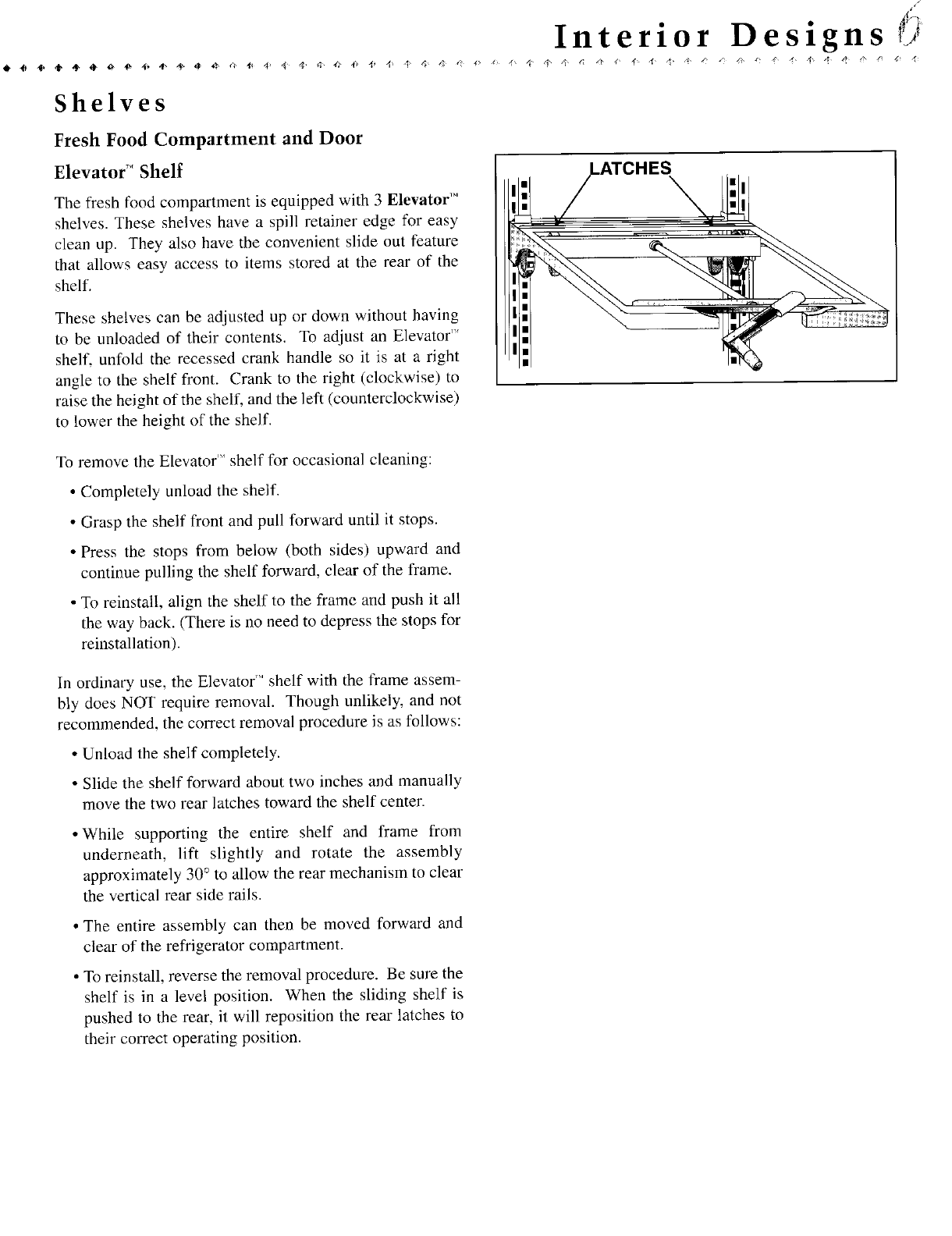
Interior Designs
Shelves
Fresh Food Compartment and Door
Elevator TM Shelf HE$
The fresh food compartment is equipped with 3 Elevator'"
shelves. These shelves have a spill retainer edge for easy
clean up. They also have the convenient slide out feature
that allows easy access to items stored at the rear of the
shelf.
These shelves can be adjusted up or down without having
to be unloaded of their contents. To adjust an Elevator '_'
shelf, unfold the recessed crank handle so it is at a right
angle to the shelf front. Crank to the right (clockwise) to
raise the height of the shelf, and the left (counterclockwise)
to lower the height of the shelf.
To remove the Elevator '_'shelf for occasional cleaning:
• Completely unload the shelf.
• Grasp the shelf front and pull forward until it stops.
• Press the stops from below (both sides) upward and
continue pulling the shelf forward, clear of the frame.
• To reinstall, align the shelf to the frame and push it all
the way back. (There is no need to depress the stops for
reinstallation).
In ordinary use, the Elevator r"shelf with the frame assem-
bly does NOT require removal. Though unlikely, and not
recommended, the correct removal procedure is as follows:
• Unload the shelf completely.
• Slide the shelf forward about two inches and manually
move the two rear latches toward the shelf center.
• While supporting the entire shelf and frame from
underneath, lift slightly and rotate the assembly
approximately 30° to allow the rear mechanism to clear
the vertical rear side rails.
• The entire assembly can then be moved forward and
clear of the refrigerator compartment.
• To reinstall, reverse the removal procedure. Be sure the
shelf is in a level position. When the sliding shelf is
pushed to the rear, it will reposition the rear latches to
their correct operating position.


















