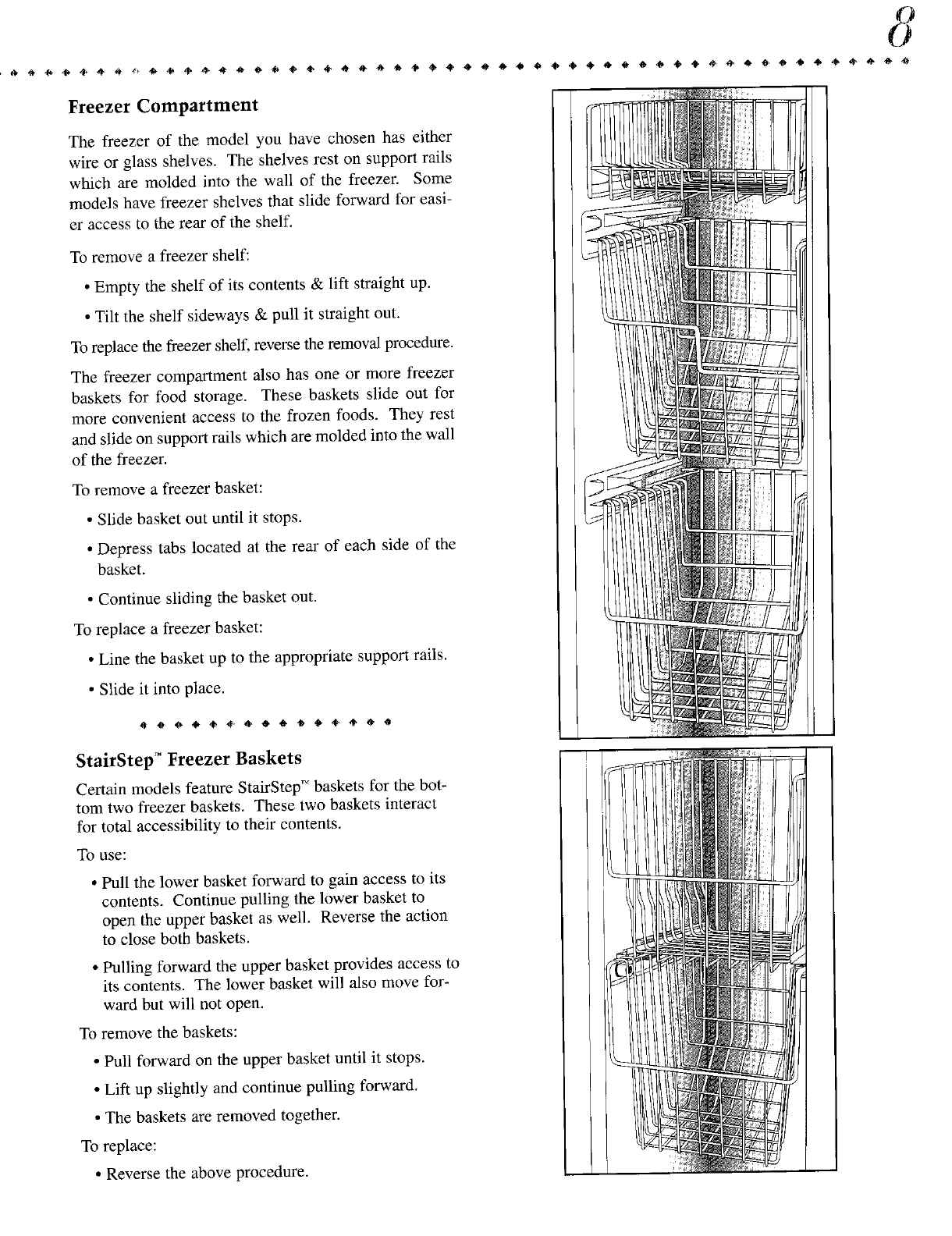
8
Freezer Compartment
The freezer of the model you have chosen has either
wire or glass shelves. The shelves rest on support rails
which are molded into the wall of the freezer. Some
models have freezer shelves that slide forward for easi-
er access to the rear of the shelf.
To remove a freezer shelf:
• Empty the shelf of its contents & lift straight up.
• Tilt the shelf sideways & pull it straight out.
To replace the freezer shelf, reverse the removal procedure.
The freezer compartment also has one or more freezer
baskets for food storage. These baskets slide out for
more convenient access to the frozen foods. They rest
and slide on support rails which are molded into the wall
of the freezer.
To remove a freezer basket:
• Slide basket out until it stops.
• Depress tabs located at the rear of each side of the
basket.
• Continue sliding the basket out.
To replace a freezer basket:
• Line the basket up to the appropriate support rails,
• Slide it into place.
StairStep TM Freezer Baskets
Certain models feature StairStep TM baskets for the bot-
tom two freezer baskets. These two baskets interact
for total accessibility to their contents.
To use:
• Pull the lower basket forward to gain access to its
contents. Continue pulling the lower basket to
open the upper basket as well. Reverse the action
to close both baskets.
• Pulling forward the upper basket provides access to
its contents. The lower basket will also move for-
ward but will not open.
To remove the baskets:
• Pull forward on the upper basket until it stops.
• Lift up slightly and continue pulling forward.
• The baskets are removed together.
To replace:
• Reverse the above procedure.


















