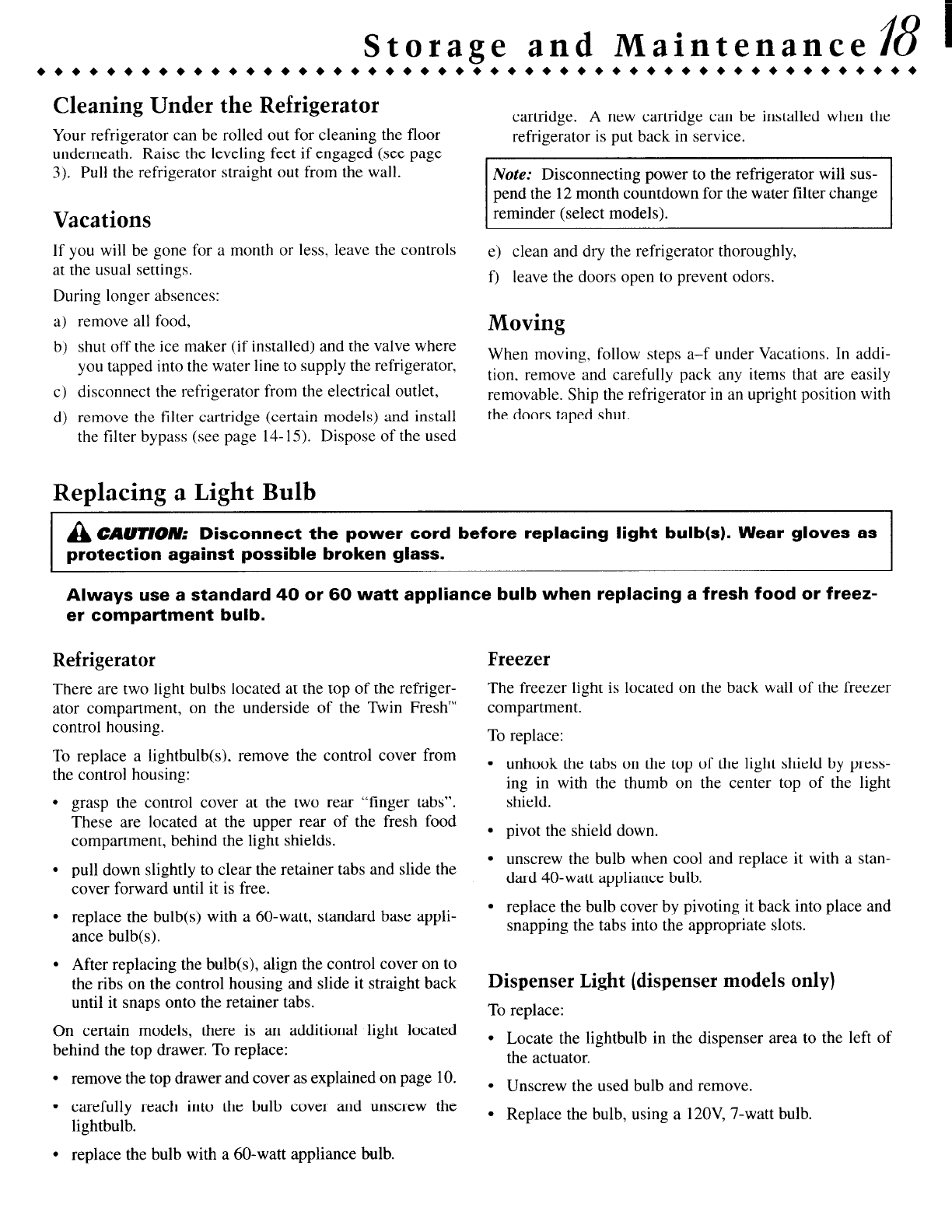
Storage and Maintenance
1’8
1
******+******************j**************44444444444
Cleaning Under the Refrigerator
Your refrigerator can be rolled out for cleaning the floor
underneath. Raise the leveling feet if engaged (see page
3). Pull the refrigerator straight out from the wall.
Vacations
If you will be gone for a month or less, leave the controls
at the usual settings.
During longer absences:
4
b)
c)
4
remove all food,
shut off the ice maker (if installed) and the valve where
you tapped into the water line to supply the refrigerator,
disconnect the refrigerator from the electrical outlet,
remove the filter cartridge (certain models) and install
the filter bypass (see page 14-15). Dispose of the used
cartridge. A new cartridge can be installed when the
refrigerator is put back in service.
Note: Disconnecting power to the refrigerator will sus-
pend the 12 month countdown for the water filter change
reminder (select models).
e) clean and dry the refrigerator thoroughly,
f) leave the doors open to prevent odors.
Moving
When moving, follow steps a-f under Vacations. In addi-
tion, remove and carefully pack any items that are easily
removable. Ship the refrigerator in an upright position with
the doors taped shut.
Replacing a Light Bulb
a CAUTION: Disconnect the power cord before replacing light bulb(s). Wear gloves as
protection against possible broken glass.
Always use a standard 40 or 60 watt appliance bulb when replacing a fresh food or freez-
er compartment bulb.
Refrigerator
There are two light bulbs located at the top of the refriger-
ator compartment, on the underside of the Twin Fresh”’
control housing.
To replace a lightbulb( remove the control cover from
the control housing:
grasp the control cover at the two rear “finger tabs”.
These are located at the upper rear of the fresh food
compartment, behind the light shields.
pull down slightly to clear the retainer tabs and slide the
cover forward until it is free.
replace the bulb(s) with a 60-watt, standard base appli-
ance bulb(s).
After replacing the bulb(s), align the control cover on to
the ribs on the control housing and slide it straight back
until it snaps onto the retainer tabs.
On certain models, there is an additional light located
behind the top drawer. To replace:
l
remove the top drawer and cover as explained on page 10.
l
carefully reach into the bulb cover and unscrew the
lightbulb.
l
replace the bulb with a 60-watt appliance bulb.
Freezer
The freezer light is located on the back wall of the freezer
compartment.
To replace:
unhook the tabs on the top of the light shield by press-
ing in with the thumb on the center top of the light
shield.
pivot the shield down.
unscrew the bulb when cool and replace it with a stan-
dard 40-watt appliance bulb.
replace the bulb cover by pivoting it back into place and
snapping the tabs into the appropriate slots.
Dispenser Light (dispenser models only)
To replace:
l
Locate the lightbulb in the dispenser area to the left of
the actuator.
l
Unscrew the used bulb and remove.
l
Replace the bulb, using a 12OV, 7-watt bulb.


















