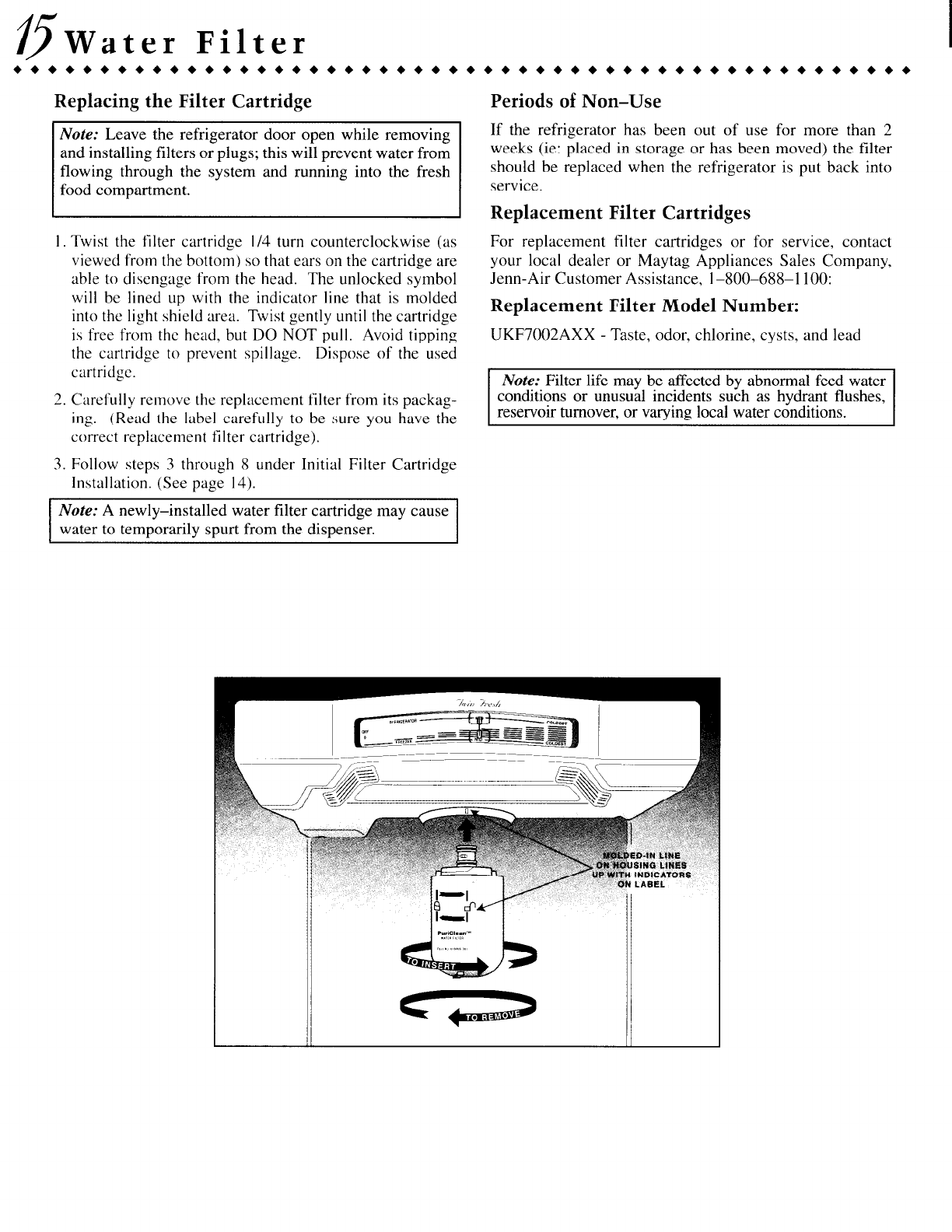
0
Water Filter
Replacing the Filter Cartridge
1 Note: Leave the refrigerator door open while removing. 1
and installing filters or plugs; this will prevent water from
flowing through the system and running into the fresh
food compartment.
1. Twist the filter cartridge l/4 turn counterclockwise (as
viewed from the bottom) so that ears on the cartridge are
able to disengage from the head. The unlocked symbol
will be lined up with the indicator line that is molded
into the light shield area. Twist gently until the cartridge
is free from the head, but DO NOT pull. Avoid tipping
the cartridge to prevent spillage. Dispose of the used
cartridge.
2. Carefully remove the replacement filter from its packag-
ing. (Read the label carefully to be sure you have the
correct replacement filter cartridge).
Periods of Non-Use
If the refrigerator has been out of use for more than 2
weeks (ie: placed in storage or has been moved) the filter
should be replaced when the refrigerator is put back into
service.
Replacement Filter Cartridges
For replacement filter cartridges or for service, contact
your local dealer or Maytag Appliances Sales Company,
Jenn-Air Customer Assistance, 1-800-688-l 100:
Replacement Filter Model Number:
UKF7002AXX - Taste, odor, chlorine, cysts, and lead
Note: Filter life may be affected by abnormal feed water
conditions or unusual incidents such as hydrant flushes,
reservoir turnover, or varying local water conditions.
3. Follow steps 3 through 8 under Initial Filter Cartridge
Installation. (See page 14).
r
Note: A newly-installed water filter cartridge may cause
water to temporarily spurt from the dispenser.
US LABEL


















