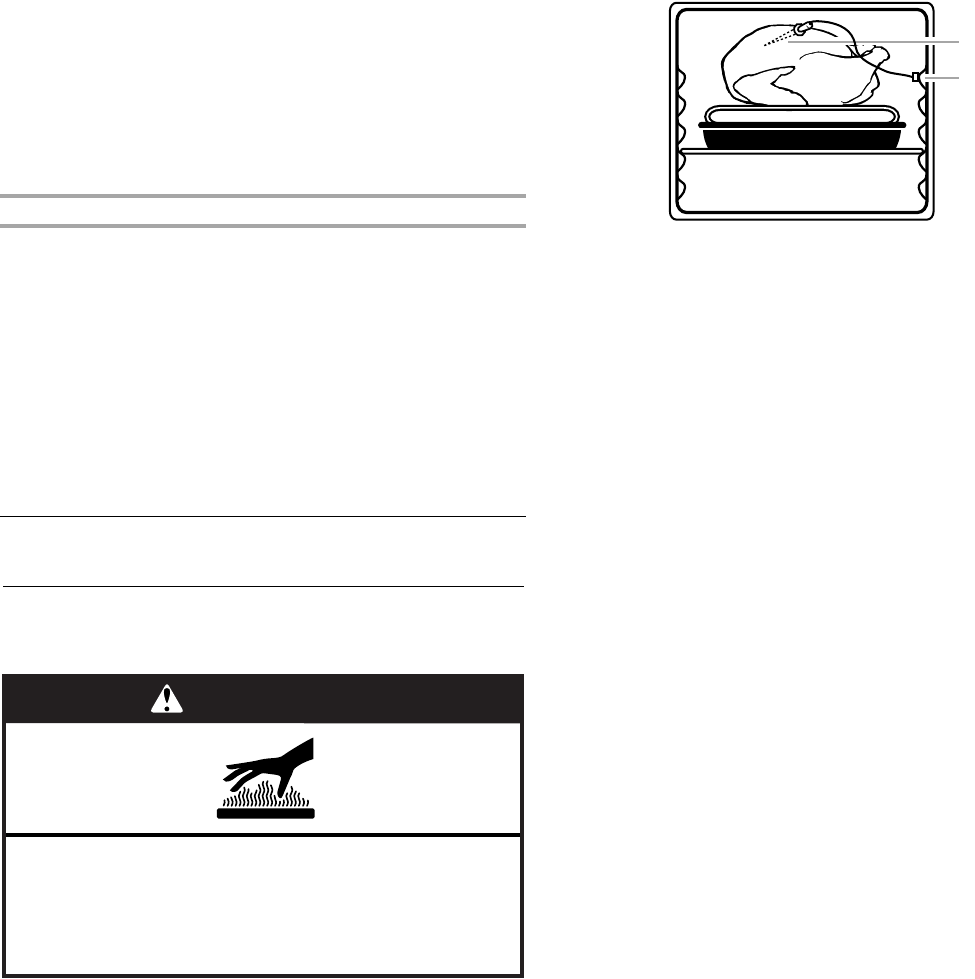
19
Do not cover with plastic wrap.
Empty serving dishes and ovenproof dishes can be heated while
the warming drawer is preheating.
Before using the warming drawer, wash the tray that lines the
bottom of the drawer with soap and water. See “General
Cleaning” section.
To Use:
1. Press WARM DRAWER.
2. Press the Quickset pad for HIGH or LOW. Use the following
chart as a guide.
3. Allow the drawer to preheat for 10 minutes.
4. Place cooked food(s) in warming drawer.
5. Press WARM DRAWER when finished.
6. Remove food from the drawer.
Meat Probe
(on convection models)
The meat probe accurately measures the internal temperature of
meat, poultry and casseroles with liquid and should be used in
determining the doneness of meat and poultry. It should not be
used during full and center broiling, convection broiling,
dehydrating or proofing bread.
Always unplug and remove the meat probe from the oven when
removing food.
To Use:
Before using, insert the probe into the center of the thickest
portion of meat or into the inner thigh or breast of poultry, away
from fat or bone at an angle as shown in following diagram. Place
food in oven. Using the handle of the probe, connect the meat
probe to the jack. Keep probe as far away from heat source as
possible. Close oven door.
1. Press MORE OPTIONS.
2. Use the right Quickset pad to scroll to MEAT PROBE.
3. Select MEAT PROBE using the left Quickset pad.
4. Set the desired internal food temperature by selecting one of
the displayed temperatures or use the number pads to enter
the temperature. The probe temperature can be set between
100°F and 185°F (38°C and 85°C).
If the meat probe is not inserted, INSERT PROBE will be
displayed.
5. Select BAKE or CONVECT.
6. If CONVECT was selected, select CNVT BAKE, CNVT ROAST
or CNVT PASTRY.
7. Set the oven temperature by selecting one of the displayed
temperatures or use the number pads to enter the
temperature.
The display will briefly show the selected temperatures for the
oven and probe.
After 10 seconds, the display will show the actual oven
temperature and actual probe temperature.
IMPORTANT: If the probe is removed from the oven
receptacle at any time during the cooking process, the
control will prompt INSERT PROBE. If the probe is not
reinserted within 30 seconds, the program will be canceled
and the oven will turn off.
8. When the selected internal temperature of the food has been
reached, the oven will shut off and “PROBE END” appears on
the display.
NOTE: To avoid overcooking the food, remove it from the
oven as soon as the oven shuts off.
9. Using the handle of the probe, remove the probe from the
jack. The probe will be hot. Hold probe with an oven mitt or
pot holder when removing from the oven.
To Change Probe Temperature, Oven Setting:
Press CANCEL, then repeat previous steps.
After cooking, unplug the probe and remove food from oven.
See “General Cleaning” section to clean probe.
SETTING TYPE OF FOOD
High
■ Bacon
■ Beef - rare
■ Casseroles
■ Cooked cereals
■ Dinner plate
■ Enchiladas
■ Eggs
■ Fish/seafood
■ Gravy, cream
sauces
■ Ham
■ Hamburger patties
■ Hors d’oeuvres
■ Lamb
■ Pancakes
■ Pizza
■ Pork
■ Potatoes - baked
■ Potatoes - mashed
■ Poultry
■ Vegetables
■ Waffles
Low
■ Biscuits
■ Coffee Cake
■ Pies
■ Warming - plates
WARNING
Burn Hazard
Use an oven mitt to remove temperature probe.
Do not touch broil element.
Failure to follow these instructions can result in burns.
A. Meat probe
B.Meat probe jack
A
B


















