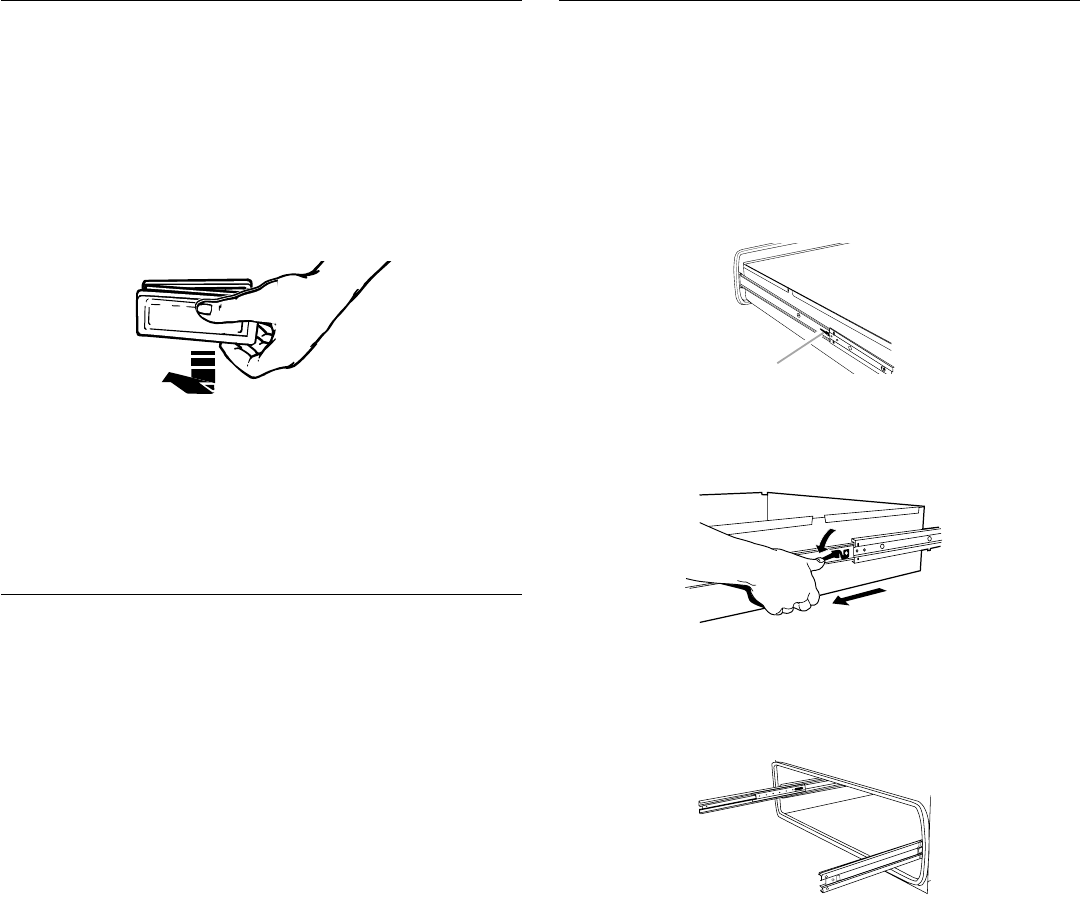
27
Oven Lights
The oven uses a 120-volt, 20-watt maximum halogen bulb. See
the “Assistance or Service” section to order. Ask for Part Number
74004458.
To Replace Oven Light:
Before replacing, make sure the oven is off and cool.
1. Unplug range or disconnect power.
2. Use fingertips to grasp edge of bulb cover. Pull out and
remove.
3. Remove bulb from socket by pulling straight out of the
ceramic base.
4. Replace bulb, using tissue or wearing cotton gloves to handle
bulb. To avoid damage or decreasing the life of the new bulb,
do not touch bulb with bare fingers.
5. Replace bulb cover by snapping back into place.
6. Plug in range or reconnect power.
Storage Drawer
(on some models)
The storage drawer can be removed. Before removing, make sure
drawer is cool and empty.
To Remove:
1. Pull storage drawer out to the first stop position.
2. Lift up the front of the drawer and pull the drawer out to the
second stop position.
3. Grasp sides and lift drawer top up and out.
To Replace:
1. Fit the ends of the drawer glides into the rails in the range.
2. Lift up the front of the drawer and gently push in to the first
stop position.
3. Lift drawer up again and push until drawer is closed.
Warming Drawer
(on some models)
Remove all items from inside the warming drawer, and allow the
warming drawer to cool completely before attempting to remove
the drawer.
To Remove:
1. Open drawer to its fully open position.
2. Locate the black loops on both sides of the drawer.
3. Pull both loops forward at the same time, then pull drawer out
another inch.
4. Holding the drawer by its sides, not its front, gently pull it all
the way out.
To Replace:
1. Align the drawer glides with the receiving guides.
2. Push drawer in all the way.
3. Gently open and close the drawer to ensure it is seated
properly on the slides.
A. Loop
A


















