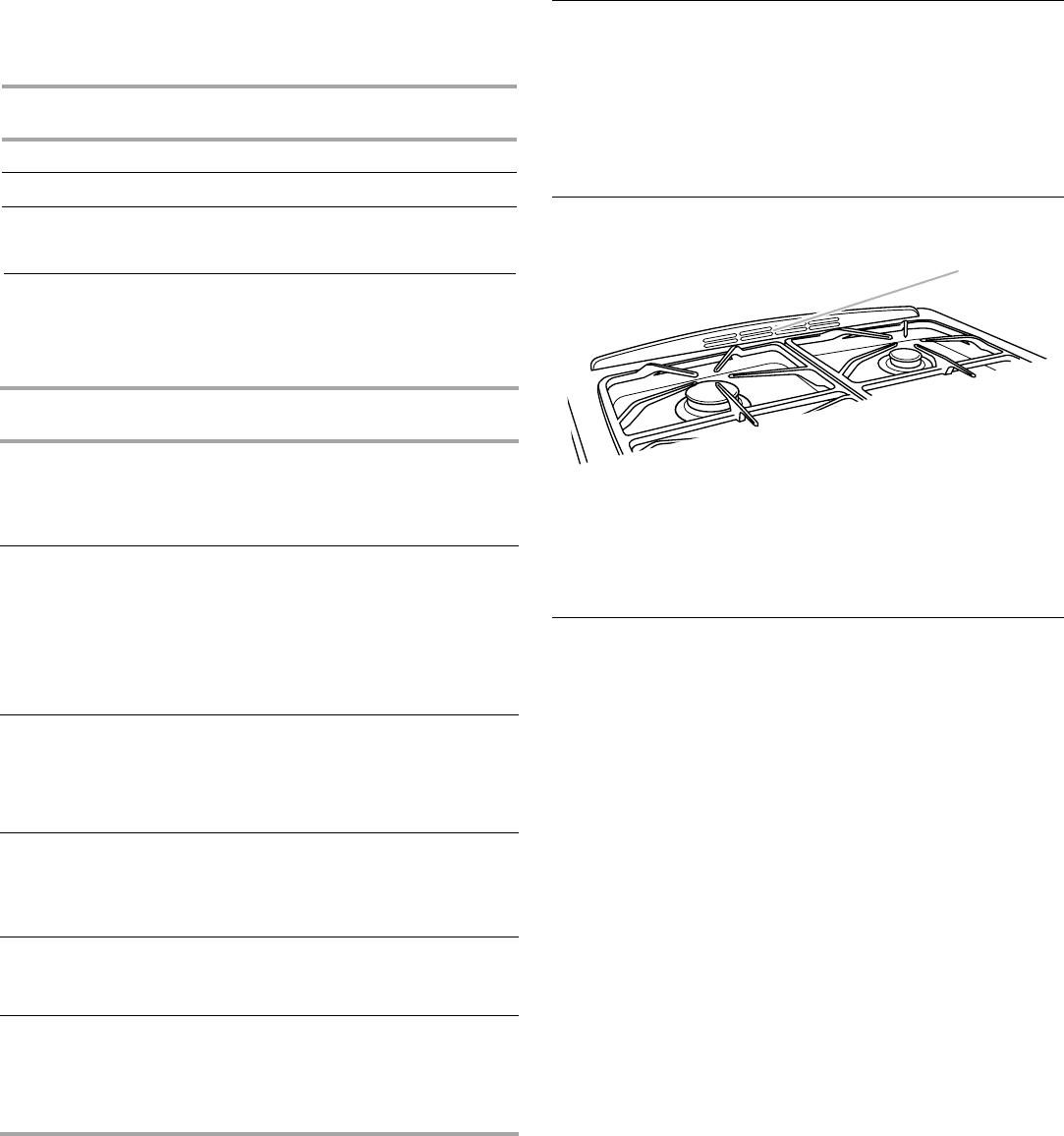
14
BAKEWARE
To cook food evenly, hot air must be able to circulate. Allow
2" (5.0 cm) of space around bakeware and oven walls. Use the
following chart as a guide.
Bakeware
The bakeware material affects cooking results. Follow
manufacturer’s recommendations and use the bakeware size
recommended in the recipe. Use the following chart as a guide.
Meat Thermometer
On models without a temperature probe, use a meat
thermometer to determine whether meat, poultry and fish are
cooked to the desired degree of doneness. The internal
temperature, not appearance, should be used to determine
doneness. A meat thermometer is not supplied with this
appliance. Follow manufacturer's directions for using a meat
thermometer.
Oven Vent
The oven vent releases hot air and moisture from the oven, and
should not be blocked or covered. Blocking or covering the vent
will cause poor air circulation, affecting cooking and cleaning
results. Do not set plastics, paper or other items that could melt
or burn near the oven vent.
Bake
The BAKE function is ideal for baking, roasting or heating foods.
To Bake:
Before baking, position racks according to the “Positioning
Racks and Bakeware” section.
For baking, allow the range to preheat before placing food in the
oven.
1. Press BAKE.
2. Select the oven temperature using the Quickset pads.
OR
Enter the desired temperature using the number pads. The
temperature can be set from 170°F (80°C) to 550°F (288°C) in
5° (1° in Celsius) increments.
3. Press ENTER to set.
After 3 seconds, the oven will begin to preheat. “BAKE” and
“PREHEAT” will appear in the display along with “100°”
(“38°” in Celsius) or the actual oven temperature, whichever is
higher.
The temperature in the display will increase in 1° increments
until the oven reaches the preset temperature. Allow about
15 minutes for the oven to preheat.
When the oven is preheated, the oven will beep and
“PREHEAT” will disappear from the display.
To change the oven temperature during cooking, press BAKE
and select a displayed temperature or use the number pads
to enter the desired temperature.
4. Press CANCEL when finished cooking. Remove food from
the oven.
NUMBER
OF PAN(S)
POSITION ON RACK
1 Center of rack.
2 Side by side or slightly staggered.
3 or 4 Opposite corners on each rack. Make sure that
no bakeware piece is directly over another.
BAKEWARE/
RESULTS
RECOMMENDATIONS
Light colored
aluminum
■ Light golden crusts
■ Even browning
■ Use temperature and time
recommended in recipe.
Dark aluminum and
other bakeware with
dark, dull and/or
nonstick finish
■ Brown, crisp
crusts
■ May need to reduce baking
temperatures slightly.
■ Use suggested baking time.
■ For pies, breads and casseroles,
use temperature recommended in
recipe.
■ Place rack in center of oven.
Insulated cookie
sheets or baking
pans
■ Little or no bottom
browning
■ Place in the bottom third of oven.
■ May need to increase baking time.
Stainless steel
■ Light, golden
crusts
■ Uneven browning
■ May need to increase baking time.
Stoneware/Baking
stone
■ Crisp crusts
■ Follow manufacturer’s instructions.
Ovenproof
glassware, ceramic
glass or ceramic
■ Brown, crisp
crusts
■ May need to reduce baking
temperatures slightly.
A.Oven vent
A


















