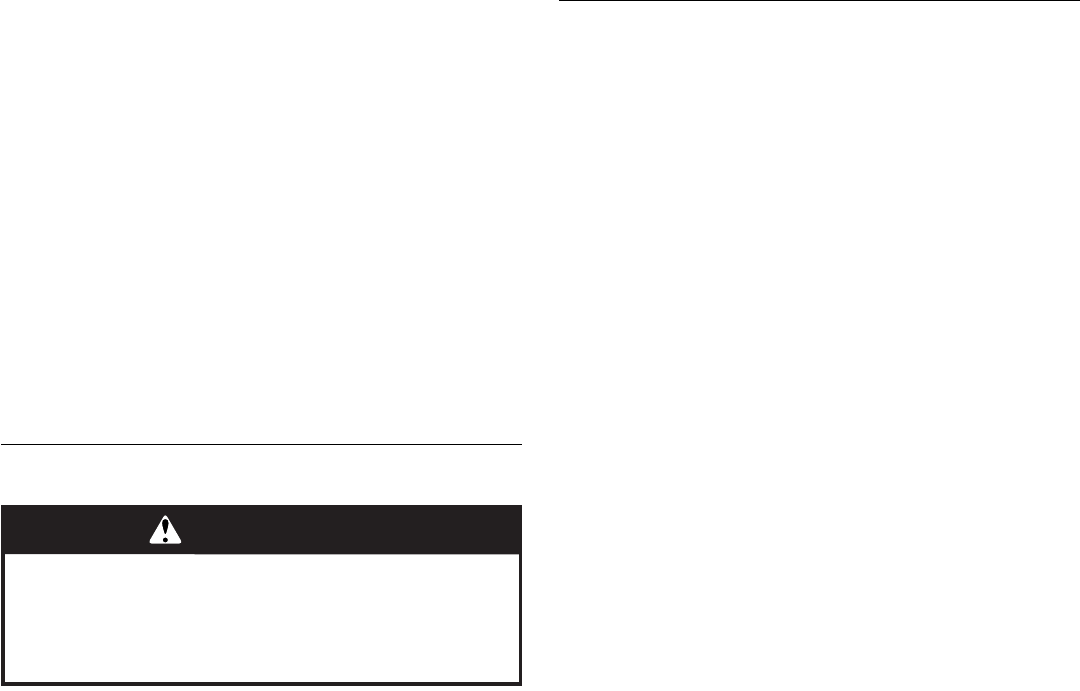
24
7. Press START.
When the stop time is reached, the oven will shut off
automatically.
If enabled, end-of-cycle tones will sound, then reminder
tones will sound every minute.
8. (Optional) After the cooking cycle ends, press the quickset
pad next to KEEP WARM. This will start a new cooking cycle
that will keep food warm. The microwave will run at 10%
power for 60 minutes. See the “Keep Warm” section for
additional information.
9. (Optional) After the cooking cycle ends, press the ADD
30SEC button. This will automatically add 30 seconds to the
cook time. Press the quickset pad next to ADD MORE TIME
to go to Cook Timer screen if necessary.
10. Touch CANCEL (or CANCEL MICROWAVE on combo
models) to turn off the oven.
To Use Manual Grill:
1. Touch the START button or touch the MICROWAVE button
(on combination oven models).
2. From the Select mode menu, touch the “More” button until
“Broil & Grill” is shown. Touch the quickset pad next to “Broil
& Grill” to select it.
NOTE: The default power level is 0%.
3. Enter a Cook Time (--:--:--). The maximum length is 01:30:00.
4. To adjust the power level, touch the quickset pad next to
“Power Level 0%” until the desired level is reached. The
range is between 0 - 40%.
5. Press START. The display will count down the cook time.
When the stop time is reached, the oven will shut off
automatically.
If enabled, end-of-cycle tones will sound, then reminder
tones will sound every minute.
6. (Optional) After the cooking cycle ends, press the quickset
pad next to KEEP WARM. This will start a new cooking cycle
that will keep food warm. The microwave will run at 10%
power for 60 minutes. See the “Keep Warm” section for
additional information.
7. (Optional) After the cooking cycle ends, press the ADD
30SEC button. This will automatically add 30 seconds to the
cook time. Press the quickset pad next to ADD MORE TIME
to go to Cook Timer screen if necessary.
8. Touch CANCEL (or CANCEL MICROWAVE on combo
models) to turn off the oven.
Keep Warm
Hot cooked food can be kept warm in the microwave oven.
Keep Warm can be used by itself or can be preprogrammed to
follow a cooking cycle.
■ Cover plates of food.
■ Cover foods that were covered while being cooked.
■ For best results, do not cover baked goods such as pastries,
pies, turnovers, etc.
To Use Keep Warm:
1. Touch the START button or touch the MICROWAVE button
(on combination oven models).
2. From the Select mode menu, touch the “More” button until
“Keep Warm” is shown. Touch the quickset pad next to
“Keep Warm” to select it.
NOTE: The default power level is 10%.
3. Enter a Cook Time (--:--:--). The maximum length is 01:30:00.
4. Press START. The upper oven display will count down the
cook time.
When the stop time is reached, the oven will shut off
automatically.
If enabled, end-of-cycle tones will sound, then reminder
tones will sound every minute.
5. (Optional) After the cooking cycle ends, press the quickset
pad next to KEEP WARM. This will start a new cooking cycle
that will keep food warm. The microwave will run at 10%
power for 60 minutes.
6. (Optional) After the cooking cycle ends, press the ADD
30SEC button. This will automatically add 30 seconds to the
cook time. Press the quickset pad next to ADD MORE TIME
to go to Cook Timer screen if necessary.
7. Touch CANCEL (or CANCEL MICROWAVE on combo
models) to turn off the oven.
Browning Pan
(on some models)
The Browning Pan feature uses the crisper pan, the broil element
and microwaves to crisp and brown foods. While microwaves
heat food from above, they also heat the pan from below to
brown and crisp the food.
Browning Pan can be used to saute meats and vegetables, pan-
fry bacon and eggs, and to crisp and brown pizza and french
fries.
Some Browning Pan cycles are programmed to preheat the
empty pan for 3 minutes before cooking begins. When the
preheating cycle is complete, the microwave oven will stop and
prompt you to add the food to the crisper pan. The microwave
oven may prompt you to turn over the food during the cycle.
■ Always use the crisper pan.
■ See the “Teflon Coated Crisper Pan and Handle” section
before using.
■ Microwave oven cavity and door will become very hot during
broil element use. The use of oven mitts is recommended.
■ The crisper pan will become very hot. Use the handle to
grasp and remove the pan from the oven. Do not place hot
crisper pan directly on heat-sensitive surfaces. Damage may
occur.
■ To avoid damage to plastic utensils, do not use them with the
crisper pan as it becomes very hot and could melt the
utensils.
■ Do not use metal utensils, as they can scratch the pan.
■ For best cooking results, do not use the pan in any other
microwave oven or in a thermal oven.
■ For best cooking results, do not place the crisper pan on the
grilling grid or convection grid. Always use the turntable as a
support for the pan.
■ For best results, coat pan lightly with cooking oil to make
removing food and cleaning easier.
WARNING
Food Poisoning Hazard
Do not let food sit in oven more than one hour before
or after cooking.
Doing so can result in food poisoning or sickness.


















