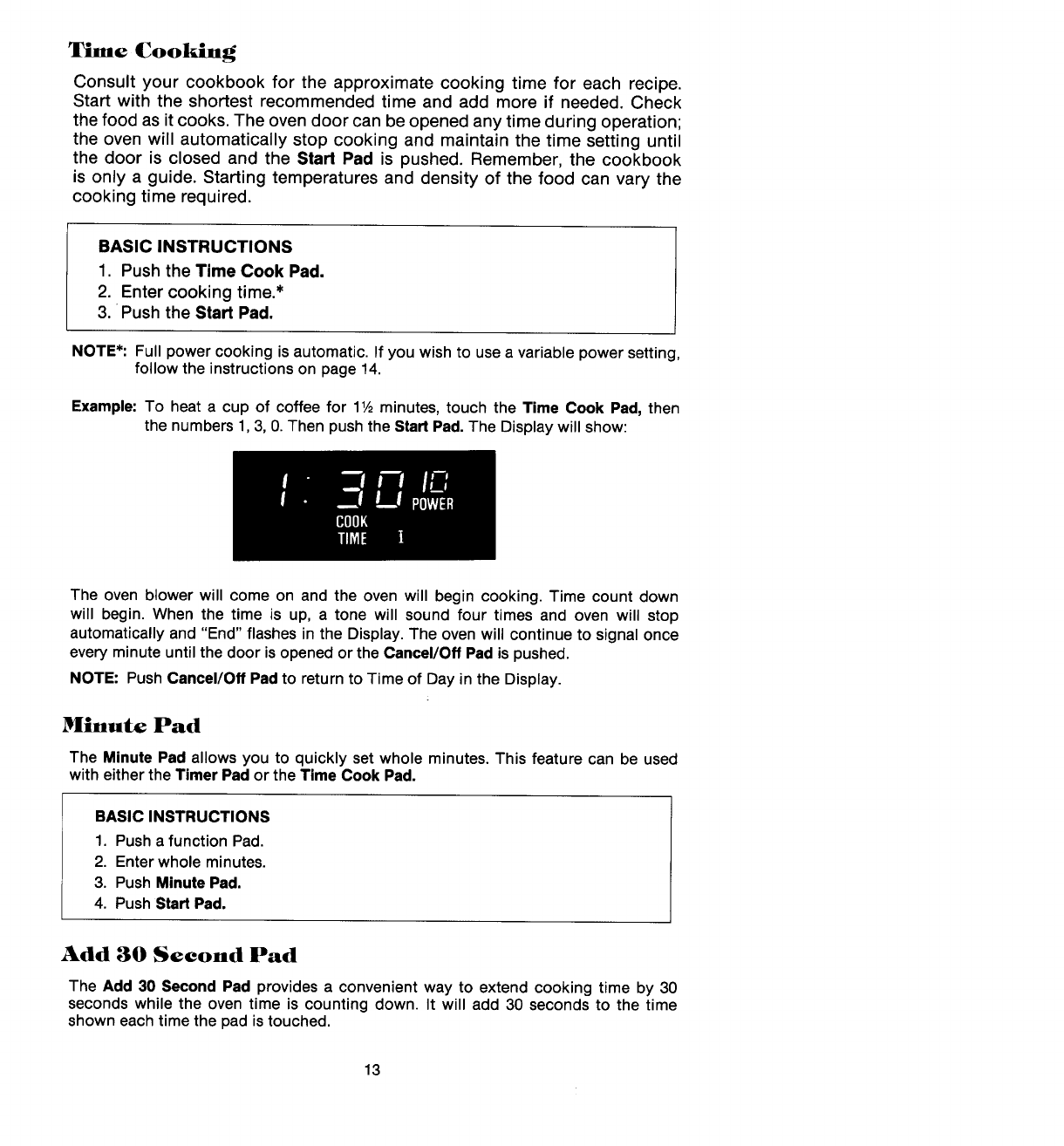
Time Cooking
Consult your cookbook for the approximate cooking time for each recipe.
Start with the shortest recommended time and add more if needed. Check
the food as it cooks. The oven door can be opened any time during operation;
the oven will automatically stop cooking and maintain the time setting until
the door is closed and the Start Pad is pushed. Remember, the cookbook
is only a guide. Starting temperatures and density of the food can vary the
cooking time required.
BASIC INSTRUCTIONS
1. Push the Time Cook Pad.
2. Enter cooking time.*
3. Push the Start Pad.
NOTE*: Fullpower cooking is automatic. If you wish to usea variable power setting,
follow the instructionson page 14.
Example: To heat a cup of coffee for 11/2minutes,touch the Time Cook Pad, then
the numbers 1,3, 0. Then pushthe Start Pad.The Displaywill show:
The oven blower will come on and the oven will begin cooking. Time count down
will begin. When the time is up, a tone will sound four times and oven will stop
automatically and "End" flashes in the Display. The oven will continue to signal once
every minute until the door is opened or the Cancel/Off Pad is pushed.
NOTE: Push Cancel/Off Pad to returnto Time of Day in the Display.
Minute Pad
The Minute Pad allows you to quickly set whole minutes. This feature can be used
with either the Timer Pad or the Time Cook Pad.
BASIC INSTRUCTIONS
1. Push a function Pad.
2. Enter whole minutes.
3. PushMinute Pad.
4. PushStart Pad.
Add 30 Second Pad
The Add 30 Second Pad provides a convenient way to extend cooking time by 30
seconds while the oven time is counting down. It will add 30 seconds to the time
shown each time the pad is touched.
13


















