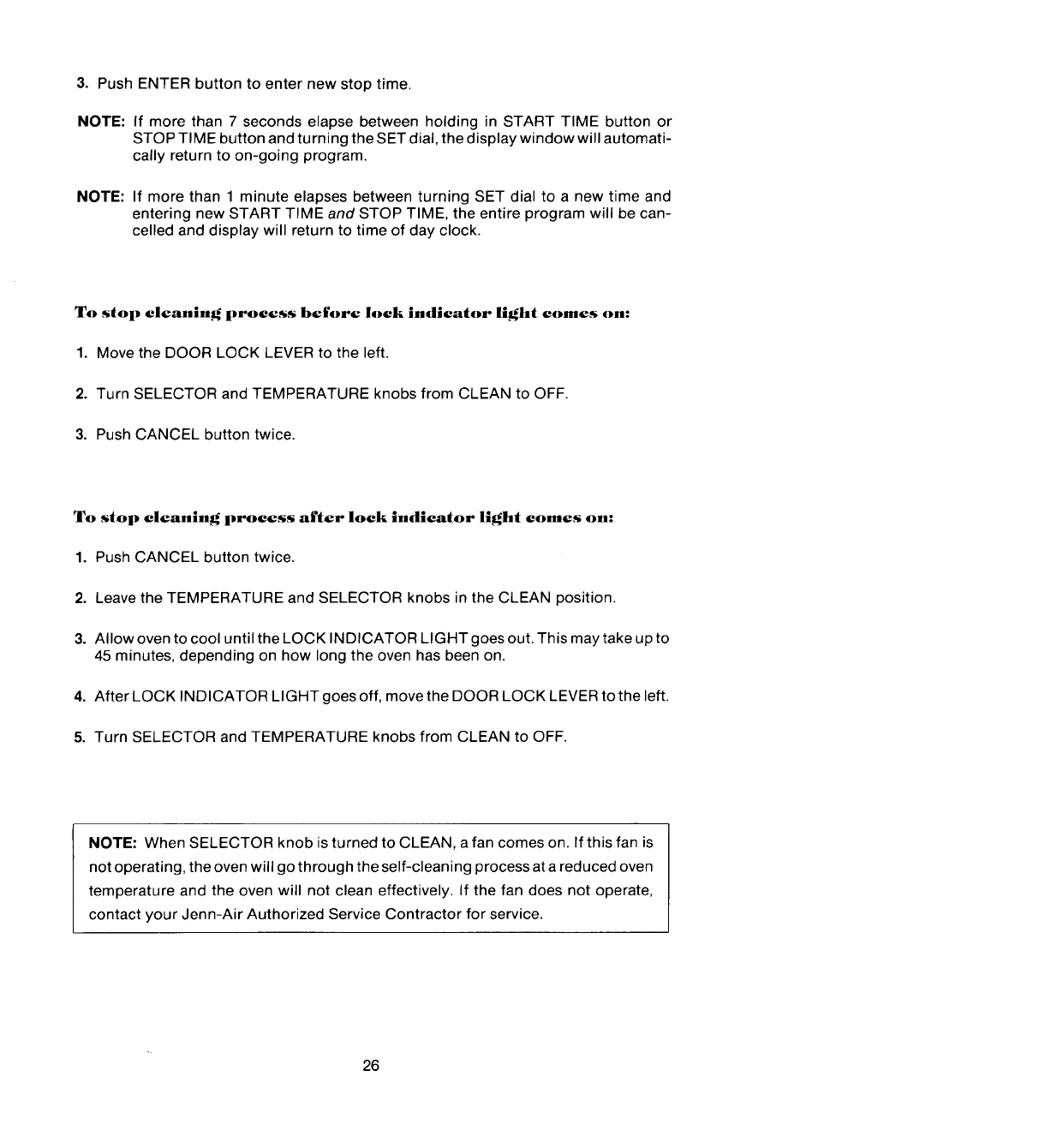
3. Push ENTER button to enter new stop time.
NOTE: If more than 7 seconds elapse between holding in START TIME button or
STOP TIME button and turning the SET dial, the display window will automati-
cally return to on-going program.
NOTE: If more than 1 minute elapses between turning SET dial to a new time and
entering new START TIME and STOP TIME, the entire program will be can-
celled and display will return to time of day clock.
To stop cleaning process before lock indicator light comes on:
1. Move the DOOR LOCK LEVER to the left.
2. Turn SELECTOR and TEMPERATURE knobs from CLEAN to OFF.
3. Push CANCEL button twice.
To stop cleaning process after lock indicator light comes on:
1. Push CANCEL button twice.
2. Leave the TEMPERATURE and SELECTOR knobs in the CLEAN position.
3. Allow oven to cool until the LOCK INDICATOR LIGHT goes out. This may take up to
45 minutes, depending on how long the oven has been on.
4. After LOCK INDICATOR LIGHT goes off, move the DOOR LOCK LEVER to the left.
5. Turn SELECTOR and TEMPERATURE knobs from CLEAN to OFF.
NOTE: When SELECTOR knob is turned to CLEAN, a fan comes on. If this fan is
not operating, the oven will go through the self-cleaning process at a reduced oven
temperature and the oven will not clean effectively. If the fan does not operate,
contact your Jenn-Air Authorized Service Contractor for service.
26


















