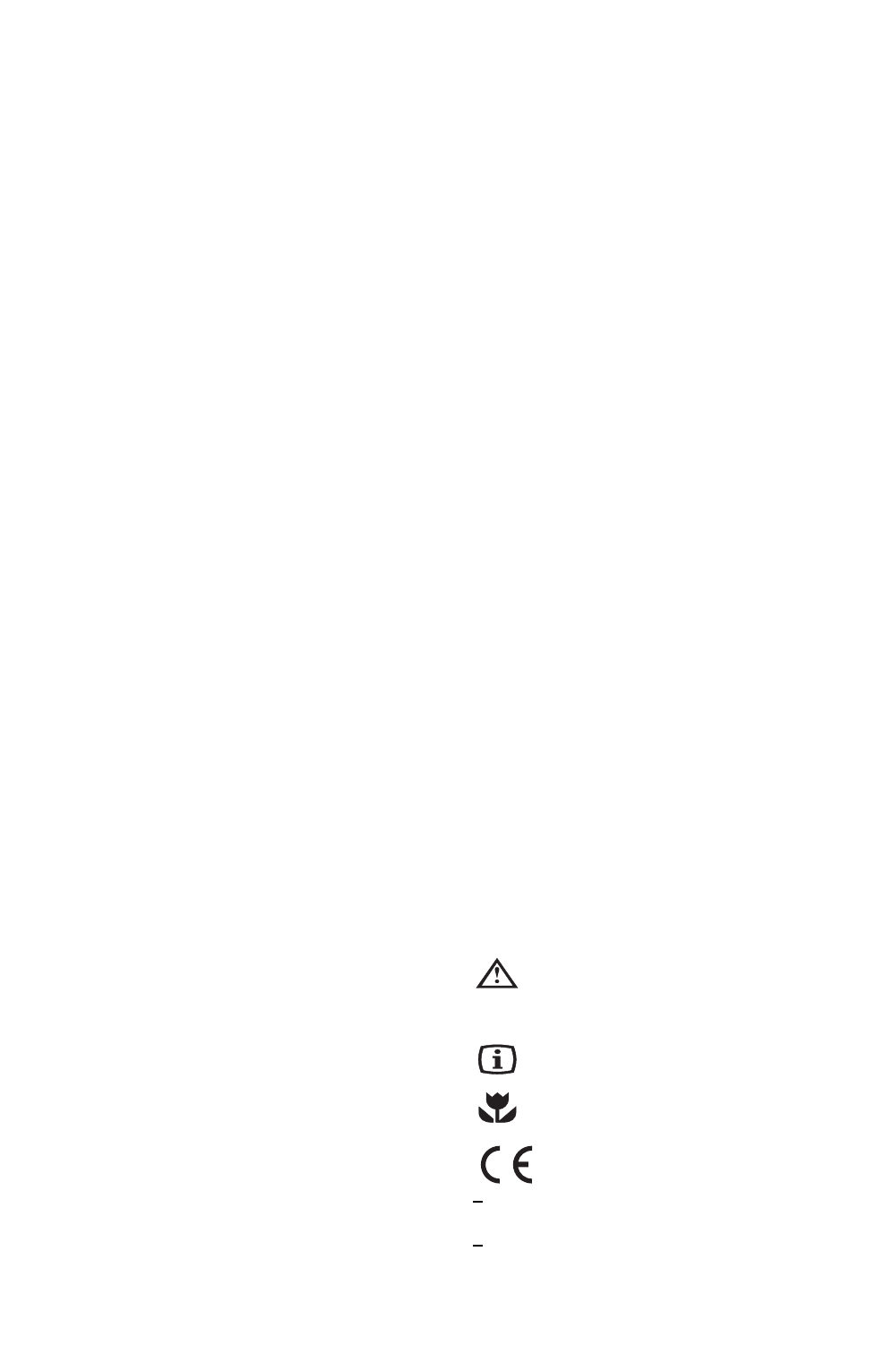
4
Contents
For the User
Important safety information 2
Installation 2
Description of the appliance 5
The Control Panel 12
Display 12
Switching the appliance on 12
Switching the appliance off 12
Functions Menu 12
Select /Switch off /Switch on each
compartment 13
Switch off of one compartment 13
Ambient Temperature Function 13
Child lock Function 13
Using the refrigerator 14
Drawer 14
Use of the fridge compartment 14
Shopping Function 14
Eco mode Function 14
Drinks Chill Function 15
Air Filter 15
Storing in foods the refrigerator 15
Storage time and temperature of foods 15
Using the freezer 16
Use of the freezer compartment 16
Storage of frozen food 16
Temperature regulation 16
Excessive temperature alarm 16
Door open audible alarm 16
Freezing fresh food 16
Storing in the freezer 17
How to make ice cubes 17
Storage time chart (refrigerator) 18
Storage time chart (freezer) 19
Maintenance and Cleaning 19
Defrosting 19
Regular cleaning 19
Internal cleaning 19
External cleaning 19
Changing the Carbon Filter 19
Trouble shooting 20
How to change the bulb 20
Something Not Working 21
Repairs - After Sales Service 22
Guide to the Instruction Manual
The following symbols will be found in the text to guide
you throughout the instructions:
Safety precautions
Warnings and information at this symbol serve
safety for you and your appliance.
Hints and tips
Environmental information
This appliance complies with the following
E.E.C. Directives:
73/23 EEC of 19.02.73 (Low Voltage Directive) and
subsequent modifications,
89/336 EEC of 03.05.89 (Electromagnetic
Compatibility Directive) and subsequent
modifications.
For the Installer
Installation 6
Technical Specifications 6
Unpacking 7
Cleaning 7
Positioning 7
Climate Classification 7
Installation of the Carbon Filter 8
Change of door opening direction 9
Electrical connection 11


















