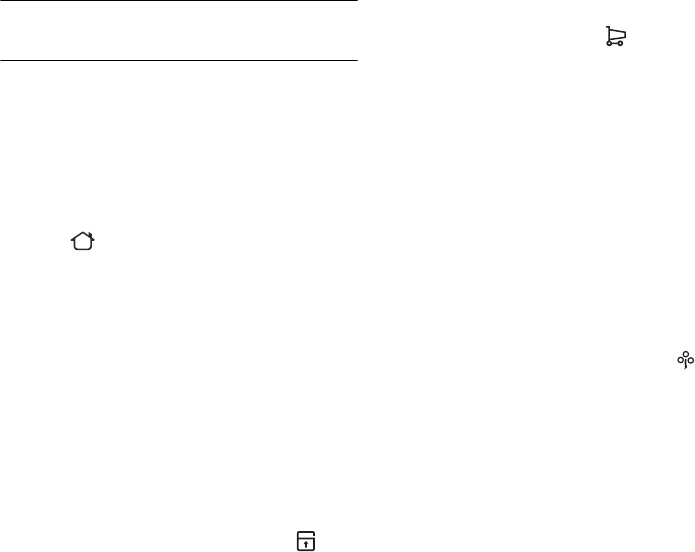
This function allows you to keep the
refrigerator shut and empty during a long
holiday period ( e. g. the summer holidays)
without the formation of a bad smell.
To turn on the holiday function operate as per
modift the selected temperature. The
temperature indicator can modify the
displayed temperature up to + 8 °C, 1 °at a
tim. + 2 °C will be followed by the letter "H
". Press key E to confirm.
Now the refrigerator is in the "holiday
"function in the energy- saving mode.
Important! The fridge compartment must
be empty with holiday function on.
Ambient Temperature
Function
The ambient temperature function is
activated by pressing key (D) (several times if
necessary) until the corresponding icon
appears
. In this condition the displayed
temperature is the ambient temperature.
You must confirm the choice by pressing key
(E) within few seconds. You will hear the
buzzer and the icon remains lighted.
It is possible to de-activate the function at any
time by pressing key (D) until the
corresponding icon will flash and then key (E)
Child Lock Function
The Child Lock function is activated by
pressing key (D) (several times if necessary)
until the corresponding icon appears
.
You must confirm the choice by pressing key
(E) within few seconds. You will hear the
buzzer and the icon remains lighted. In this
condition any possible operation through the
keys does not cause any change as long as this
function is activated.
It is possible to de-activate the function at any
time by pressing key (D) until the
corresponding icon will flash and then key (E).
Shopping Function
If you need to insert a large amount of warm
food, for example after doing the grocery
shopping, we suggest activating the Shopping
function to chill the products more rapidly and
to avoid warming the other food which is
already in the refrigerator.
The Shopping function is activated by pressing
key (D) (several times if necessary) until the
corresponding icon appears
. You must
confirm the choice by pressing key (E) within
few seconds. You will hear the buzzer and the
icon remains lighted.
The Shopping function shuts off automatically
after approximately 6 hours. It is possible to
de-activate the function at any time by
pressing key (D) until the corresponding icon
will flash and then key (E).
Eco Mode Function
The Eco Mode function is activated by
pressing key (D) (several times if necessary)
until the corresponding icon appears
You must confirm the choice by pressing key
(E) within few seconds. You will hear the
buzzer and the icon remains lighted.
In this condition the chosen temperatures are
automatically set (+ 5°C and - 18°C), in the
best conditions for storing food.
It is possible to de-activate the function at any
time by changing the selected temperature in
one of the compartment.
Action Freeze Function
The freezer compartment is suitable for long
term storage of commercially frozen and
deep-frozen food, and for freezing fresh food.
9


















