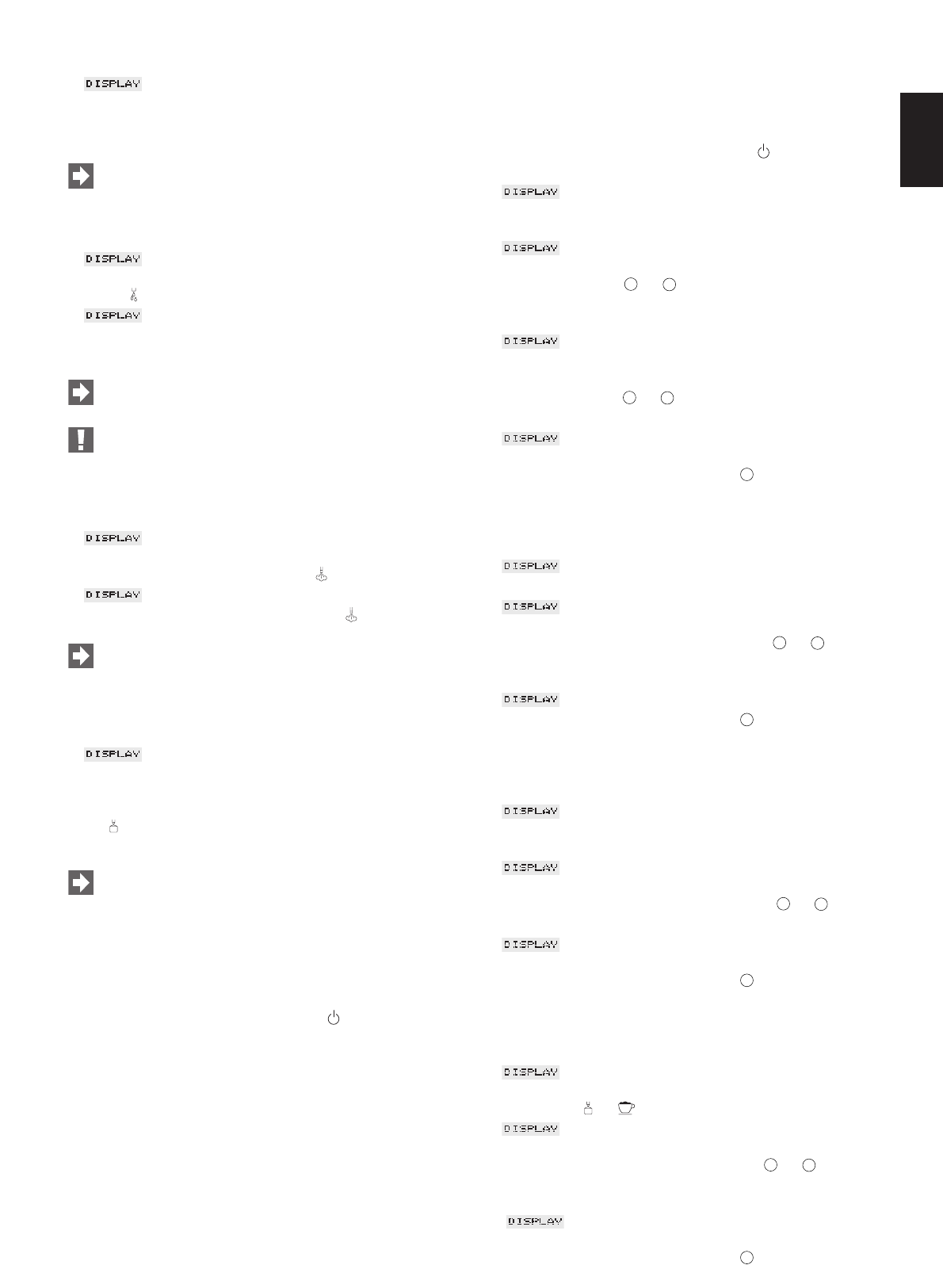
9
10.3 Drawing off pots of coffee
Ⅲ : SELECT PRODUCT
Ⅲ Place 1 pot under the coffee spout (4) and press the draw-off key
(pot of coffee). Your pot of coffee is brewed in a number of cy-
cles. The number of cycles is shown in the display.
You can interrupt the draw-off prematurely at any time by
pressing the draw-off key again.
11. Drawing off hot water
Ⅲ : SELECT PRODUCT
Ⅲ Place a cup under the pivoting nozzle (18) and press the draw-
off key .
Ⅲ : PORTION HOT WATER
Ⅲ The draw-off of the programme portion of hot water stops auto-
matically.
You can interrupt the draw-off prematurely at any time by
pressing the draw-off key again.
When water is drawn off, there can be splattering at the
beginning. The pivoting nozzle becomes hot. Avoid direct
contact with the skin.
12. Drawing off steam
Ⅲ : SELECT PRODUCT
Ⅲ Place a cup with the liquid to be heated under the pivoting
nozzle (18) and press the draw-off key .
Ⅲ : STEAM ACTIVE
Ⅲ To end the draw-off of steam, press the key .
When steam is drawn off, there can be splattering at the
beginning. The pivoting nozzle becomes hot. Avoid direct
contact with the skin.
13. Drawing-off milk froth
Ⅲ : SELECT PRODUCT
Ⅲ Pour milk/Tetra Pak into a jug and immerse the Cappuccino tube
into the milk.
Ⅲ Place 1 cup under the coffee spout (4) and press the draw-off
key .
The programme amount is prepared and stops automatically.
You can interrupt the draw-off prematurely at any time by
pressing the draw-off key again.
10 min. after the draw-off of milk, a rinsing is automatically
started. The rinsing is announced in advance by an acoustic
signal.
14. Switching the machine off
Ⅲ Switch the machine off with the ON/OFF operating switch. A
rinsing is automatically started when the machine is switched
off.
15. Programming
The following phases can be programmed:
ᮣ Grinding amount
ᮣ Temperature
ᮣ Amount of water
ᮣ Amount of milk
ᮣ Portion of hot water
ᮣ Water hardness
ᮣ Clock
ᮣ Machine on
ᮣ Machine off
ᮣ Draw-offs
ᮣ Language
15.1 Programming grinding amount
Ⅲ Switch your machine on the with ON/OFF operating switch.
Ⅲ Press the key PROG. until an acoustic signal is heard.
Ⅲ : ADJUST COFFEE QUANTITY /
SELECT PRODUCT
Ⅲ Press the required draw-off key.
Ⅲ : (selected product)
–
..............
II
..............
+
Ⅲ By pressing the key or you can determine the amount to
be ground.
Ⅲ To store, press the key PROG.
Ⅲ : (selected product)
Ğ: 100% ġ: 0%
You can determine the allocation of the grinder “left” or “right”.
Ⅲ By pressing the key or you can change the values.
Ⅲ To store, press the key PROG.
Ⅲ : ADJUST COFFEE QUANTITY /
SELECT PRODUCT
Ⅲ Press the required draw-off key, the key in order to reach the
next phase or the key EXIT to quit the programming.
15.2 Programming Temperature
Ⅲ : ADJUST TEMPERATURE / SELECT PRODUCT
Ⅲ Press the required draw-off key.
Ⅲ : (selected product)
STAND. TEMP.
Ⅲ Select the required temperature with the keys or (high or
standart)
Ⅲ To store, press the key PROG.
Ⅲ : ADJUST TEMPERATURE / SELECT PRODUCT
Ⅲ Press the required draw-off key, the key in order to reach the
next phase or the key EXIT to quit the programming.
15.3 Programming amount of water
Ⅲ : ADJUST WATER QUANTITY /
SELECT PRODUCT
Ⅲ Press the required draw-off key.
Ⅲ : (selected product)
WATER 90 ML
Ⅲ You can change the value by pressing the key or .
Ⅲ To store, press the key PROG.
Ⅲ : ADJUST WATER QUANTITY /
SELECT PRODUCT
Ⅲ Press the required draw-off key, the key in order to reach the
next phase or the key EXIT to quit the programming.
15.4 Programming amount of milk
Ⅲ : ADJUST MILK QUANTITY / SELECT
PRODUCT
Ⅲ Press the key or
Ⅲ : (selected product)
10 SEC.
Ⅲ You can alter the time by pressing the keys or (draw-off
time from 3 – 60 sec.)
Ⅲ To store, press the key PROG.
Ⅲ : ADJUST MILK QUANTITY / SELECT
PRODUCT
Ⅲ Press the required draw-off key, the key in order to reach the
next phase or the key EXIT to quit the programming.
+
-
+
+
-
+
+
-
+
+
-
+
-
+
E
















