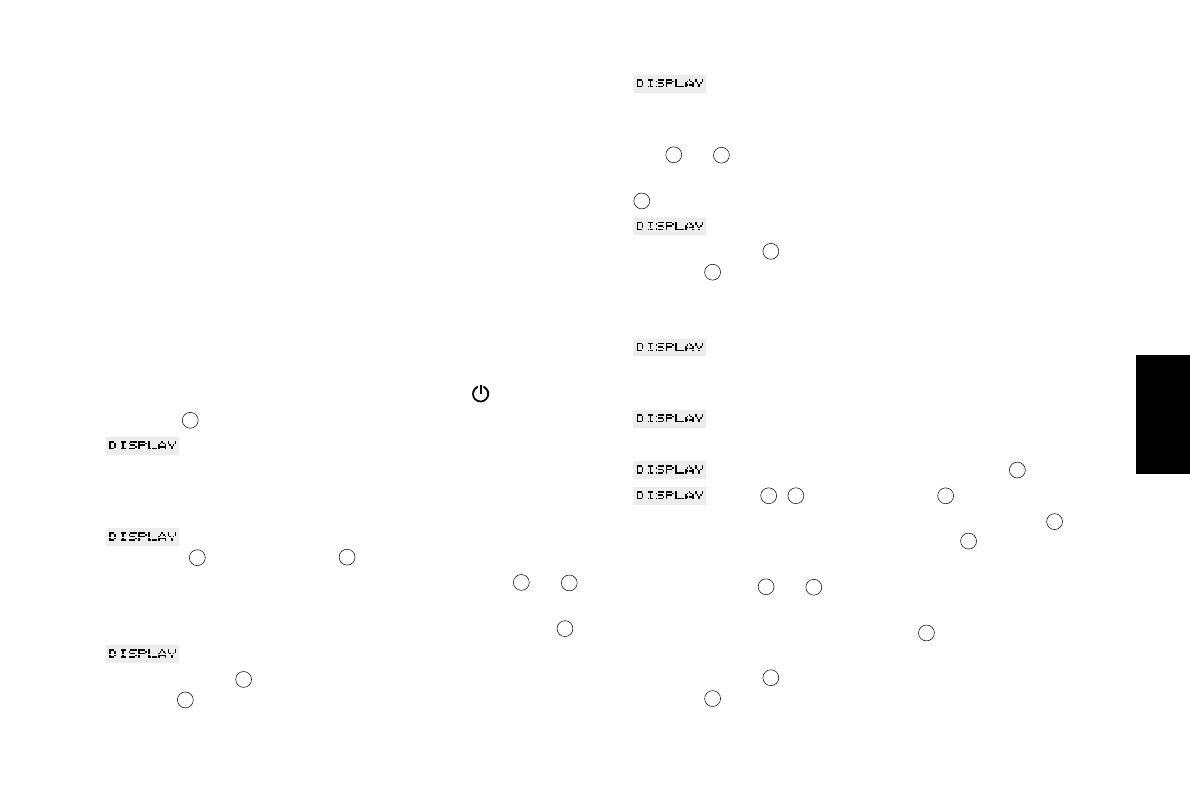
13
The following settings can be programmed:
̈ Powder quantity
̈ Coffee temperature
̈ Water quantity
̈ Steam portion
̈ Tea portion
̈ Filter
̈ Water hardness
̈ Economy mode
̈ Timer clock
̈ Automatic switch on time
̈ Automatic switch off time
̈ Supplies and cup counter
̈ Language selection
13.1 Programming powder quantity
Ⅲ Switch the machine on by pressing ON/OFF key .
Ⅲ Press key until you can hear an acoustic signal.
Ⅲ POWDER QUANTITY / SELECT KEY
Ⅲ Now press the key that you want to programme. Use the key for
1 cup only. The corresponding quantity for 2 cups is adjusted
automatically by the machine after programming is finished.
Ⅲ POWDER
·········· II ··········
Ⅲ The powder quantity can be selected by pressing keys or
briefly.
Ⅲ To store the new powder quantity in memory briefly press key .
Ⅲ POWDER QUANTITY / SELECT KEY.
Ⅲ By pressing the button, you can select the next phase, or
press the button in order to leave the programming.
N
+
P
-
+
+
-
P
13.2 Programming coffee temperature
Ⅲ TEMPERATURE COFFEE / SELECT KEY
Ⅲ Now press the key that you want to programme.
Ⅲ Select the required temperature (high or normal) by activating
key or .
Ⅲ To store the new coffee temperature in memory briefly press key
.
Ⅲ TEMPERATURE COFFEE / SELECT KEY
Ⅲ By pressing the button, you can select the next phase, or
press the button in order to leave the programming.
13.3 Programming water quantity
Ⅲ WATER QUANTITY / SELECT KEY
Ⅲ Put a cup under the coffee-spout (15) and then press the key that
you want to programme.
Ⅲ The selected value is confirmed
Ⅲ Now your machine prepares a coffee.
Ⅲ ENOUGH COFFEE? / PRESS KEY
Ⅲ OK? ·········· II ··········
Ⅲ When the required water quantity is reached press key . You
can call up the next setting by pressing key .
Ⅲ There is an additional possibility to alter the water quantity
anew. Press key or for this purpose.
Ⅲ If you wish to draw another coffee to control the water quantity,
press key again otherwise press key briefly to store water
quantity in memory.
Ⅲ By pressing the button, you can select the next phase, or
press the button in order to leave the programming.
N
+
P
-
+
+
P
+
-
P
P
N
+
P
-
+
E


















