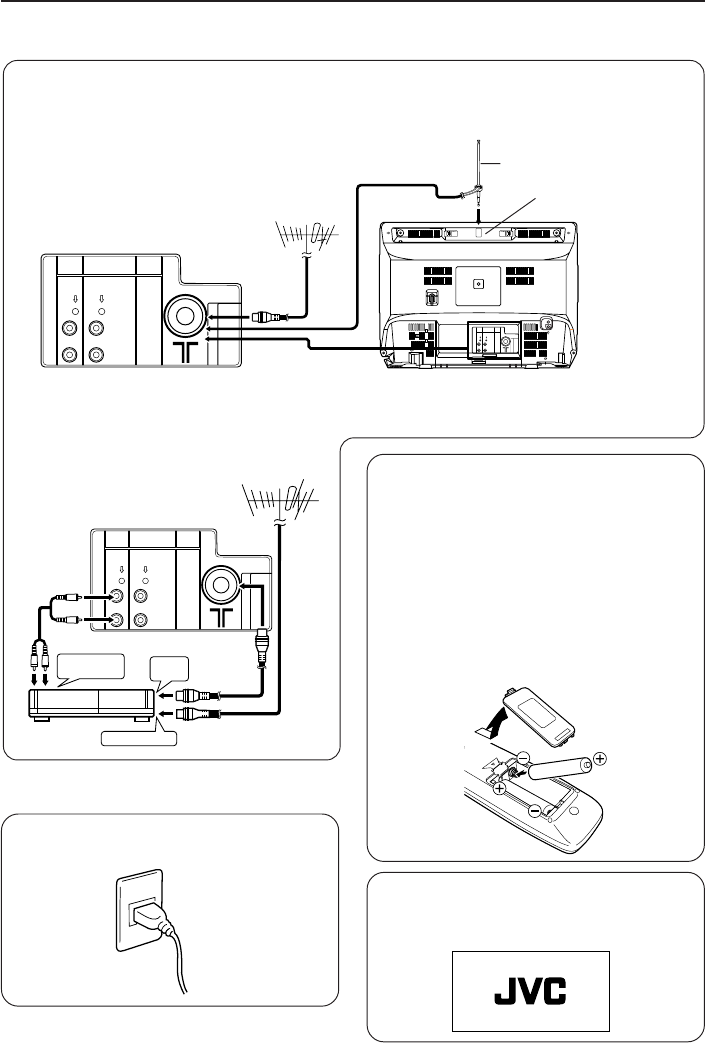
6
Setting up your TV
CAUTION
• Turn off the equipment including the TV before connecting.
1 Connecting the aerial
To install rod aerial
Install into the top-rear aerial holder. Once installed, it cannot be removed.
VIDEO
AUDIO
VIDEO-1
INPUT
OUTPUT
VIDEO
AUDIO
VIDEO-1
INPUT
OUTPUT
If you connect a VCR, connect the aerial output jack of your VCR and the aerial jack on the TV
with the aerial cable. Then connect the output jacks of your VCR and the VIDEO-1 input jacks of
the TV with the video cable and audio cables. For details, see the manual of your VCR.
VIDEO
AUDIO
VIDEO-1
INPUT
OUTPUT
To RF
output
To audio/video
output
To aerial input
The illustration shown is just a sample. It may
not be same as your TV.
2 Connecting the compatible main plug
to the AC outlet.
3 Inserting batteries into the remote
control.
Insert two batteries by following the ª and
· polarities and inserting the · end first.
CAUTION:
Follow the cautions printed on the batteries.
Notes:
• Use AA/R6/UM-3 dry cell batteries.
• If the remote control does not work
properly, fit new batteries. The supplied
batteries are for testing, not regular use.
4Turn on the TV by pressing the main
power button.
JVC logo appears on the screen.
VHF/UHF outdoor aerial
Rear of the TV
VCR
indoor aerial
Rod aerial*
Aerial holder
VHF/UHF outdoor aerial
Rear of the TV
* For model 14” series only
GGT0037-001B-H_E_P02-15 7/22/04, 12:116


















