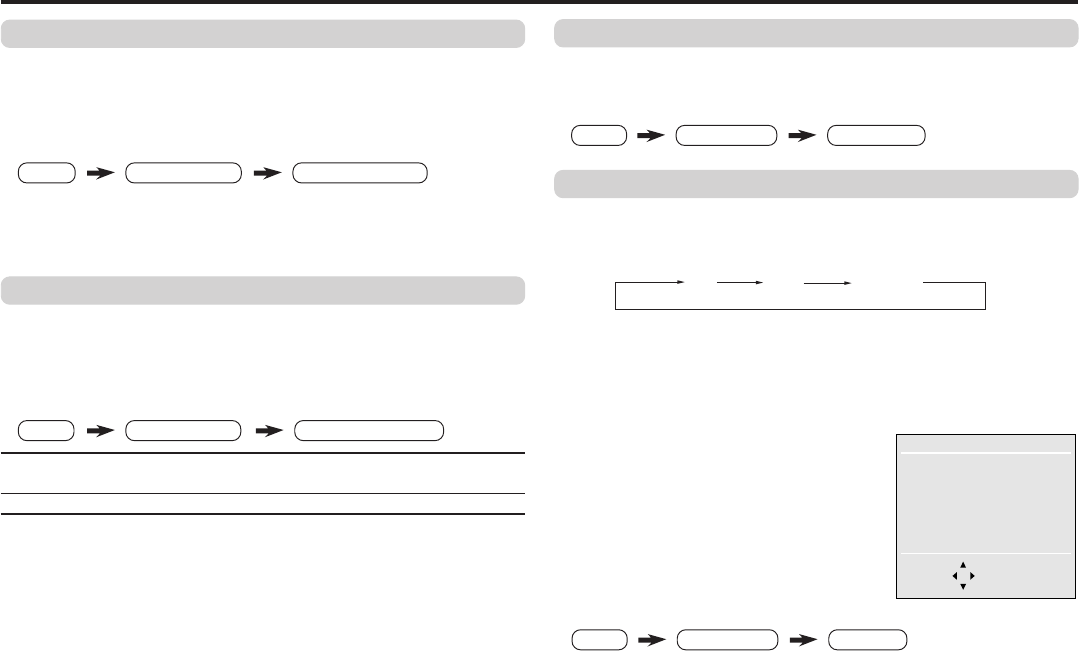
17
MENU
INSTALL menu
VIDEO-2 SETTING
❇
AUTO SHUTOFF
You can set the TV to turn off automatically when no signal is
received for about 15 minutes or longer after the end of a
broadcast.
Select AUTO SHUTOFF in INSTALL menu, then choose ON or
OFF.
The AUTO SHUTOFF function does not turn off the TV’s main
power.
The AUTO SHUTOFF function is not available in video mode.
VIDEO-2 SETTING
You can set the VIDEO-2 SETTING according to the video signal
output from the external devices connected to the VIDEO-2
terminal.
Select the VIDEO-2 SETTING in INSTALL menu, then choose a
setting.
VIDEO If a normal video signal (composite video signal) is
input.
COMPONENT If a component video signal (Y/C
B
/C
R
) is input.
For connecting methods, see “Additional Preparation” on page
21.
Customized setting (continued)
MENU INSTALL menu
AUTO SHUTOFF
MENU
INPUT menu
EXT. INPUT
MENU
INPUT menu
DISPLAY
❇
❇
❇
EXT. INPUT (TV/VIDEO)
You can select TV or video terminal input with one touch.
Press the TV/VIDEO button to select an input.
To operate this function with a menu:
DISPLAY
You can display the programme number, video terminal number
and PR list on the screen.
Press the DISPLAY button to select the desired mode:
Choose a TV channel or a VIDEO terminal.
1 Press the DISPLAY button to display the PR LIST.
2 Select a programme number or video terminal by pressing the
5/∞ button to move up/down on the programme number or
press the 2/3 button to skip for each 7 programme numbers,
then press MENU/OK button.
To operate this function with a menu:
❇ About the basic operations of the menu, please see the “How
to operate menus and menus locations” on page 5.
PR LIST
-7
OK
+7
PR CH/CC
AV
1 ■ CH 03
2 ■ CH 05
3 ■ CH 07
4 ■ CH 09
5 CC 04
6 CC 05
.
.
ON OFF PR LIST
GGT0096-001A-H_EN 07/04/2005, 6:30 PM17


















