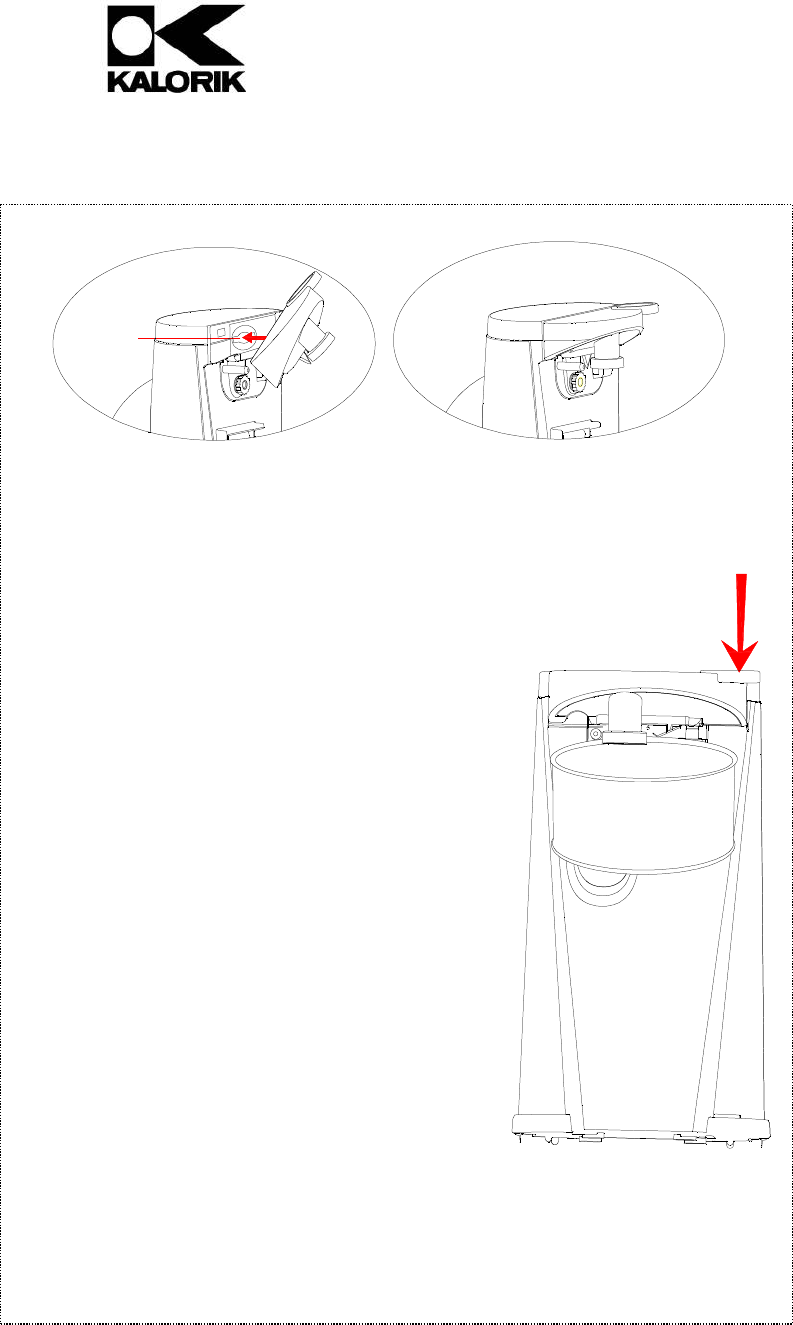
Copies of the I/B. Please reproduce them without any
changes except under special instruction from Team
International BELGIUM. The pages must be reproduced and
folded in order to obtain a booklet A5 (+/- 148.5 mm width x
210 mm height). When folding, make sure you keep the good
numbering when you turn the pages of the I/B. Don’t change
the page numbering. Keep the language integrity. Print only
what is inside the frame.
5 USK DO 36918 - 110808
Assembly page 5/20
Fax +32 2 359 95 50
Key slot
Fig. 1 Fig. 2
2. Plug the unit into a standard 120v outlet.
3. Lift the blade bracket; tip the can so
that its rim is under the locating post. The lid
of the can will be attracted by the magnet.
4. Press down the right side of blade
bracket, making sure the blade is inside the
rim of the can (see Fig. 3). The drive wheel
will start rotating the can and the blade will
cut the can open. The can will be held in
place automatically.
5. Because of the hands-free feature, it is
not necessary to hold the blade bracket
down or support the can during the can
opening. However, you may have to hold
the housing of can opener when cutting
very tall or heavy cans to avoid the
appliance to tilt.
6. When the can is opened, the can
opener will stop automatically. To remove
the can, hold it with one hand and raise
the blade bracket with the other.
Fig. 3


















