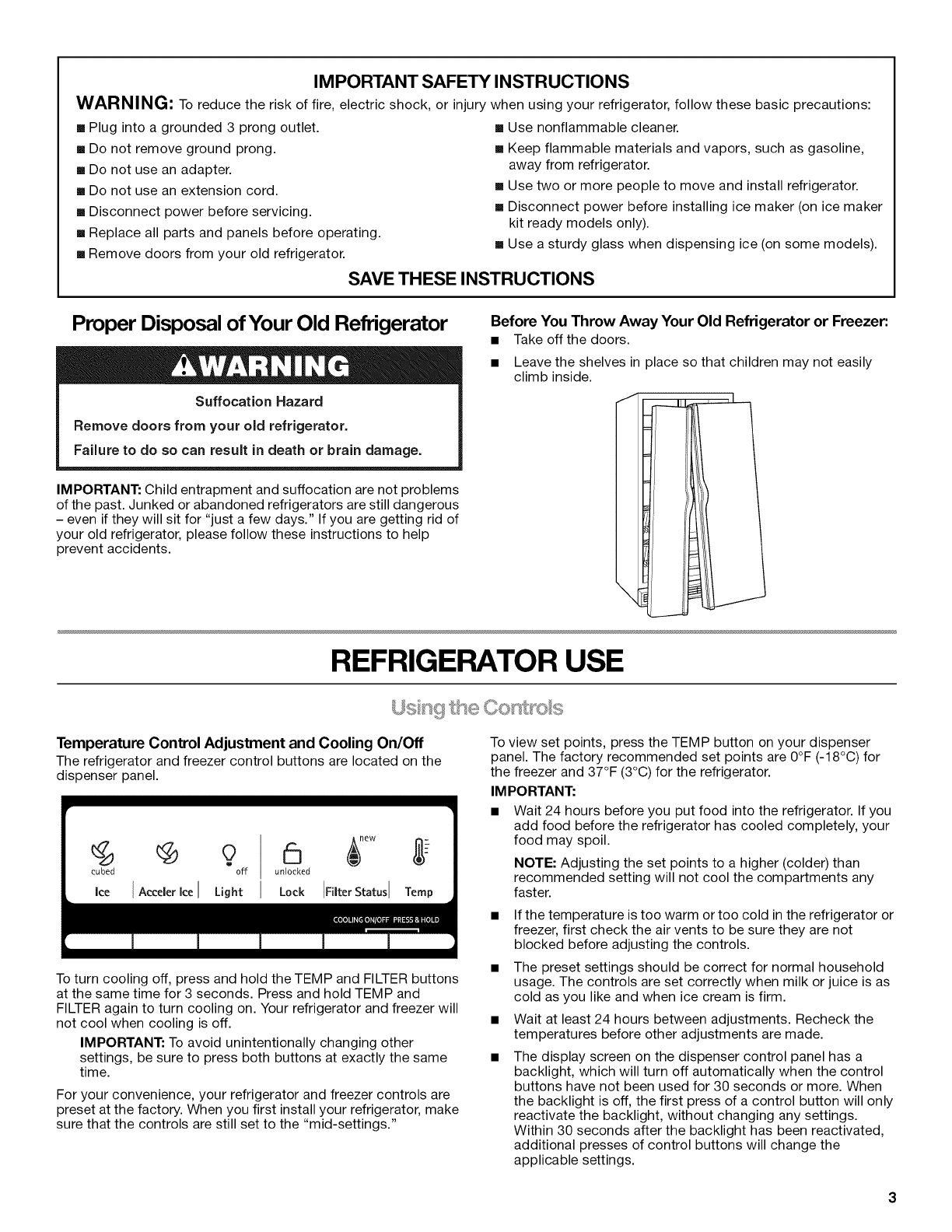
IMPORTANT SAFETY INSTRUCTIONS
WARNING: To reduce the risk of fire, electric shock, or injury when using your refrigerator, follow these basic precautions:
• Plug into a grounded 3 prong outlet.
• Do not remove ground prong.
• Do not use an adapter.
• Do not use an extension cord.
• Disconnect power before servicing.
• Replace all parts and panels before operating.
• Remove doors from your old refrigerator.
• Use nonflammable cleaner.
• Keep flammable materials and vapors, such as gasoline,
away from refrigerator.
• Use two or more people to move and install refrigerator.
• Disconnect power before installing ice maker (on ice maker
kit ready models only).
• Use a sturdy glass when dispensing ice (on some models).
SAVE THESE INSTRUCTIONS
Proper Disposal of Your Old Refrigerator
Suffocation Hazard
Remove doors from your old refrigerator.
Failure to do so can result in death or brain damage.
IMPORTANT: Child entrapment and suffocation are not problems
of the past. Junked or abandoned refrigerators are still dangerous
- even if they will sit for "just a few days." If you are getting rid of
your old refrigerator, please follow these instructions to help
prevent accidents.
Before You Throw Away Your Old Refrigerator or Freezer:
• Take off the doors.
• Leave the shelves in place so that children may not easily
climb inside.
REFRIGERATOR USE
Temperature Control Adjustment and Cooling On/Off
The refrigerator and freezer control buttons are located on the
dispenser panel.
cubed off
ice ( Achier iceI Light
unlocked
Lock IFilterStatus( Temp
To turn cooling off, press and hold the TEMP and FILTER buttons
at the same time for 3 seconds. Press and hold TEMP and
FILTER again to turn cooling on. Your refrigerator and freezer will
not cool when cooling is off.
IMPORTANT: To avoid unintentionally changing other
settings, be sure to press both buttons at exactly the same
time.
For your convenience, your refrigerator and freezer controls are
preset at the factory. When you first install your refrigerator, make
sure that the controls are still set to the "mid-settings."
To view set points, press the TEMP button on your dispenser
panel. The factory recommended set points are 0°F (-18°C) for
the freezer and 37°F (3°C) for the refrigerator.
IMPORTANT:
• Wait 24 hours before you put food into the refrigerator. If you
add food before the refrigerator has cooled completely, your
food may spoil.
NOTE: Adjusting the set points to a higher (colder) than
recommended setting will not cool the compartments any
faster.
If the temperature is too warm or too cold in the refrigerator or
freezer, first check the air vents to be sure they are not
blocked before adjusting the controls.
The preset settings should be correct for normal household
usage. The controls are set correctly when milk or juice is as
cold as you like and when ice cream is firm.
Wait at least 24 hours between adjustments. Recheck the
temperatures before other adjustments are made.
The display screen on the dispenser control panel has a
backlight, which will turn off automatically when the control
buttons have not been used for 30 seconds or more. When
the backlight is off, the first press of a control button will only
reactivate the backlight, without changing any settings.
Within 30 seconds after the backlight has been reactivated,
additional presses of control buttons will change the
applicable settings.


















