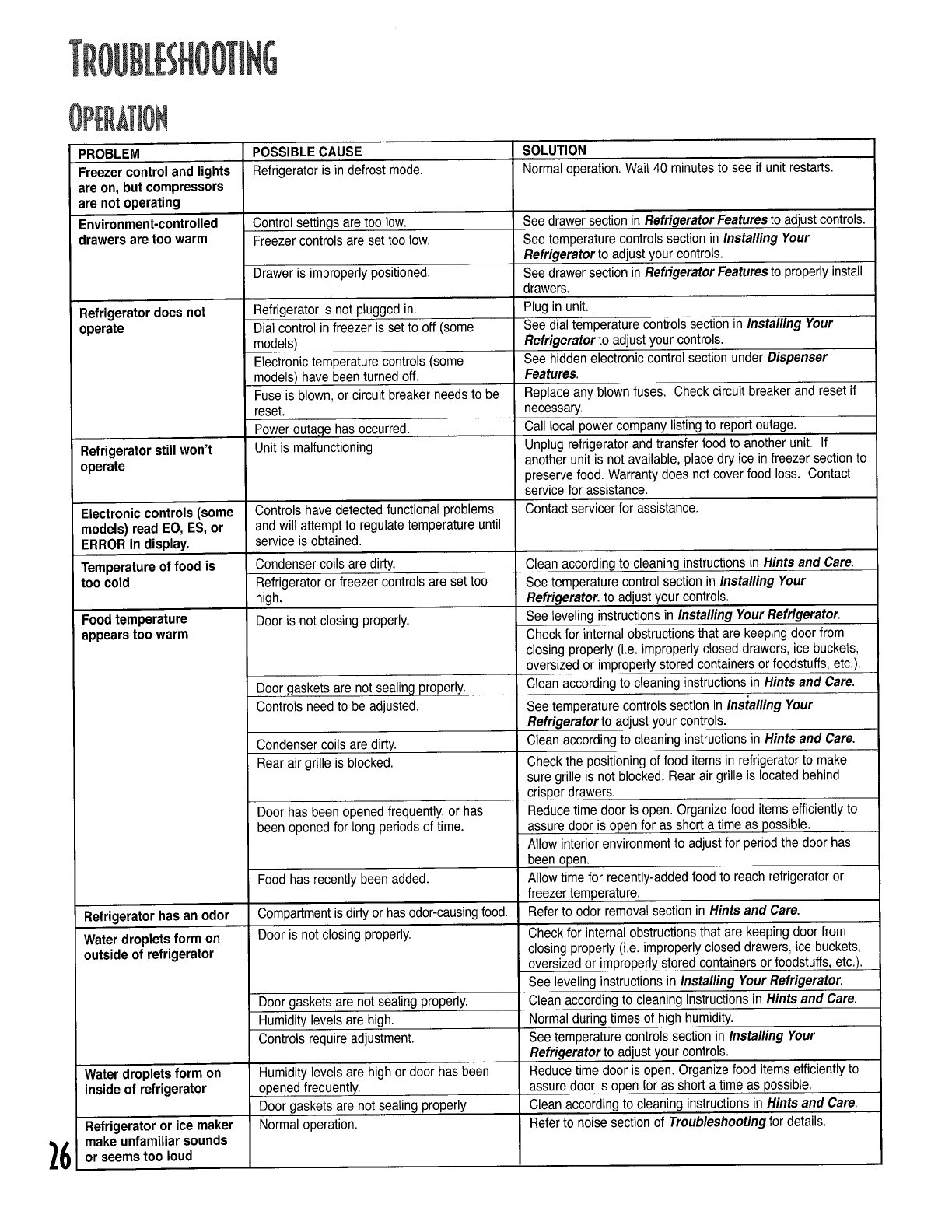
16
PROBLEM
Freezer control and lights
are on, butcompressors
are notoperating
Environment-controlled
drawers are too warm
Refrigeratordoes not
operate
Refrigeratorstill won't
operate
Electroniccontrols (some
models) read EO, ES, or
ERROR in display.
Temperatureof food is
too cold
Food temperature
appears too warm
Refrigerator hasan odor
Water dropletsform on
outsideof refrigerator
Water droplets form on
inside of refrigerator
Refrigerator or ice maker
make unfamiliar sounds
or seems too loud
POSSIBLECAUSE
Refrigerator is indefrost mode.
Control settings are toolow.
Freezer controls are set too low.
Drawer isimproperlypositioned.
Refrigerator is not pluggedin.
Dial control infreezer isset to off (some
models)
Electronic temperature controls (some
models) have been turned off.
Fuse is blown, or circuit breaker needsto be
reset.
Power outage has occurred.
Unit is malfunctioning
Controls have detected functional problems
and will attempt to regulatetemperature until
service isobtained.
Condenser coils are dirty.
Refrigerator or freezer controls are set too
high.
Door is not closing properly.
Door gaskets are not sealing properly.
Controls needto be adjusted.
Condenser coils are dirty.
Rear air grille is blocked.
Door has been opened frequently, or has
been opened for long periodsof time.
Food has recently been added.
Compartmentisdirty or hasodor-causingfood.
Door is not closing properly.
Door gaskets are not sealing properly.
Humidity levels are high.
Controls require adjustment.
Humidity levels are high or door has been
opened frequently.
Door gaskets are not sealing properly.
Normaloperation.
SOLUTION
Normaloperation. Wait 40 minutes to see if unit restarts.
See drawersection in RefrigeratorFeaturesto adjustcontrols.
See temperature controls section in Installing Your
Refrigerator to adjust your controls.
See drawersection in RefrigeratorFeatures to properlyinstall
drawers.
Plug in unit.
See dialtemperature controls section in Installing Your
Refrigerator to adjust your controls.
See hidden electronic control sectionunder Dispenser
Features.
Replace any blown fuses. Checkcircuit breaker and reset if
necessary.
Call local power company listing to report outage.
Unplug refrigerator andtransfer food to another unit. If
another unit is not available, place dry ice infreezer section to
preserve food. Warranty does not cover food loss. Contact
service for assistance.
Contact servicer for assistance.
Clean according to cleaning instructionsin Hints and Care.
See temperature control sectionin Installing Your
Refrigerator.to adjust your controls.
See leveling instructionsin Installing Your Refrigerator.
Checkfor internal obstructions that are keeping door from
closing properly (i.e. improperly closed drawers, ice buckets,
oversized or improperlystored containers or foodstuffs, etc.).
Clean according to cleaning instructions in Hints and Care.
See temperature controls section in Installing Your
Refrigerator to adjust your controls.
Clean according to cleaning instructions in Hints and Care.
Check the positioning of food items in refrigerator to make
sure grille is not blocked. Rear air grille is located behind
crisper drawers.
Reducetime door is open. Organize food items efficiently to
assure door is open for as short a time as possible.
Allow interior environment to adjust for period the door has
been open.
Allow time for recently-addedfood to reach refrigeratoror
freezer temperature.
Referto odor removal section in Hints and Care.
Check for internalobstructions that are keeping door from
closing properly (i.e. improperlyclosed drawers, ice buckets,
oversized or improperly stored containers or foodstuffs, etc.).
See leveling instructions in Installing Your Refrigerator.
Clean according to cleaning instructionsin Hints and Care.
Normalduring times of high humidity.
See temperature controls sectionin Installing Your
Refrigeratorto adjust your controls.
Reducetime door is open. Organize food items efficiently to
assure door is open for as short a time as possible.
Clean according to cleaning instructions in Hints and Care.
Referto noise section of Troubleshooting for details.


















